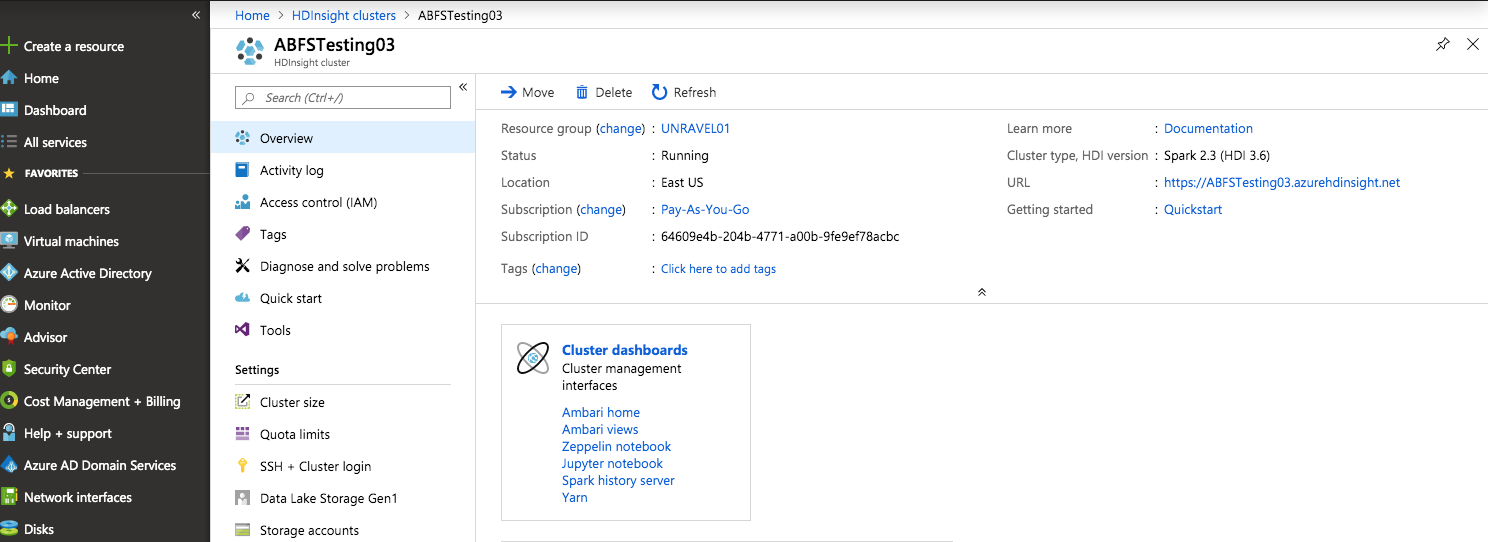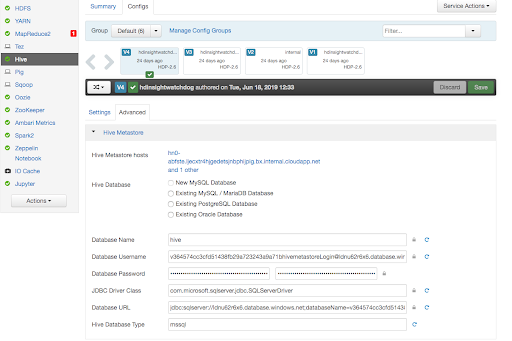Obtaining Hive Metastore details
This topic explains how to find the connection URL, driver name, username, and password for Hive or HiveServer2. You need these four settings to connect Unravel Server to the Hive Metastore.
For CDH
From CDH version 5.5+, send the Cloudera Manager REST API request
http://.cloudera-manager-hostname-or-ip:7180/api/v12/cm/deploymentSearch the JSON response body for
metastore.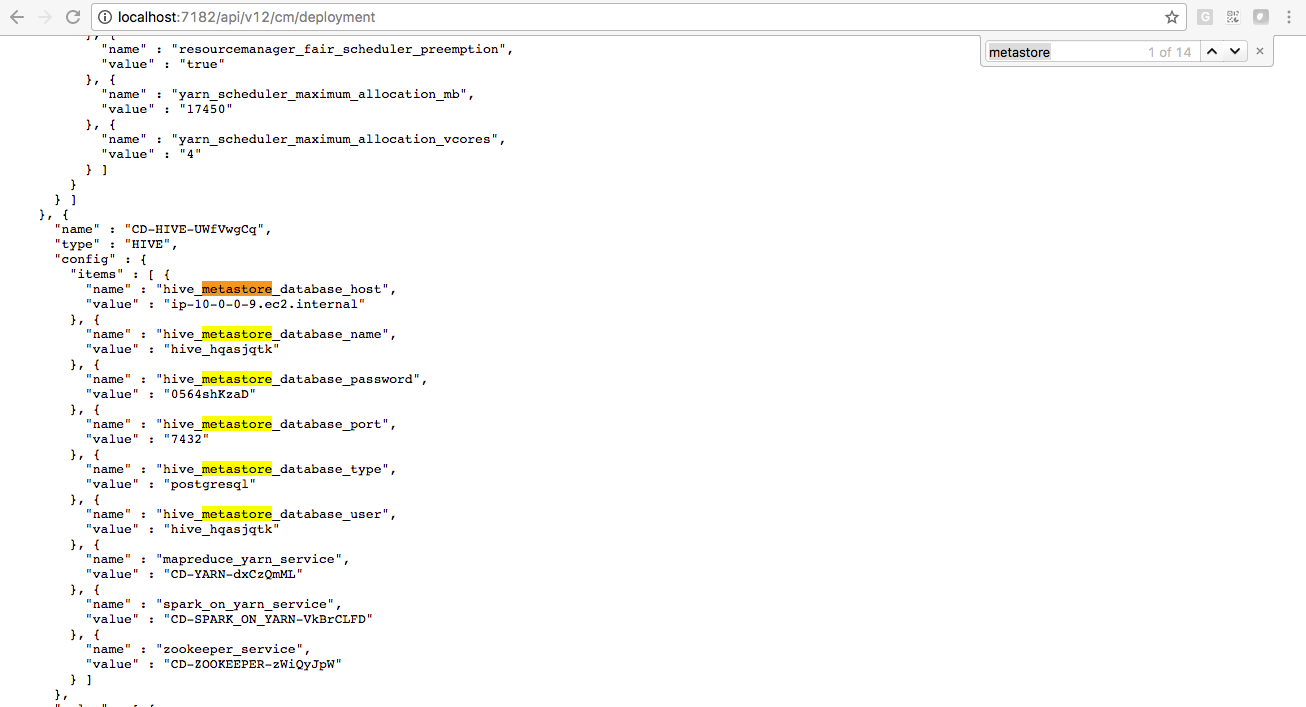
Copy the connection URL, driver name, username, and password.
For HDP
To get the four required settings, contact your cluster's administrator.
For MapR
To get the four required settings, contact your cluster's administrator.
For Azure HDInsight
You can get 3 of the 4 properties from Ambari, or get all 4 from the Azure portal:
For Amazon EMR
Open an SSH session to the cluster, open the Hive configuration file, /etc/hive/conf/hive-site.xml, and search for the four settings. For example, on EMR version 4.7.2, you'd see something like this:
<property> <name>javax.jdo.option.ConnectionURL</name> <value>jdbc:mysql://ip-xx-xx-xx-xx:3306/hive?createDatabaseIfNotExist=true</value> <description>username to use against metastore database</description> </property> <property> <name>javax.jdo.option.ConnectionUserName</name> <value>hive</value> <description>username to use against metastore database</description> </property> <property> <name>javax.jdo.option.ConnectionPassword</name> <value>xxxxxxxxxxx</value> <description>password to use against metastore database</description> </property>