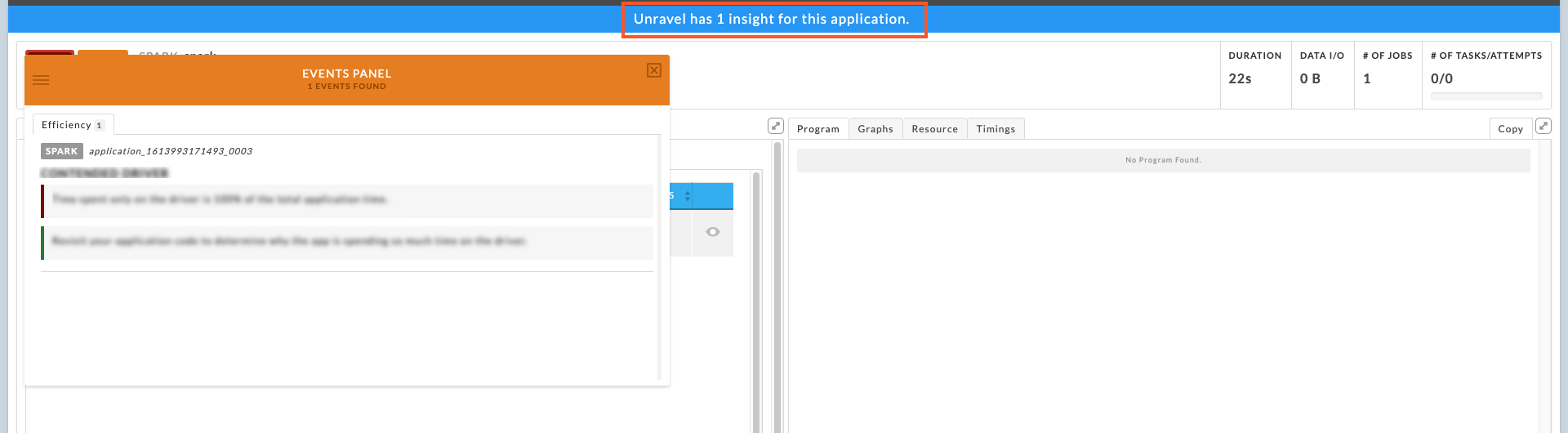How to track failed jobs in Unravel
On the Unravel UI, click Applications. All the applications in the cluster are listed.
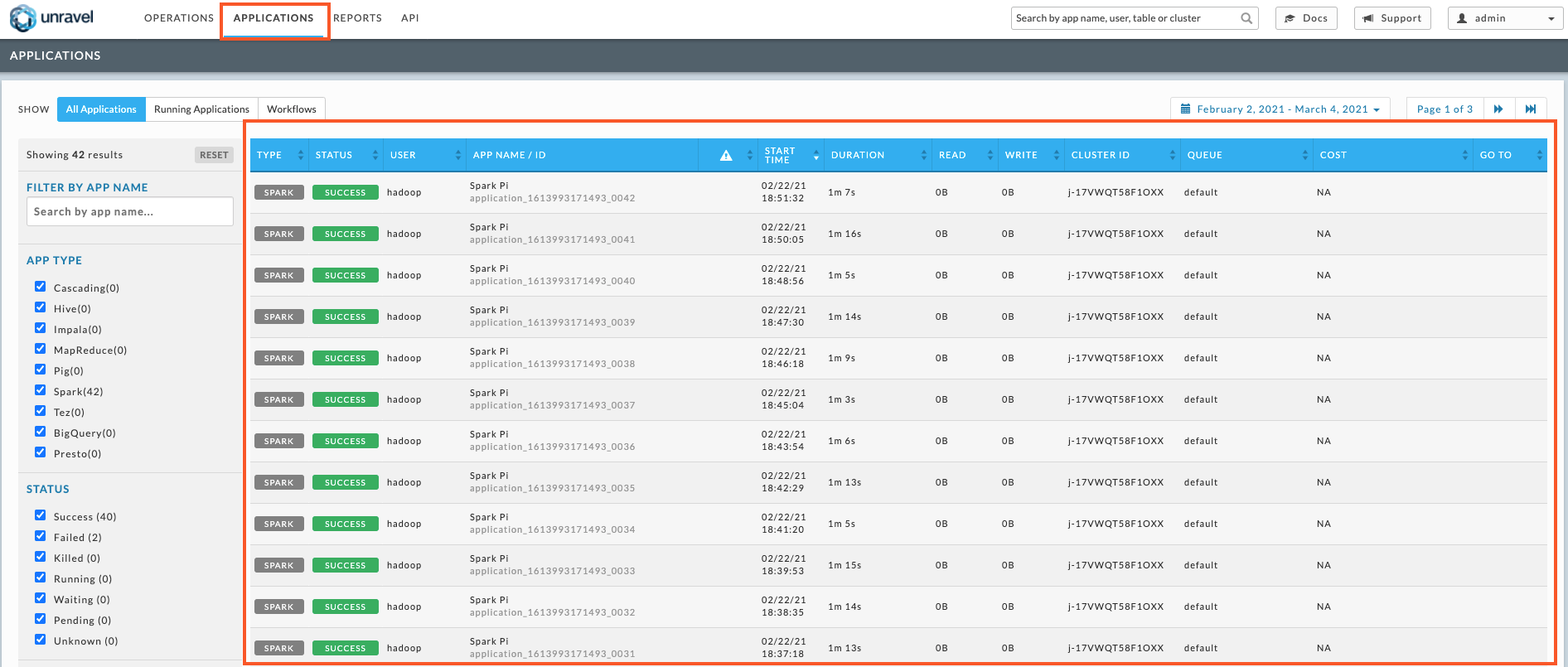
On the left panel, under Status, check the Failed option. In case all the options are selected, you can hover over the Failed status and click the Only link adjacent to it. Only the jobs in Failed status will be displayed in the applications list.
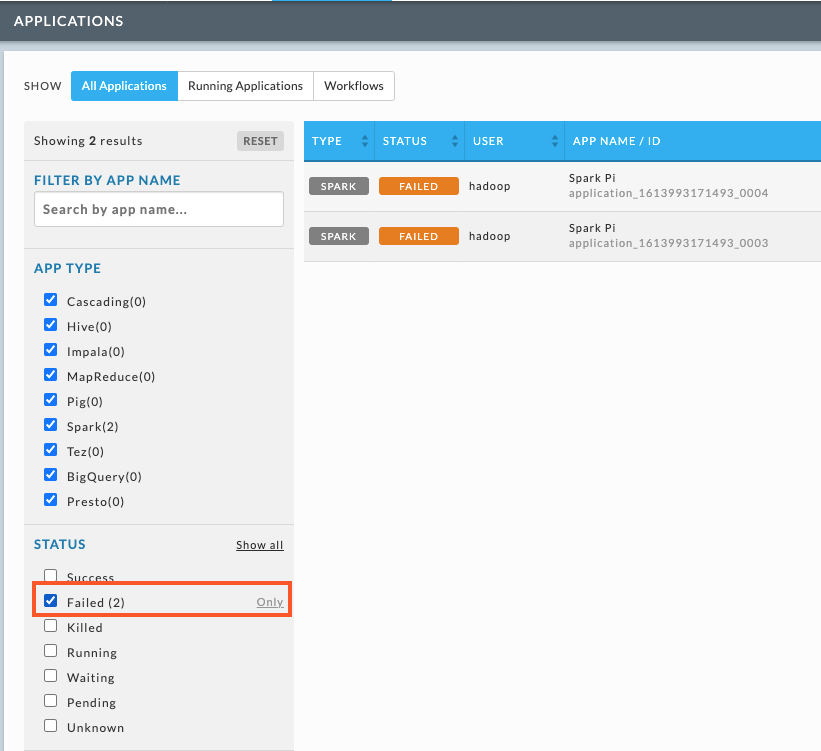
From the left panel, you can choose any of the following options to filter the failed jobs further:
Filter Options
Description
App Type
Lists all the application types that are running on your cluster. Select the checkboxes corresponding to the application types to filter the failed jobs only in a specific app type.
Queue
Lists the jobs based on the queue. Select the checkboxes corresponding to the queue types to filter the failed jobs in a specific queue.
Events
The upper and lower bound of the number of events, for example, 1-10. You can select the bounds to use by adjusting the events slider for min and max values. The failed jobs within the specified range are displayed.
Duration
Lists the jobs as per the selected duration of the job run. Use the range slider to adjust the duration, or you can enter the from and to duration. The failed jobs within the specified range are displayed.
User
Lists the failed jobs based on the selected user.
Tags
All possible tag keys are listed. Select the check box next to the key. Once selected, a text box is displayed below the tag. Click within the box for the key's tag values . The failed jobs corresponding to the specified tags are displayed.
Click any of the failed jobs listed to analyze the failure further. The corresponding application page is displayed. The number of attempts to run the job successfully is shown.
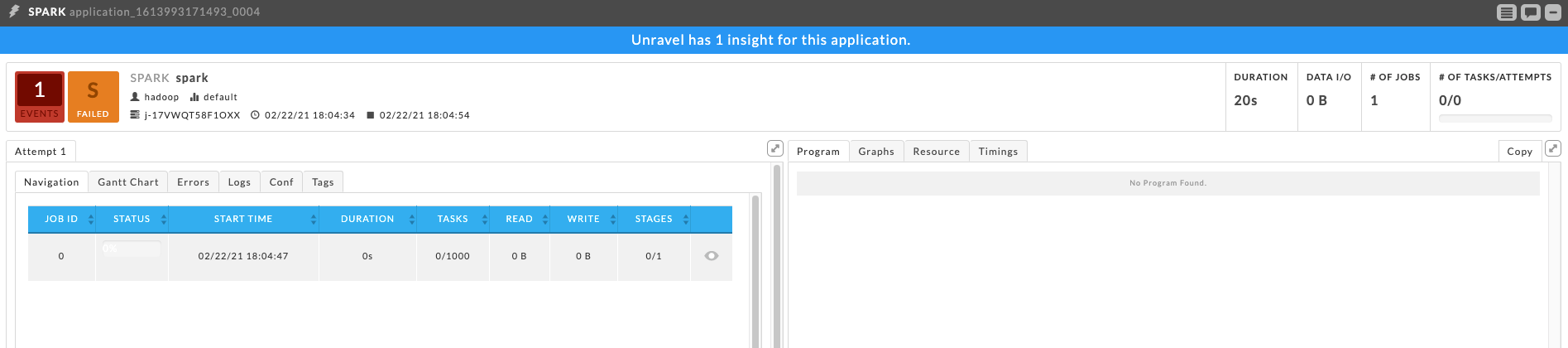
On the right, click the Errors tab to learn the errors that may have failed the job.
On the top, click Unravel has <N> insight for this application to check the recommendations and suggestions for a successful job run.