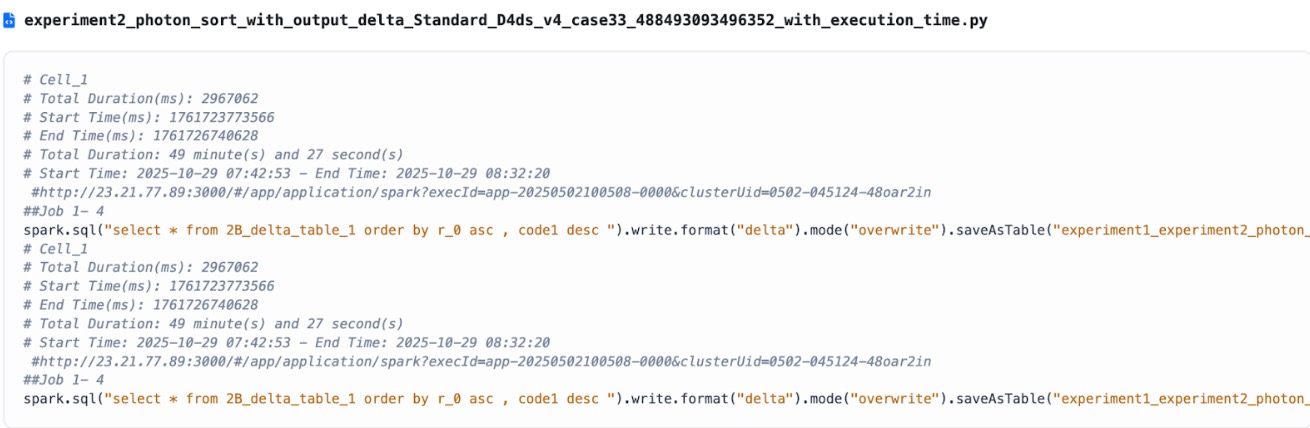Workload Fit App
Overview
Workload Fit is an observability application used to evaluate Databricks workloads for migration readiness from Job Compute to serverless mode
Purpose
Workload Fit analyzes execution characteristics for each workload and recommends whether migration is a good fit. The assessments help users make informed decisions about cost savings, efficiency, and scalability.
Key Capabilities
Lists top eligible and ineligible Databricks Jobs for migration.
Evaluates workloads to determine migration readiness.
Filtering options let users filter workloads by Compute Type, Signature, or Task Name.
The Insight Summary provides a concise explanation about each workload’s suitability for serverless migration.
The app shows Key Operators that affect migration readiness.
Workload Overview reveals untapped savings, migration suitability percentages, and job run details.
Installing and opening the app
Refer to Installing and accessing the apps.
Using the Workload Fit app
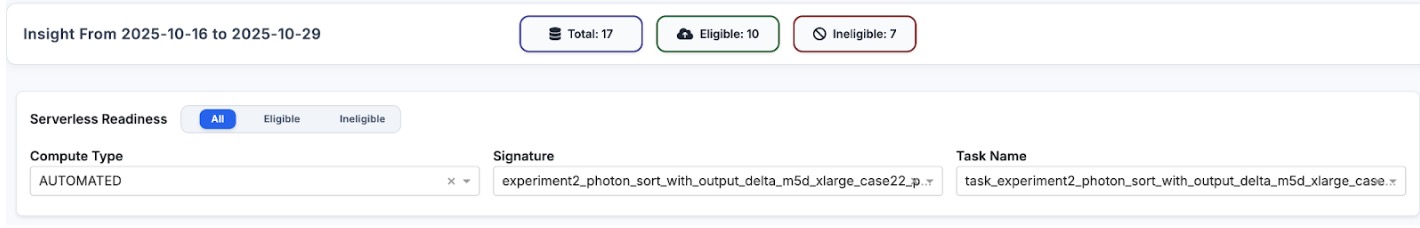
Compute type: Specify the environment type, such as Automated clusters (Job-Compute).
Signature: Choose the workload profile to assess.
Task name: Select the job or task to review.
View a list of Databricks job tasks and select the number of top tasks you want to see.
Top-X job tasks
The list shows job tasks in order of descending Good Migration % or Bad Migration %.
Use this list to focus on tasks that are best suited—or least suited—for migration.
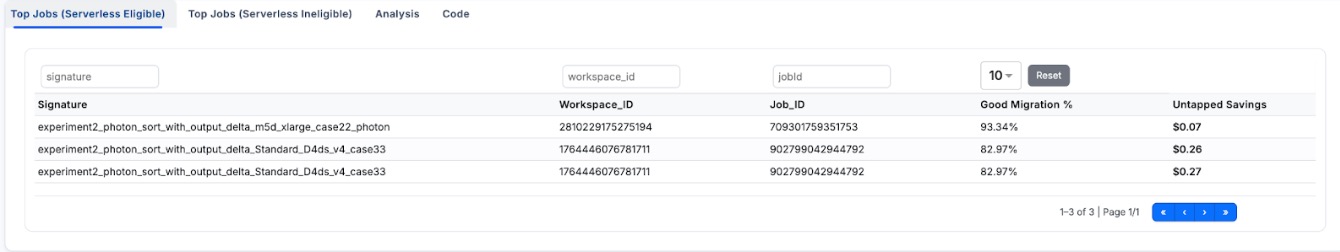 | 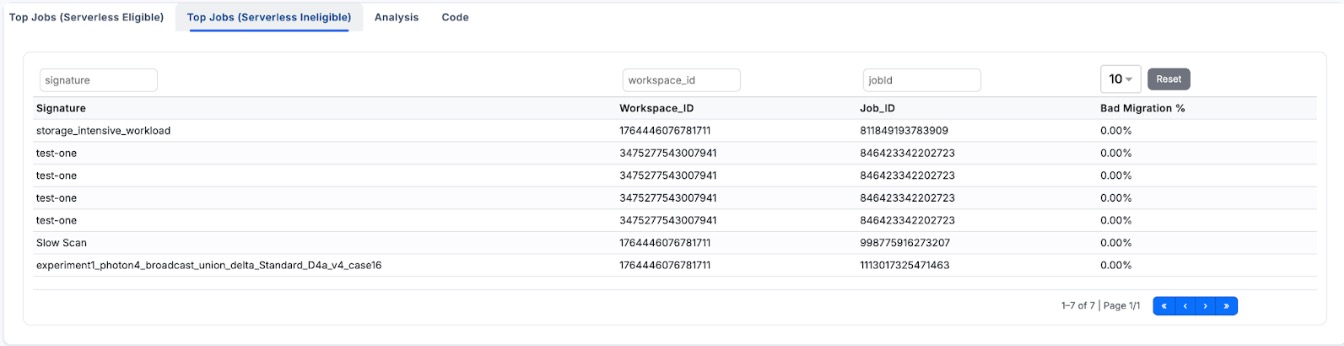 |
Go to the Analysis tab after you apply filters. This tab shows migration readiness status and details for each workload.
The status appears with a visual indicator—Yes (green) for suitable workloads, and No (red) for workloads that are not suitable.
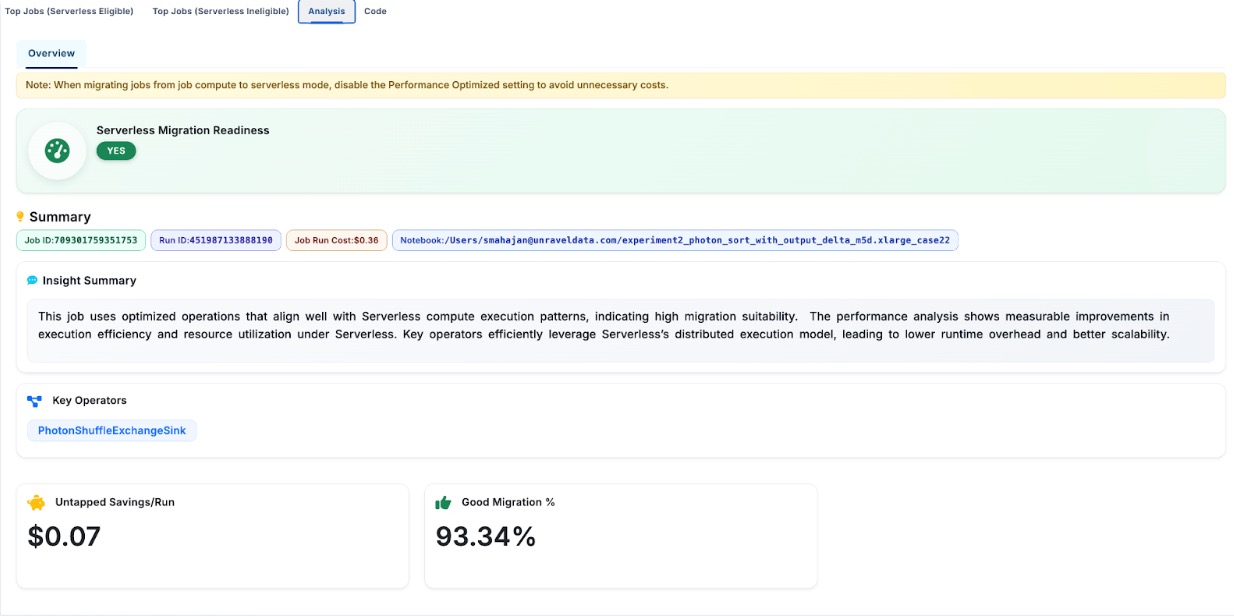 | 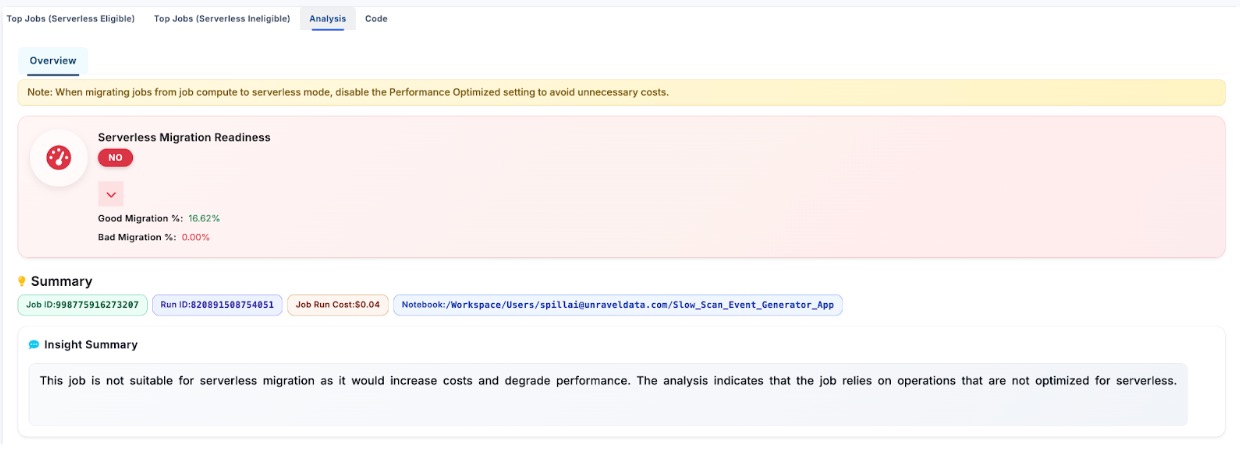 |
View Job ID, Run ID, Job Run Cost, and Notebook path when available.
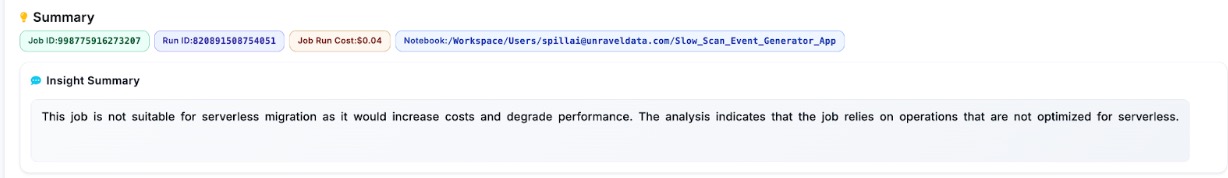
Insight summary: Read a high-level explanation of why the workload is or is not suitable for serverless migration.
Key operators: See a list of significant operators, such as Exchange, that affect migration readiness.
Workload overview
Untapped savings: Estimated potential cost savings when migrating to serverless.
Good Migration %: How much of the workload is optimized for serverless migration.
View the code for any selected workload or task.
Access the relevant code for deeper inspection and troubleshooting.
Use this tab to understand the workload’s logic or validate migration suitability.