Create Users
Users in Unravel
Default admin user
When you log in to Unravel for the first time, a default admin user account is created to allow administrators to configure the platform. The admin user is the default system administrator account that comes pre-configured with the highest level of access. You can create two types of users in Unravel:
Admin users: Admin users must be assigned the admin role. These users have full access to all features and functionalities of the platform, similar to the default admin user.
Non-admin users: Non-admin users are assigned specific roles, such as AppDev or other custom roles. These roles determine their level of access to the platform based on the role's configuration. Non-admin users will only have access to the features and data permitted by the assigned role. Refer to the Roles section for more details on role types and permissions.
Creating a User
From the upper-right corner of the Unravel UI, click
 and select Users. The Internal Userspage opens.
and select Users. The Internal Userspage opens.Click Create Internal user. The Create internal user page opens.
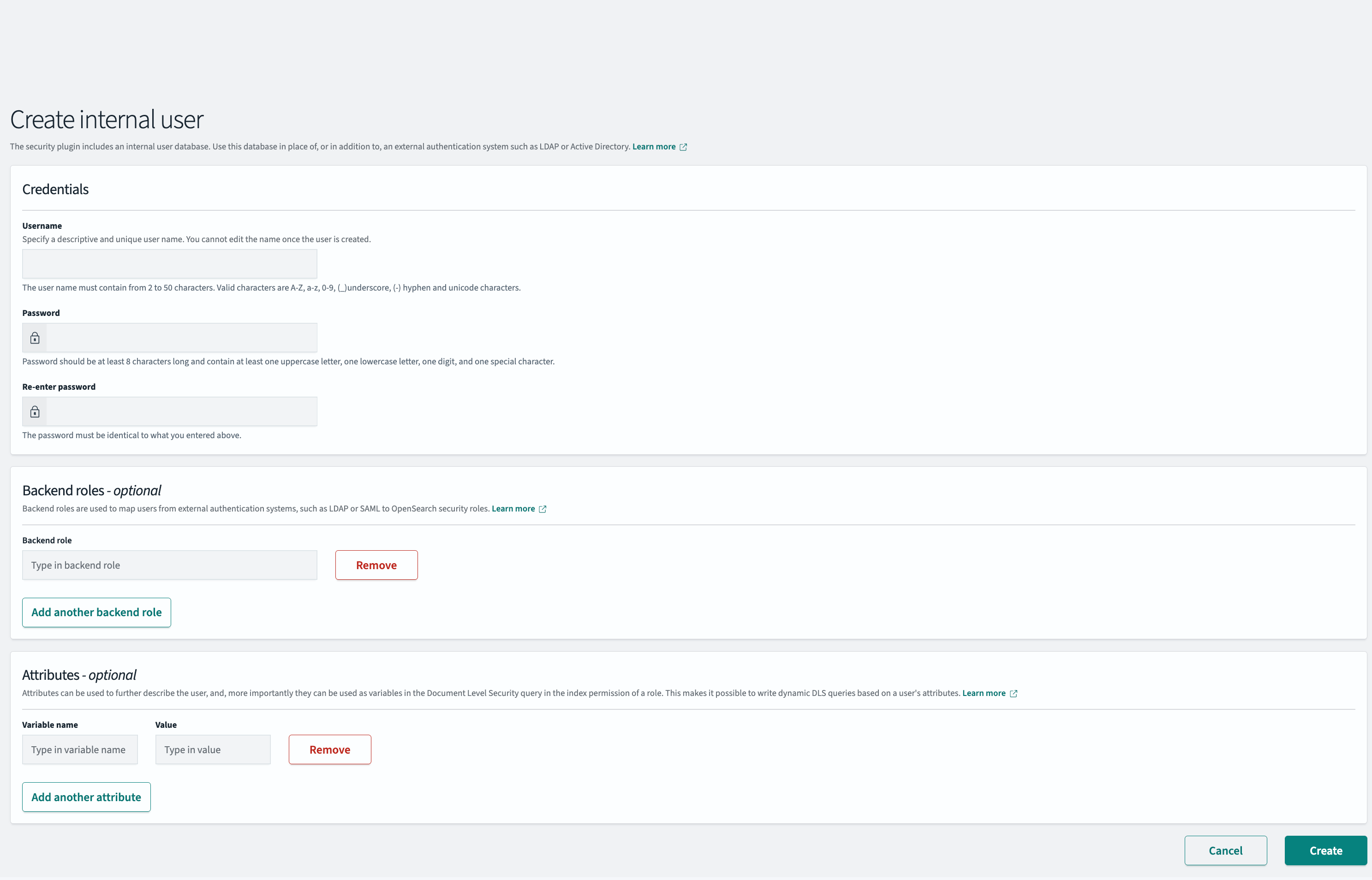
In the Credentials section, enter the username and password. The username is case sensitive. You cannot edit the name once the user is created. Make sure to match the Snowflake username with case. For more details on the case sensitivity, see here. The password created here is used to login to Unravel for Snowflake by the user.
Note
The password must not include the # character.
Select a backend role in the Backend Roles section. This is optional.
Select an attribute in the Attribute section. This is optional.
Click Create. This user is created.
Case Sensitivity in User and Role Checks
Any user or role validation against OpenSearch is case-sensitive. As a result, different capitalizations of a username or role will be treated as separate entities. For example, AppDev, APPDEV, and appdev are three distinct users in OpenSearch.
When creating users or roles, the administrator must be mindful of case sensitivity and ensure that the correct capitalization is used.
Snowflake's metadata, such as the query_history, stores user names in a case-insensitive format. For instance, if a user runs a query as appdev, the corresponding entry in OpenSearch (apps index) will save the username as appdev in the user.name field.
To avoid mismatches, the administrator must ensure that the user is created in OpenSearch with the same case as the one stored in Snowflake (e.g., appdev) so that queries executed by the appdev user are properly matched.