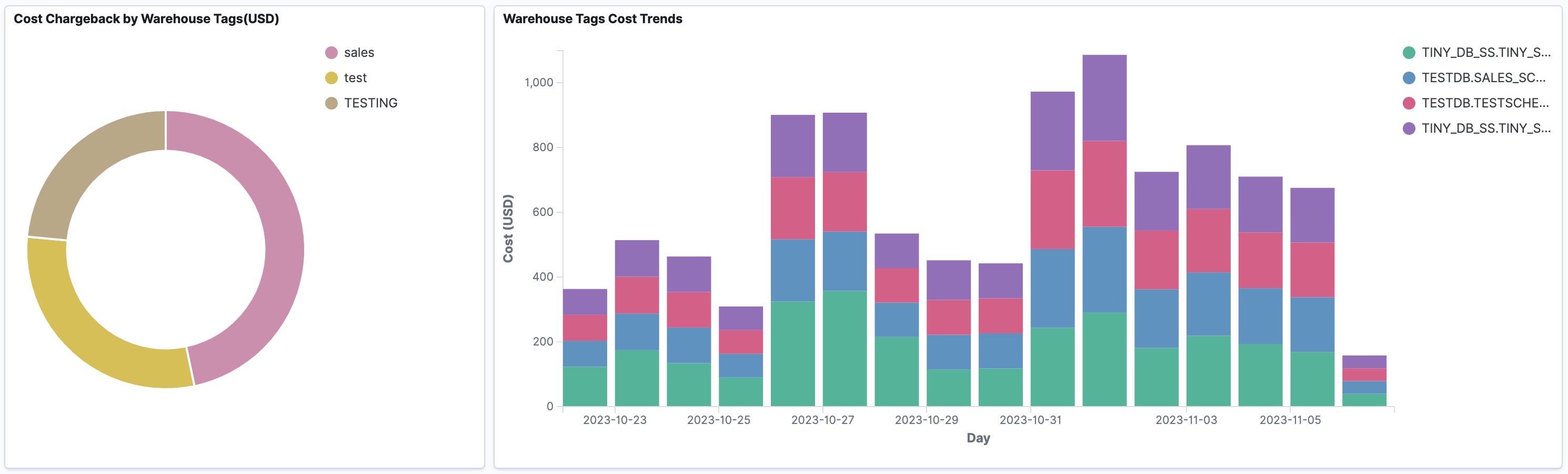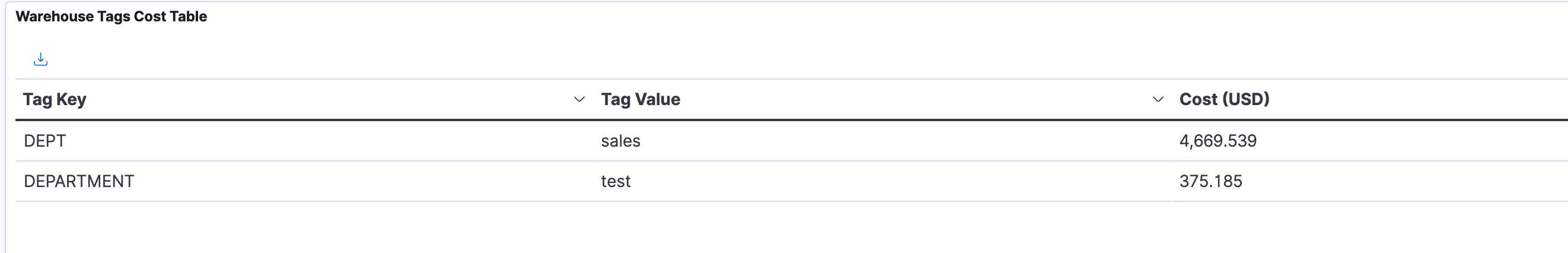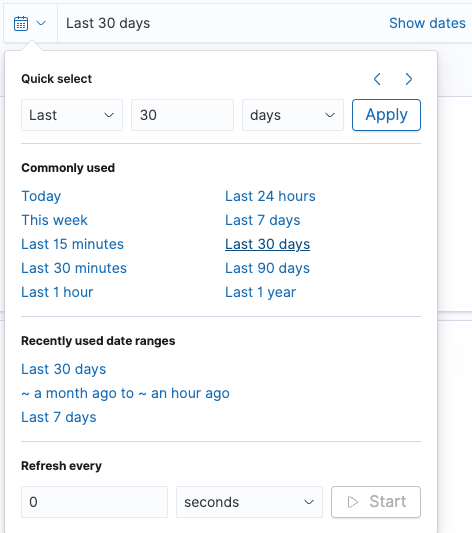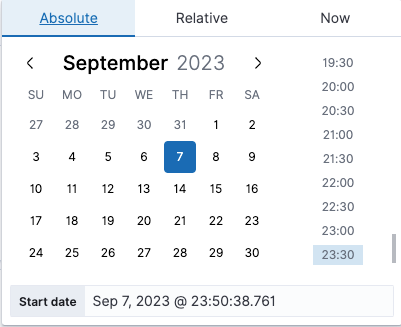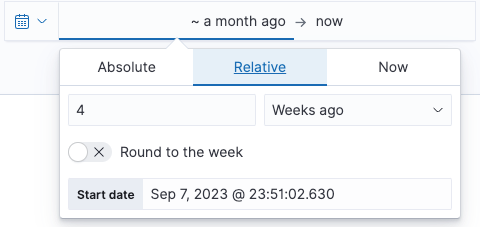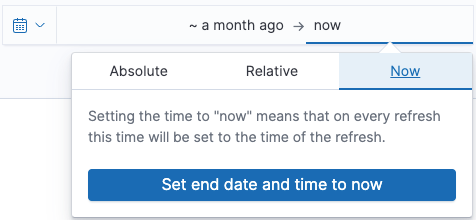Warehouse Tags (Cost)
You can view the cost for the tags you created for the warehouse. This page allows you to explore the cost breakdown and trends for the warehouse tags and gain a comprehensive view of how these tags impact your daily costs.
Viewing the cost chargeback and trends of the warehouse tags
From the Unravel UI, click Cost > Tags.
Filter the data using the date range or fields.
Filter for the required tag key, and click Apply changes.
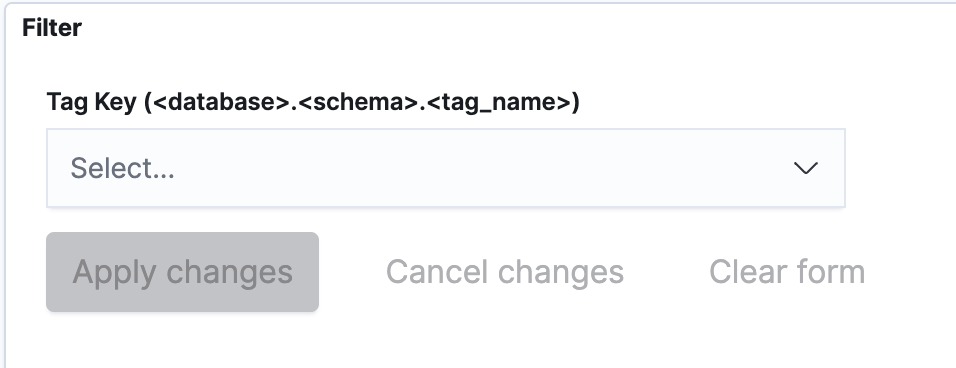
View Cost Chargeback by Warehouse tags and Warehouse Tags Cost Trends in graphical form, complemented by a table displaying Warehouse Tags Cost.