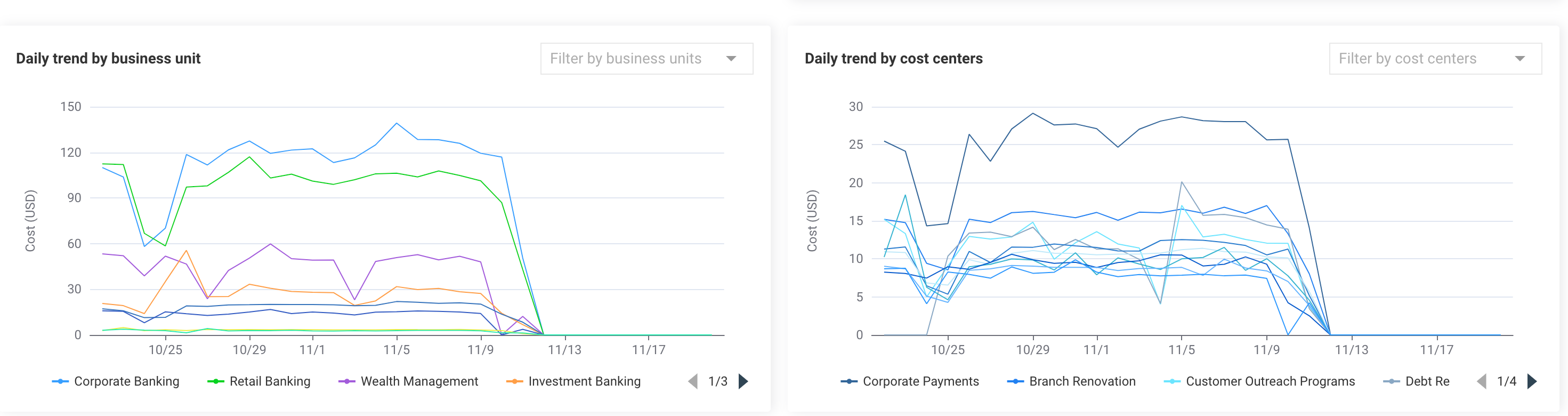Chargeback
The Chargeback page in Unravel offers an advanced platform for tracking and visualizing cloud costs across business units and cost centers. Designed to provide greater financial transparency and control, this page allows users to better understand their cloud expenditures and optimize resource allocation.
Key capabilities of the Chargeback page include:
By leveraging these features, organizations can allocate costs accurately, monitor trends, and identify opportunities for optimization, ensuring their cloud resources align with business objectives.
Cloud Bill Distribution: A detailed breakdown of costs by service to help identify major cost drivers.
Cost Tracking and Analysis: A total cost summary and daily trend visualizations for business units and cost centers, enabling users to track usage patterns and spending.
Compute Resource Insights: A historical view of compute costs to support in-depth analysis and long-term budget planning.
Viewing the Chargeback Dashboards
Follow these steps to explore and analyze the Chargeback page:
Log in to the Unravel UI.
Navigate to Cost Explorer > Chargeback from the top menu.
Note
The Chargeback page allows you to analyze costs by Cost Centers and Business Units. If no Cost Centers or Business Units are created, the page will not display any data. To create a Cost Center or Business Unit, follow the steps given here.
Use the dropdown to select a time range for cost analysis.
Explore the dashboards.
Cost Summary
The Cost Summary section provides an at-a-glance view of the organization's spending trends. Key metrics include the Total Cost, Month-To-Date (MTD) Cost, Projected Monthly Cost, Projected Financial Year (FY) Cost, and Untapped Savings, enabling users to track current expenditures and identify potential savings opportunities..
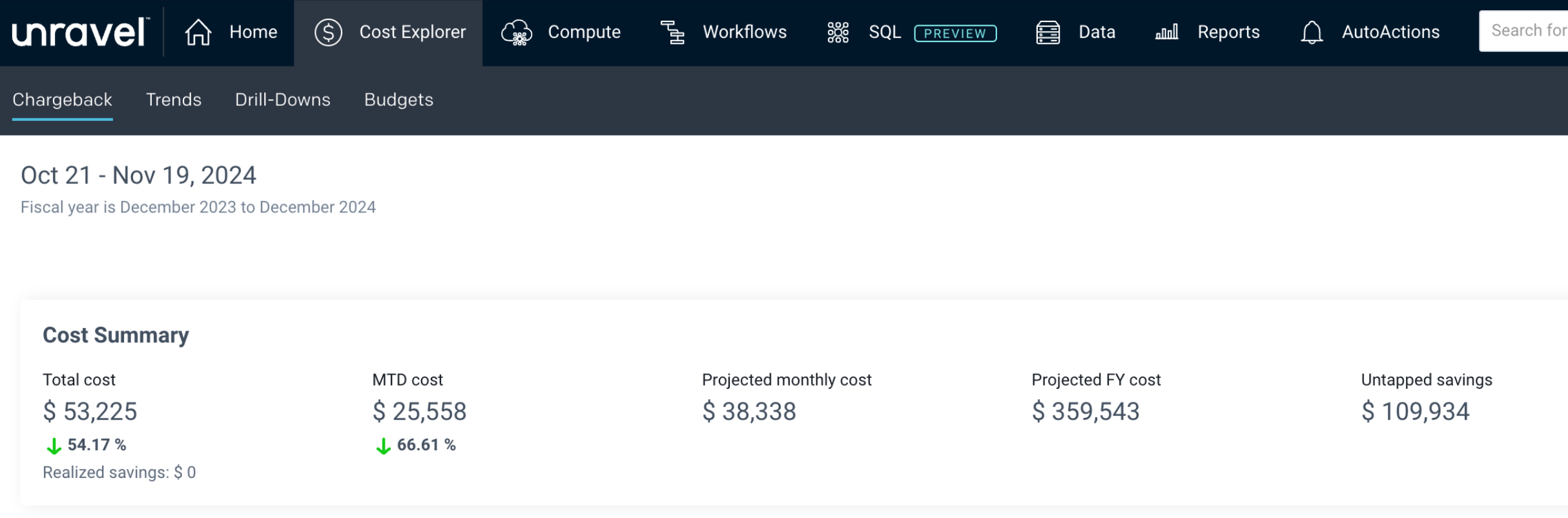
Overview
The Overview section highlights essential metrics about the organizational components being monitored. It includes the number of Business Units, Cost Centers, Users, Workspaces, and Clusters.
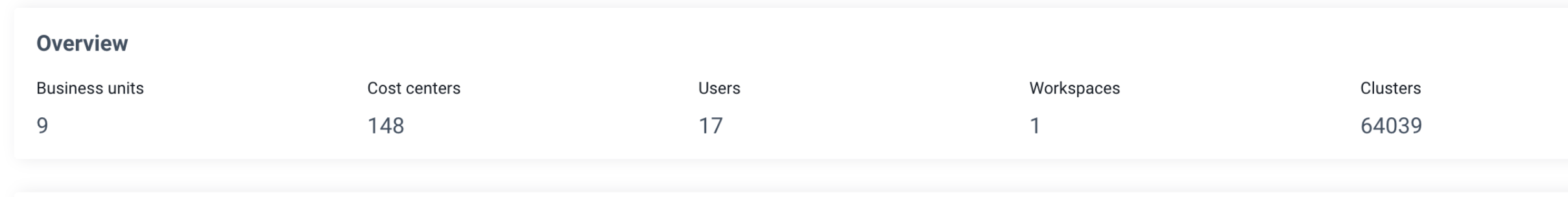
TopX Breakdown
The Top X Breakdown section visualizes cost distribution across key business units or cost centers. The bar graph provides a percentage-based breakdown, making it easy to identify areas with the highest financial impact.
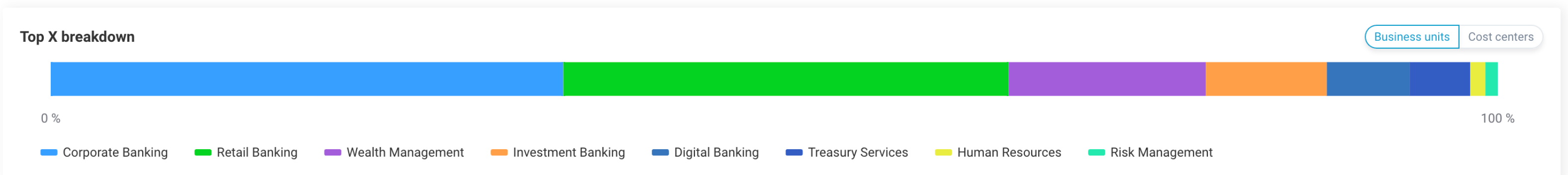
Daily Trend
The Daily Trend section provides a comprehensive view of daily cost variations across business units and cost centers, offering insights into spending patterns at both strategic and operational levels.