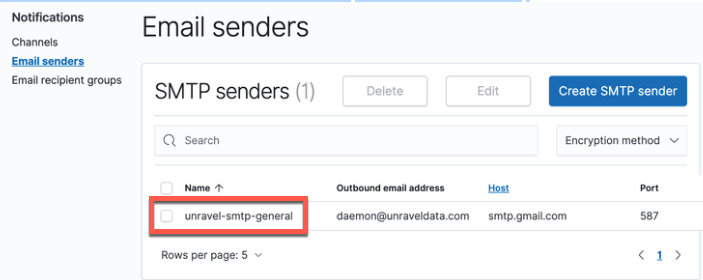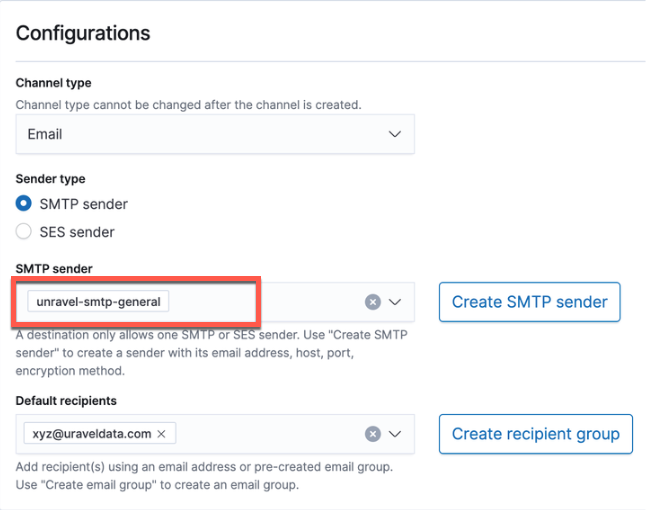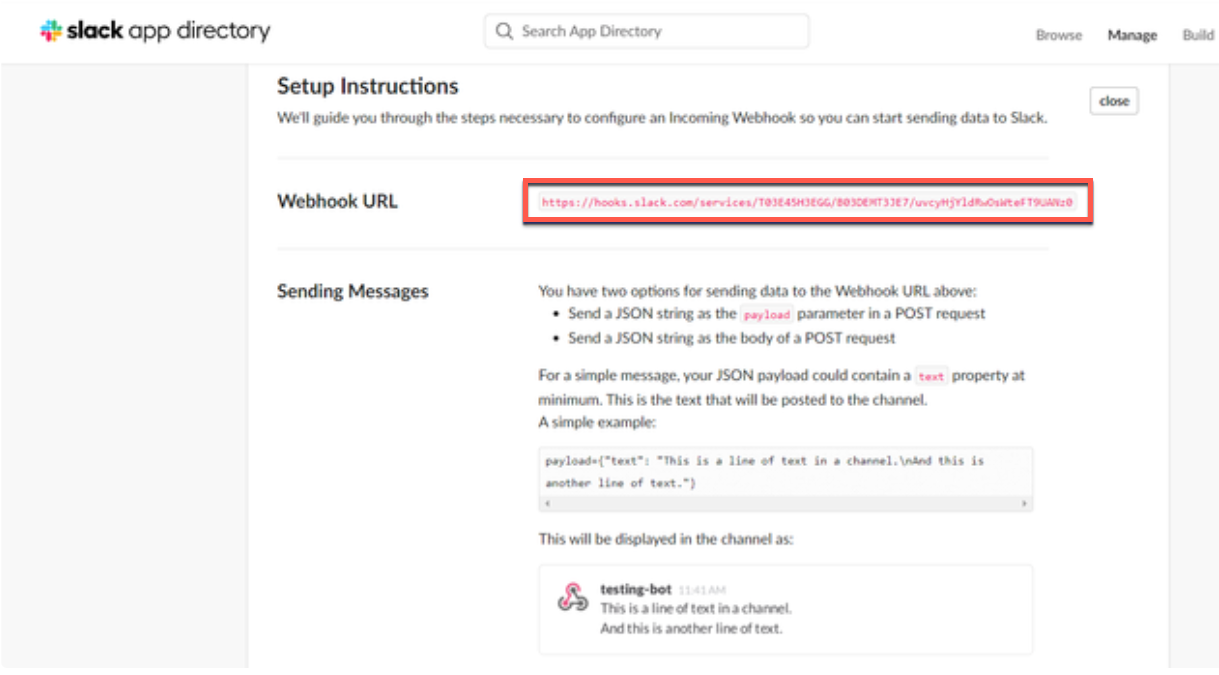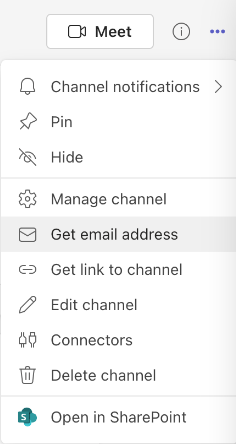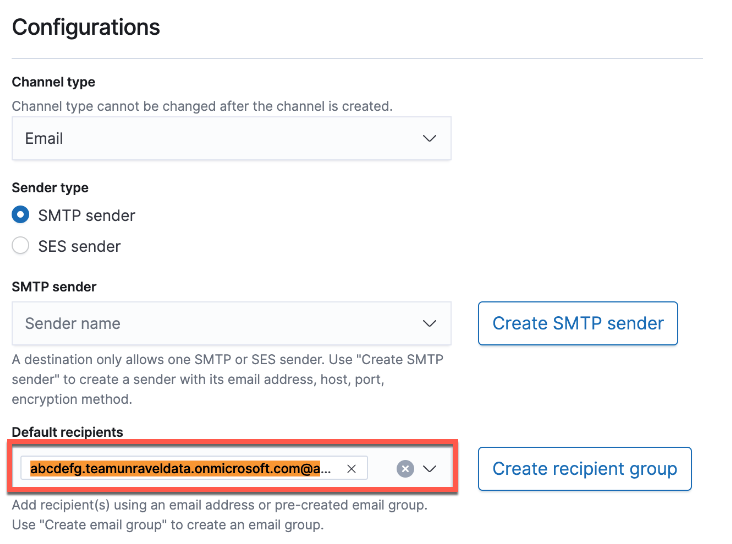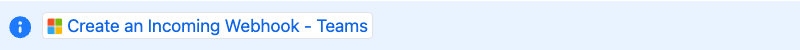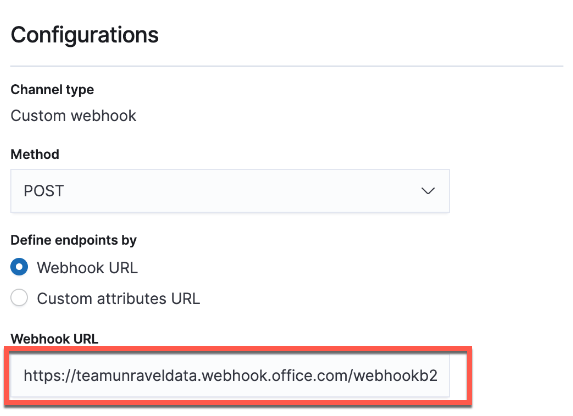Notification channels
Use notifications to send messages through email addresses, Chime, custom webhooks, Slack etc. to users or user groups when certain conditions are triggered.
Creating a notification channel
You can set up a channel, such as an email channel, Slack channel, or Microsoft Teams channel, to receive alerts when certain set conditions are triggered. Also, refer to Alerting.
Modifying the existing notification channel
You can modify the details of the existing notification channel.
On Unravel UI, from the upper right corner, click
 and select Notification channels. The Notifications page is displayed.
and select Notification channels. The Notifications page is displayed.On the Notification channels page, select the checkbox corresponding to the notification channel that you want to edit.
From the Actions dropdown, select Edit.
In the Edit channel window, update the fields (see Create notification channels for descriptions of the fields).
Click Save.
The notification channel details are updated, and the channel information is saved and listed on the notification channel page.