Billing service (EMR)
Important
To configure Billing services refer to Configuring Unravel Billing service.
The Billing tab shows the charges of Unravel for its support for EMR. In EMR, Unravel supports tracking usage in instance hours.
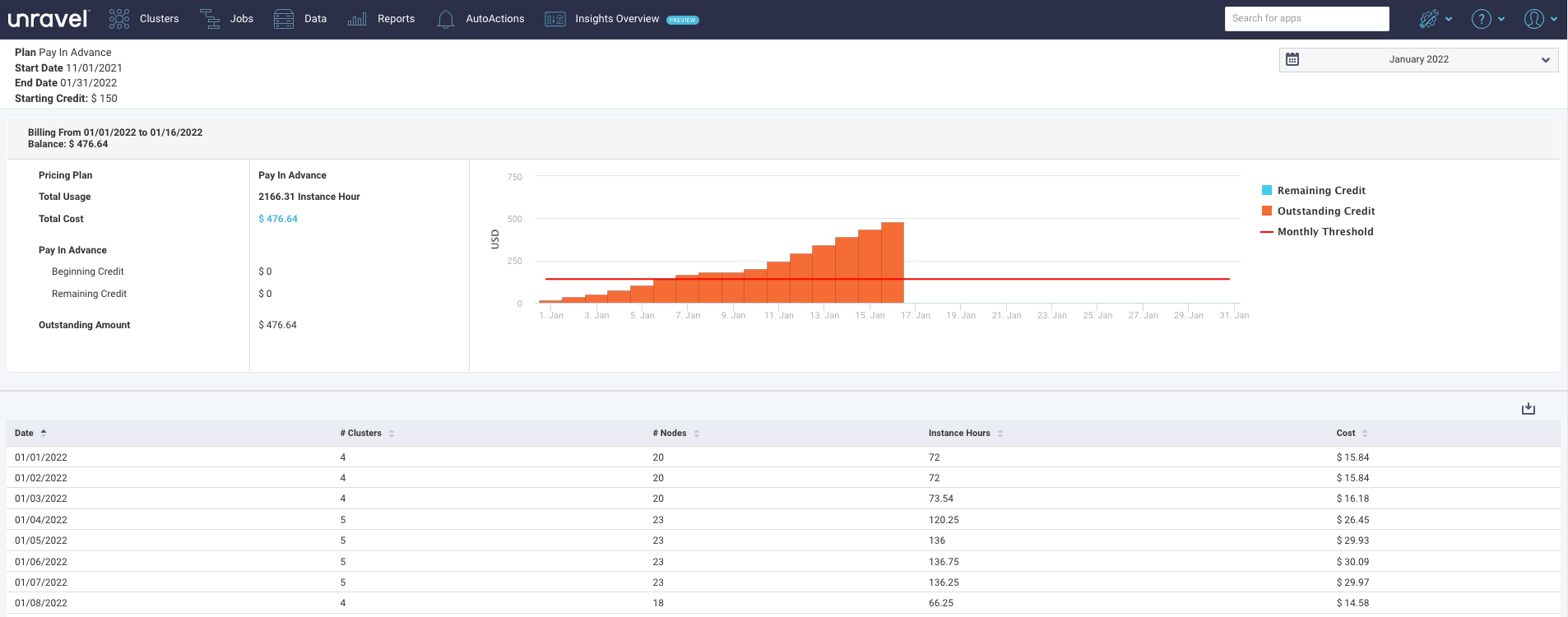
Generating billing report
On Unravel UI, click
 and select Unravel Billing.
and select Unravel Billing. Click
 and select a month to view the billing report. The following details are displayed:
and select a month to view the billing report. The following details are displayed: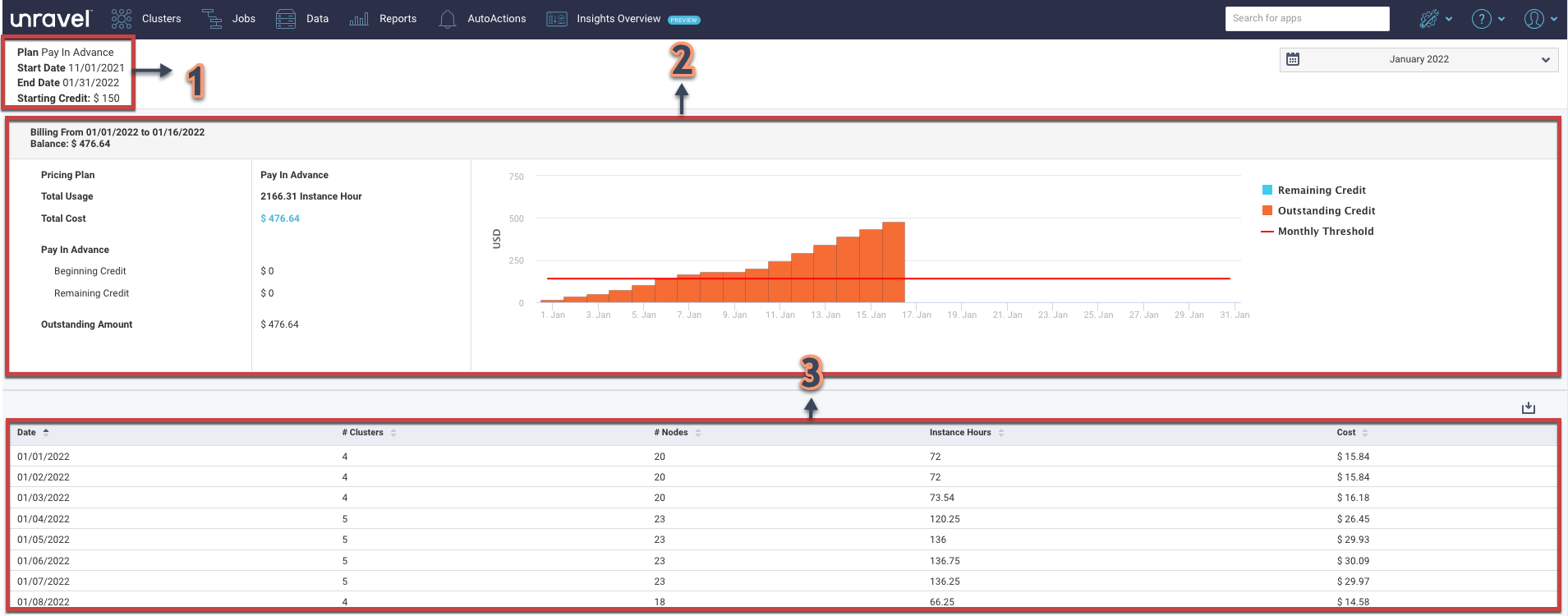
Item
Description
1. Billing Plan
On the left, this section displays the details of the billing plan.
Plan
pay-in-advance or pay-as-you-go plan.
Start Date
The start date of the plan.
End Date
The end date of the plan.
Starting Credit
Only shown when the plan is pay-in-advance. Indicates the amount of money paid in advance for the plan.
2. Billing Trends
In this section, the billing trends and details are displayed.
Billing from - to
The period for which the billing report is generated.
Balance
When the plan is pay-in-advance, this field shows either the amount deducted from credits or the outstanding amount after all the credit has been used. When the plan is pay-as-you-go, this field shows the outstanding amount.
Pricing Plan
A pre-negotiated plan. Either pay-in-advance or pay-as-you-go.
Total Usage
Total consumed Instance hours.
Total Cost
The total cost for the current billing period is based on the usage and the billing unit (instance hours).
Beginning Credit
In the case of a pay-in-advance plan, this is the credit balance at the beginning of the month.
Remaining credit
The remaining credit amount for the selected period.
Outstanding Amount
The amount to be paid for a current billing period. In the case of a pay-in-advance plan, this amount is shown only if the current bill amount has surpassed the available credit.
Billing graph
The billing trends over a period of time are graphically shown.
In the case of pay-in-advance plans, this graph shows the trend of the remaining credits and outstanding amounts.
In the case of pay-as-you-go plans, this graph shows the trend only for the outstanding amount.
The outstanding amount is represented in
 bars and the remaining credits are represented in
bars and the remaining credits are represented in  bars. You can hover over a bar to view the details of the remaining credits and outstanding amount. The Monthly Threshold is represented with a line. You can also select a section and zoom in to a section in the graph. Click Reset Zoom to zoom out of a section.
bars. You can hover over a bar to view the details of the remaining credits and outstanding amount. The Monthly Threshold is represented with a line. You can also select a section and zoom in to a section in the graph. Click Reset Zoom to zoom out of a section.3. Billing report
The billing report is provided in a tabular format for each day.
Note
The daily billing report is generated on the next day (after the current day is over).
Date
The date on which the Unravel service is charged for usage.
Clusters
The total number of clusters monitored by Unravel, which is considered in the cost calculation for a day.
Nodes
The total number of nodes across the monitored clusters.
Instance hours
The total number of instance hours which are calculated from the nodes across the clusters.
Cost
The cost incurred per day, which is calculated based on the total number of instance hours.
Downloading the billing report
On Unravel UI, click
 and select Unravel Billing.
and select Unravel Billing. From the lower right corner of the page, click
 . The billing report is downloaded in CSV format.
. The billing report is downloaded in CSV format.