Microsoft Azure Databricks
This topic explains how to deploy Unravel on Microsoft Azure Databricks walking you through the following procedures.
Verify you meet the prerequisites for installation of Azure Databricks
Create Azure components
Install Unravel
Configure and restart Unravel
Complete the installation
Uninstalling Unravel server and sensors on Azure Databricks.
Select Create a Resource > Azure Database for MySQL. Click Create.
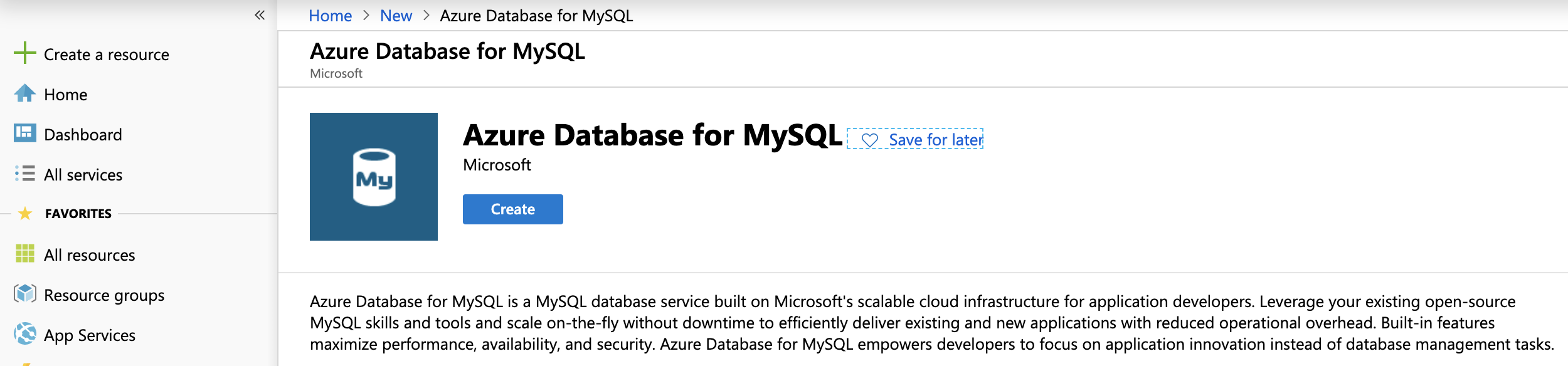
In the Basics tab (default) enter the following.
Project Details
Subscription: Choose the applicable subscription.
Resource group: Create a new group or choose an existing one.
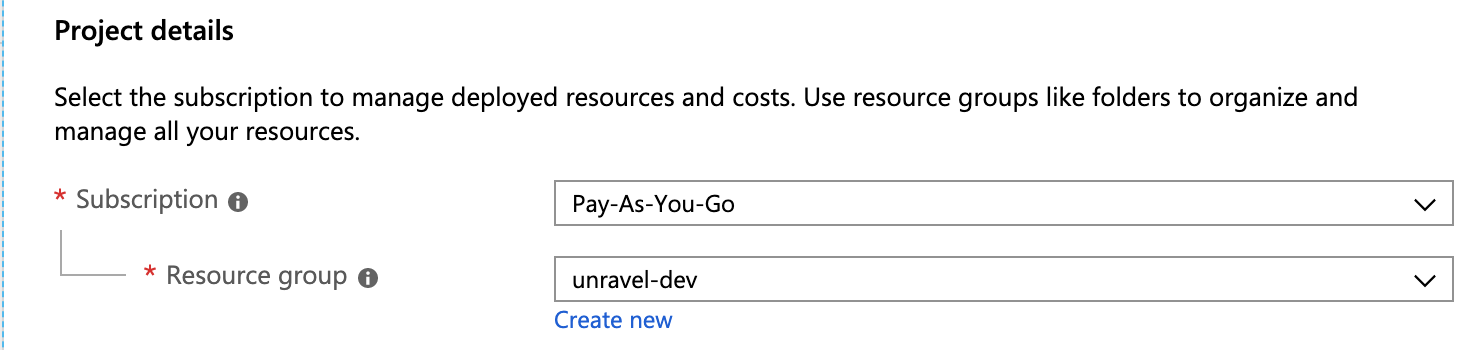
Server Details
Server name: Enter the MySQL server name.
Data Source: Select None.
Admin Username: Enter the MySQL admin name.
Password/Confirm Password: Enter Admin password.
Location: Select Azure region; it should be same region as the VM. (See Step 3 Create Azure VM, Instance Details.)
Version: Select
5.7.
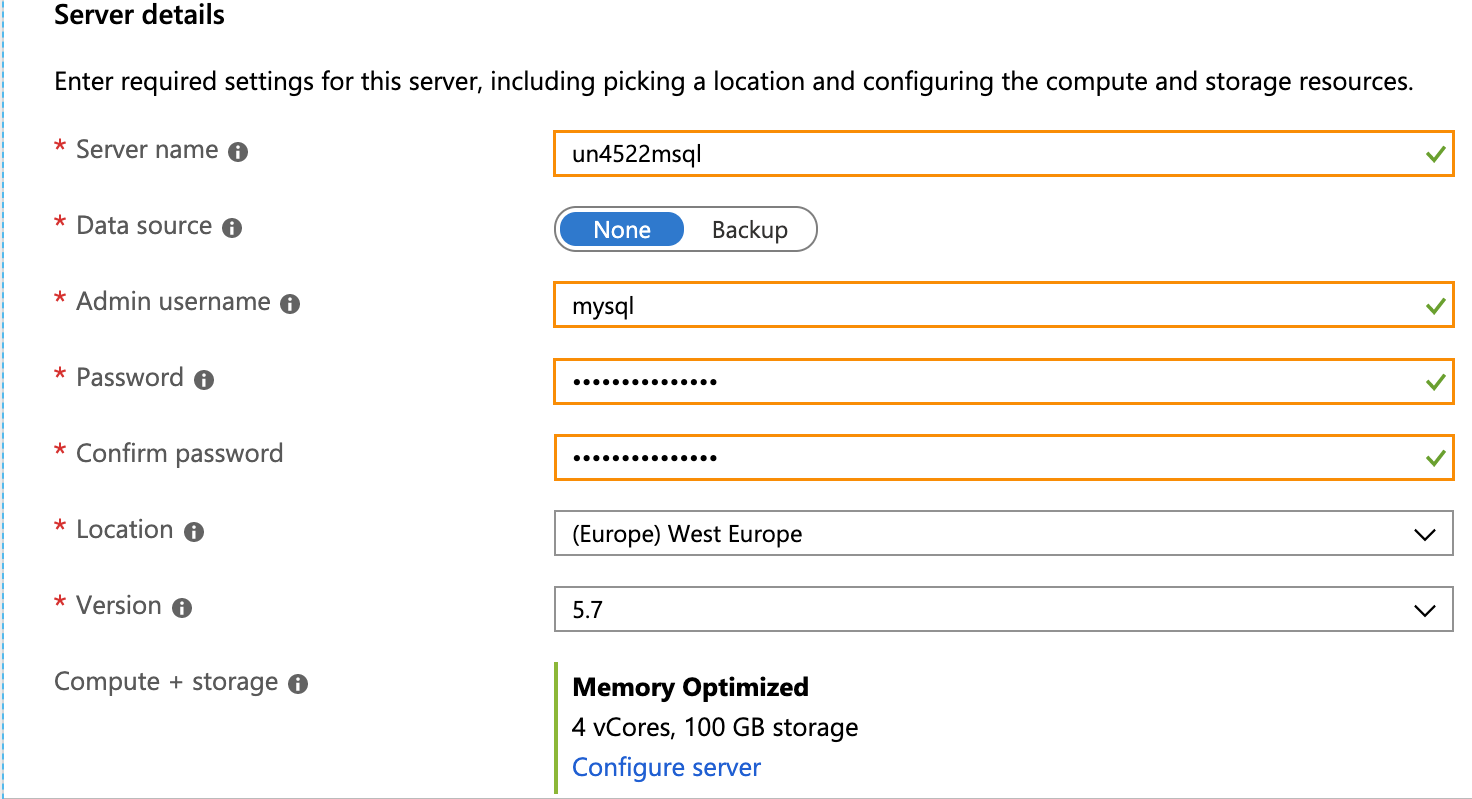
Compute + storage: Click Configure Server. Select
Memory Optimized, Compute Generation - Gen 5, 4 vCores, General Purpose Storage of 100GB with Auto-growth enabled. Click OK.
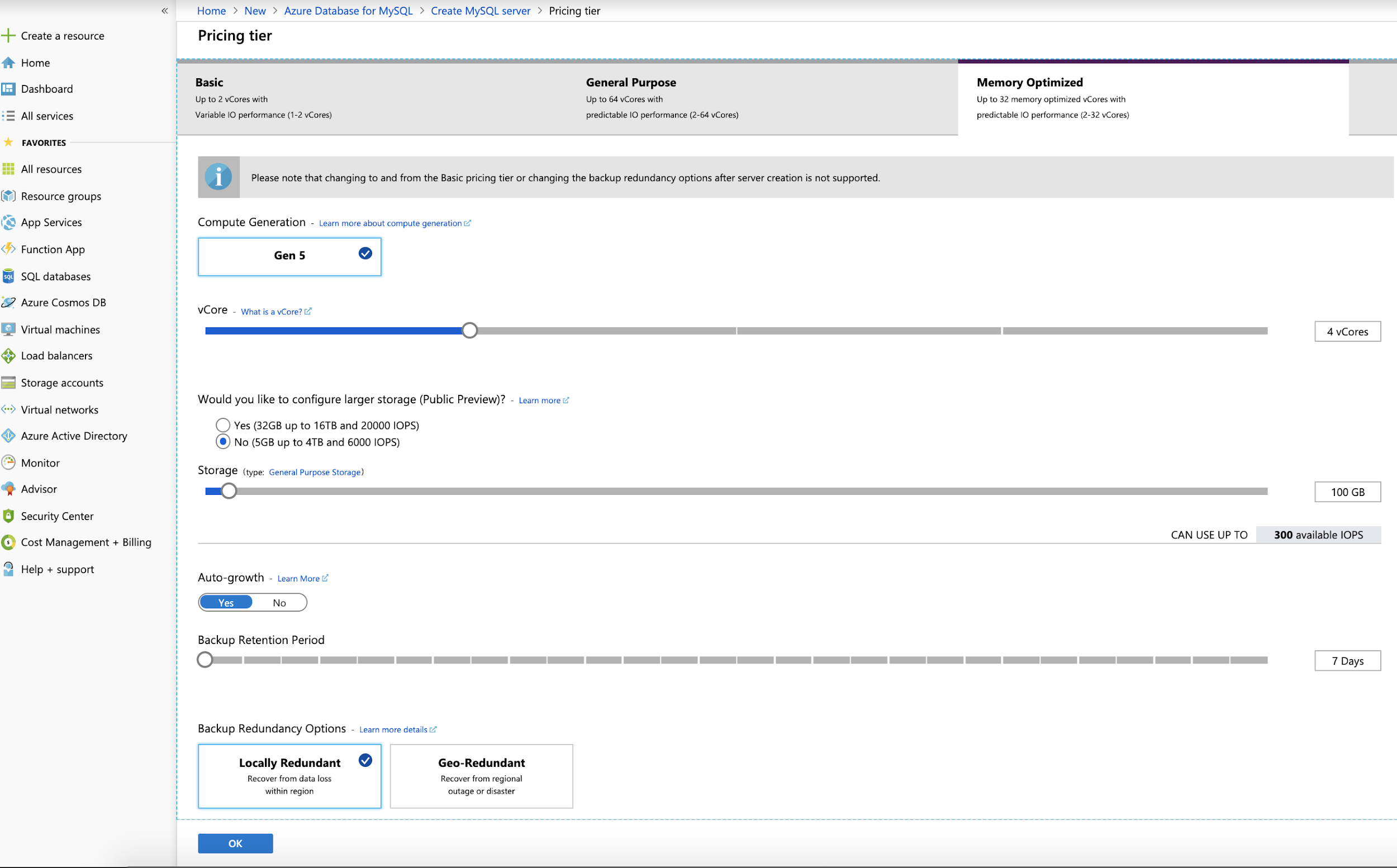
Click Review + Create.

Select Go to Resource > Connection Security > Add existing virtual network, enter the following information, and then select Enable:
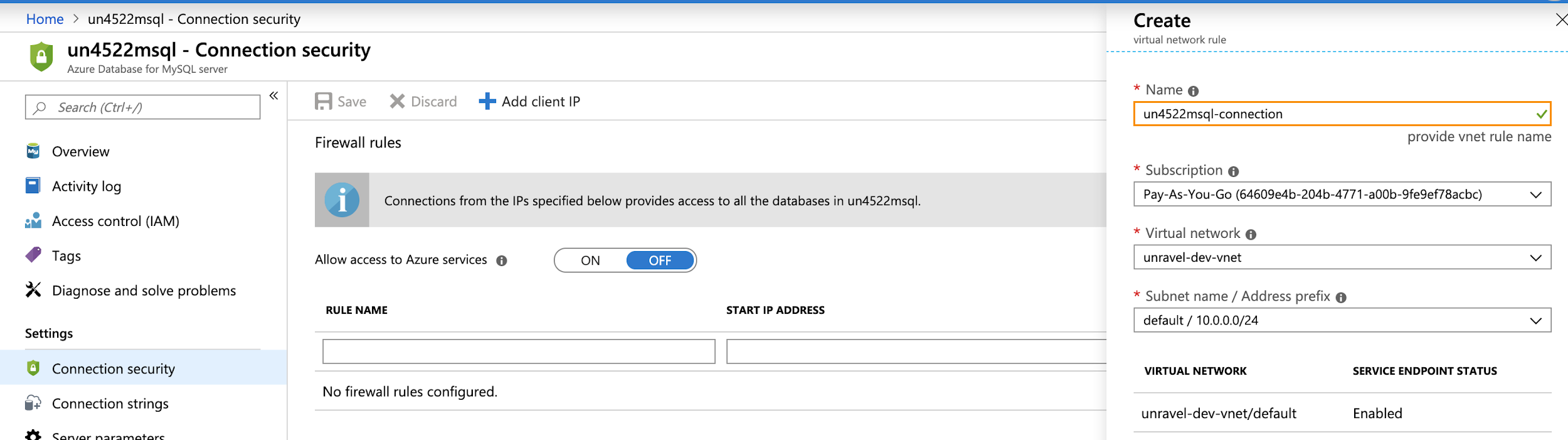
Select Go to Resource > Connection Security > SSL settings, and change the following:
Enforce SSL connection: Select
Disabled.
Click Save.
Select Server Parameters, change the following settings
Name
From
To
sort_buffer_size
524288
16777216 (32000000 and beyond or maximum allowed value)
query_cache_size
0
67108864 (64000000 and beyond or maximum allowed value)
max_connect_errors
100
2000000000 (2000000000 and beyond)
character_set_server
LATIN1
UTF8
innodb_file_per_table
OFF
ON
innodb_thread_concurrency
0
20
innodb_read_io_threads
4
16
innodb_io_capacity
200
4000
innodb_io_capacity_max
2000
4000
Click Save.
Description
This topic explains how to configure Unravel for Databricks using the /usr/local/unravel/install_bin/databricks_setup.sh script on the Unravel server. This script deploys Unravel agent binaries and prints Databricks cluster configuration that is required for Unravel monitoring. Repeat this script for each workspace you want to initialize.
Important
Run this script as the same username that you used to install the Unravel server.
Syntax
usage: databricks_setup.sh --add-workspace -i<workspace-id>-n<workspace-name>-r<workspace-instance>-t<workspace-token>-u<unravel_server:port>[options] databricks_setup.sh --print-spark-conf -u<unravel_server:port>[options] databricks_setup.sh --help
Options:
Option | Description | |
|---|---|---|
| Sets up or updates a Databricks workspace for monitoring by Unravel. Valid values: | |
| Id of the workspace to be configured. | |
| Workspace name. | |
| Workspace instance. Must start with For example, | |
| Workspace access token. | |
| Unravel LR Endpoint. (e.g: 10.0.0.4:4043) | |
| (Optional) Workspace tier. Accepted values are - premium, standard. The default is premium. | |
| Enables/disables SSL for Databricks sensor and agent. Valid values: Default: | |
| (Optional) Enables/disables SSL connections to Unravel endpoints without certificates. This option is only in effect if Valid values: Default: | |
| (Optional) Spark version to be used. Default: | |
| (Optional) Enables debug logs for Unravel Databricks sensor installation. Default: | |
| (Optional) Specifies the frequency in seconds in which to poll cluster metrics. Default: | |
| Print the minimal Spark configuration required to monitor cluster using Unravel. | |
| Unravel server URL. For example, | |
| Enables/disables SSL for Databricks sensor and agent. Valid values: Default: | |
| (Optional) Enables/disables SSL connections to Unravel endpoints without certificates. This option is only in effect if Valid values: Default: | |
| (Optional) Spark version to be used. Default: | |
| Prints the usage of this script. | |
Note
If you generate new tokens, re-run this script to update Unravel Server.
Examples
To add/edit a workspace:
/usr/local/unravel/install_bin/databricks_setup.sh --add-workspace -i 1234567890 -n DemoWorkspace -t ***** -r https://eastus.azuredatabricks.net -u 10.1.2.3:4043 -p premium Deleting directory - dbfs:/databricks/unravel/unravel-agent-pack-bin Deleted directory successfully Deleting directory - dbfs:/databricks/unravel/unravel-db-sensor-archive Deleted directory successfully Creating directory - dbfs:/databricks/unravel/logs Created directory successfully Creating directory - dbfs:/databricks/unravel/eventLogs Created directory successfully Copying /tmp/unravel_db.properties to dbfs:/databricks/unravel/unravel-db-sensor-archive/etc/unravel_db.properties Copied file successfully Copying /tmp/agent-pack to dbfs:/databricks/unravel/unravel-agent-pack-bin Copied file successfully Copying /tmp/sensor_pack to dbfs:/databricks/unravel/unravel-db-sensor-archive Copied file successfully ----------------------------------- Cluster Spark Configuration ----------------------------------- spark.executor.extraJavaOptions -Dcom.unraveldata.client.rest.request.timeout.ms=1000 -Dcom.unraveldata.client.rest.conn.timeout.ms=1000 -javaagent:/dbfs/databricks/unravel/unravel-agent-pack-bin/btrace-agent.jar=config=executor,libs=spark-2.3 spark.eventLog.enabled true spark.unravel.server.hostport 10.1.2.3:4043 spark.driver.extraJavaOptions -Dcom.unraveldata.client.rest.request.timeout.ms=1000 -Dcom.unraveldata.client.rest.conn.timeout.ms=1000 -javaagent:/dbfs/databricks/unravel/unravel-agent-pack-bin/btrace-agent.jar=config=driver,script=StreamingProbe.btclass,libs=spark-2.3 spark.eventLog.dir dbfs:/databricks/unravel/eventLogs/ spark.unravel.shutdown.delay.ms 300 ----------------------------------- Spark Submit Parameters ----------------------------------- "--conf", "spark.executor.extraJavaOptions= -Dcom.unraveldata.client.rest.request.timeout.ms=1000 -Dcom.unraveldata.client.rest.conn.timeout.ms=1000 -javaagent:/dbfs/databricks/unravel/unravel-agent-pack-bin/btrace-agent.jar=config=executor,libs=spark-2.3", "--conf", "spark.eventLog.enabled=true", "--conf", "spark.unravel.server.hostport=10.1.2.3:4043", "--conf", "spark.driver.extraJavaOptions= -Dcom.unraveldata.client.rest.request.timeout.ms=1000 -Dcom.unraveldata.client.rest.conn.timeout.ms=1000 -javaagent:/dbfs/databricks/unravel/unravel-agent-pack-bin/btrace-agent.jar=config=driver,script=StreamingProbe.btclass,libs=spark-2.3", "--conf", "spark.eventLog.dir=dbfs:/databricks/unravel/event
To print the configuration:
/usr/local/unravel/install_bin/databricks_setup.sh -p -u 10.1.2.3:4043 ----------------------------------- Cluster Spark Configuration ----------------------------------- spark.executor.extraJavaOptions -Dcom.unraveldata.client.rest.request.timeout.ms=1000 -Dcom.unraveldata.client.rest.conn.timeout.ms=1000 -javaagent:/dbfs/databricks/unravel/unravel-agent-pack-bin/btrace-agent.jar=config=executor,libs=spark-2.3 spark.eventLog.enabled true spark.unravel.server.hostport 10.1.2.3:4043 spark.driver.extraJavaOptions -Dcom.unraveldata.client.rest.request.timeout.ms=1000 -Dcom.unraveldata.client.rest.conn.timeout.ms=1000 -javaagent:/dbfs/databricks/unravel/unravel-agent-pack-bin/btrace-agent.jar=config=driver,script=StreamingProbe.btclass,libs=spark-2.3 spark.eventLog.dir dbfs:/databricks/unravel/eventLogs/ spark.unravel.shutdown.delay.ms 300 ----------------------------------- Spark Submit Parameters ----------------------------------- "--conf", "spark.executor.extraJavaOptions= -Dcom.unraveldata.client.rest.request.timeout.ms=1000 -Dcom.unraveldata.client.rest.conn.timeout.ms=1000 -javaagent:/dbfs/databricks/unravel/unravel-agent-pack-bin/btrace-agent.jar=config=executor,libs=spark-2.3", "--conf", "spark.eventLog.enabled=true", "--conf", "spark.unravel.server.hostport=10.1.2.3:4043", "--conf", "spark.driver.extraJavaOptions= -Dcom.unraveldata.client.rest.request.timeout.ms=1000 -Dcom.unraveldata.client.rest.conn.timeout.ms=1000 -javaagent:/dbfs/databricks/unravel/unravel-agent-pack-bin/btrace-agent.jar=config=driver,script=StreamingProbe.btclass,libs=spark-2.3", "--conf", "spark.eventLog.dir=dbfs:/databricks/unravel/eventLogs/", "--conf", "spark.unravel.shutdown.delay.ms=300" ----------------------------------- Databricks Cluster Init Script ----------------------------------- dbfs:/databricks/unravel/unravel-db-sensor-archive/dbin/install-unravel.sh
Delete the Unravel installation location on DBFS for each workspace where Unravel is deployed using DBFS CLI:
dbfs rm -r dbfs:/databricks/unravel
For a list of Databricks workspaces configured, see /usr/local/unravel/etc/unravel.properties.