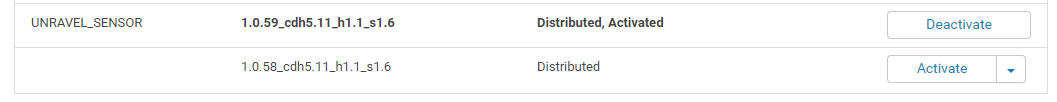Upgrading sensors on CDH
Warning
Only activate the sensors when there are no Hive or Spark jobs running as the restart may affect running jobs.
In Cloudera Manager, check for newer versions of UNRAVEL_SENSOR.
In Cloudera Manager, click the parcel icon in the top menu bar.
Click Check for New Parcels and look for UNRAVEL_SENSOR entries.
If newer sensors are available, Cloudera Manager indicates this.
Click Download | Distribute, and activate the newer version of the sensors.
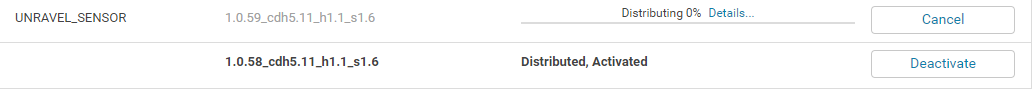
When activating the new sensors, Cloudera Manager notifies you that Hive and Spark services must be restarted.
Click OK.
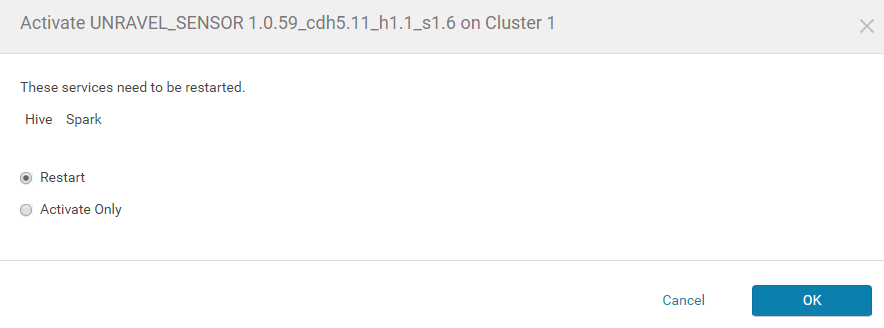
When activation is complete, Cloudera Manager automatically disables the old version.