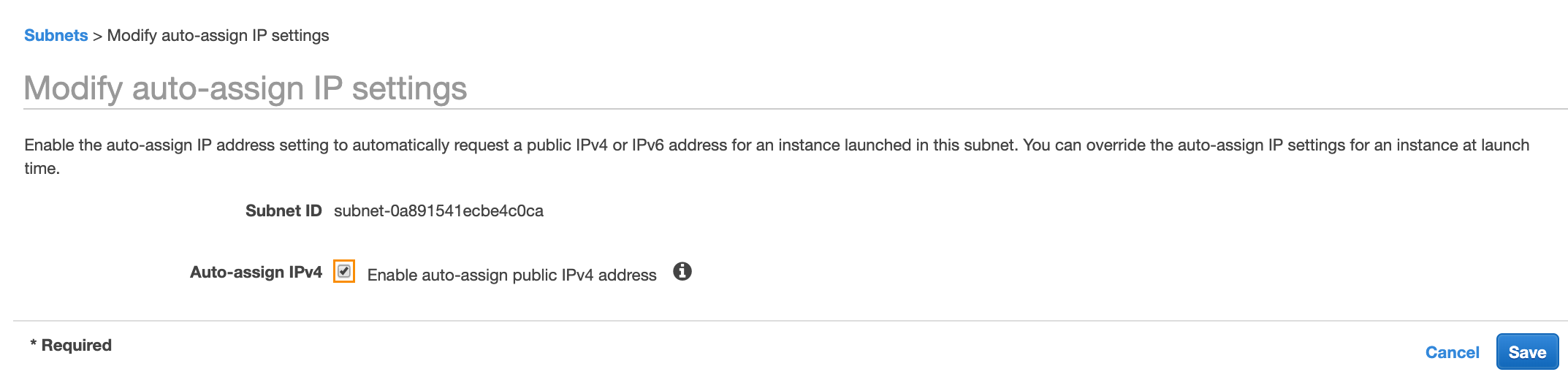Step 0: Prerequisite – VPC and subnet
You can choose your own VPC/subnet settings/security groups as long as you can achieve the requirements mentioned in Quick background. In this case, you would also have appropriate VPN connections or NAT Gateways available for this VPC do you can connect to the Unravel Server via the internal/external IP address as applicable.
OR
You can create a new one to quickly check out Unravel for EMR as described below. For ease of use, we are creating a VPC with a Single Public Subnet.
Log into the AWS VPC Dashboard.
Click Launch VPC Wizard.
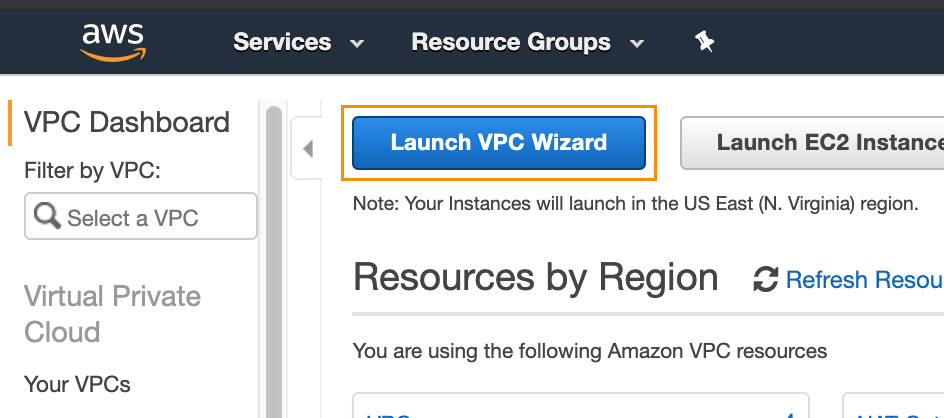
Select the first option, Select a VPC Configuration.
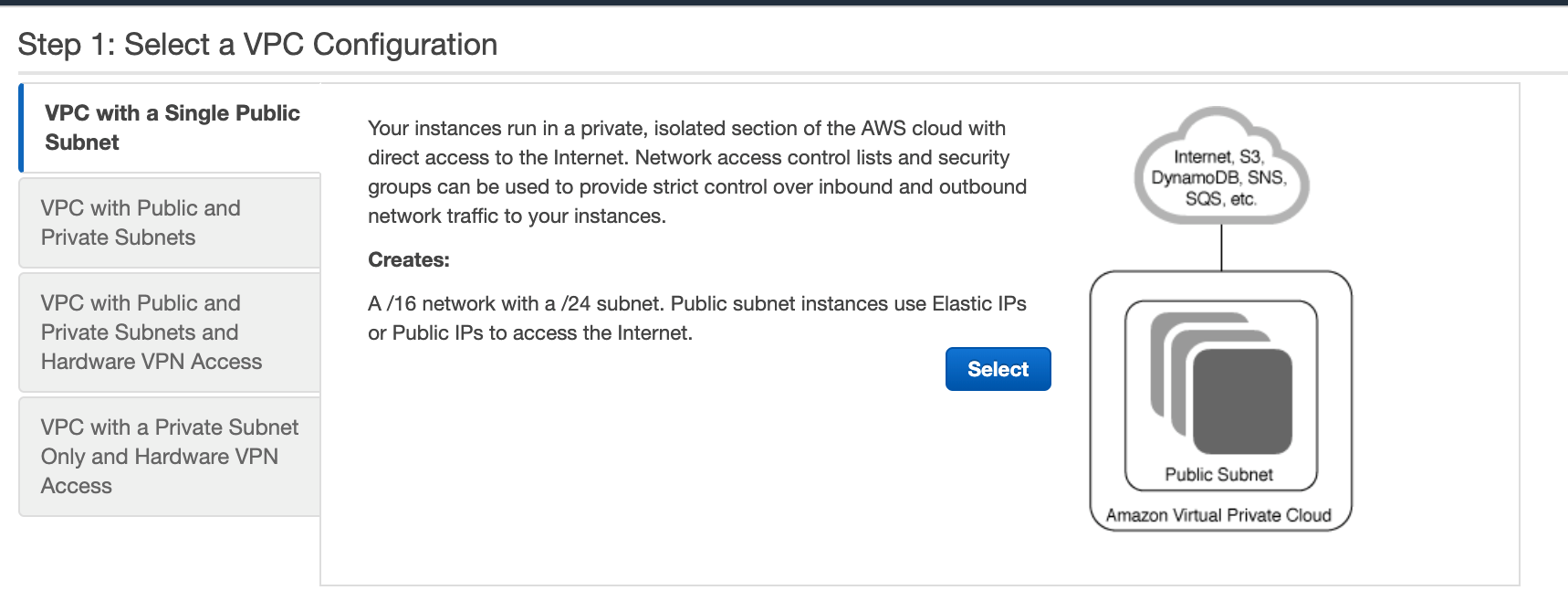
Add the names for the VPC and subnet and click Create VPC to create the VPC and related subcomponents.
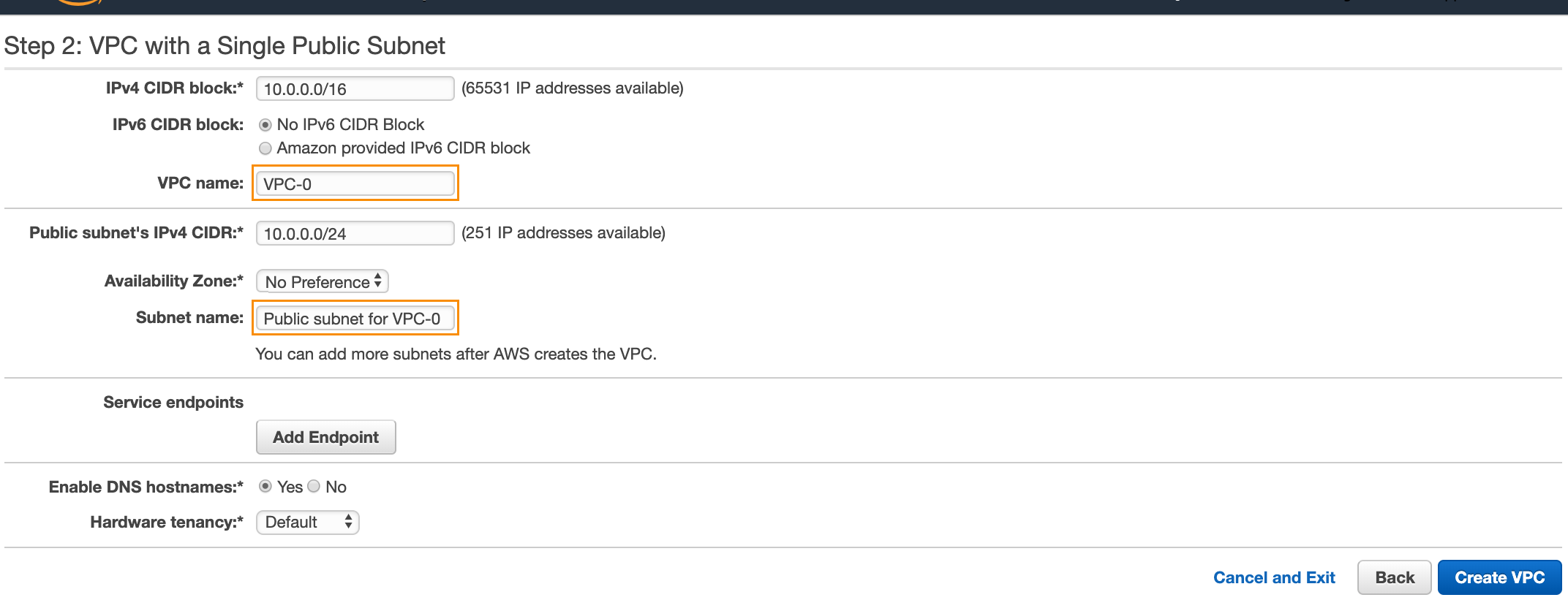
On the AWS VPC Dashboard, click Subnets on the left-hand menu and select the subnet just created. Click the Actions | Modify auto-assign IP settings.
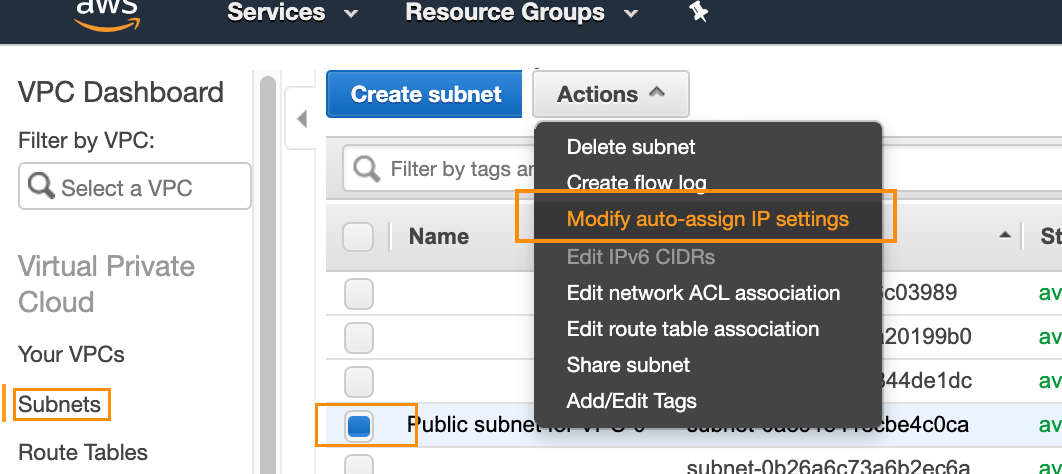
Select the Enable auto-assign public IPv4 address checkbox, and click Save.