Step 1: Launching and setting up Unravel Server
Search for Unravel for Amazon EMR in the AWS Marketplace.
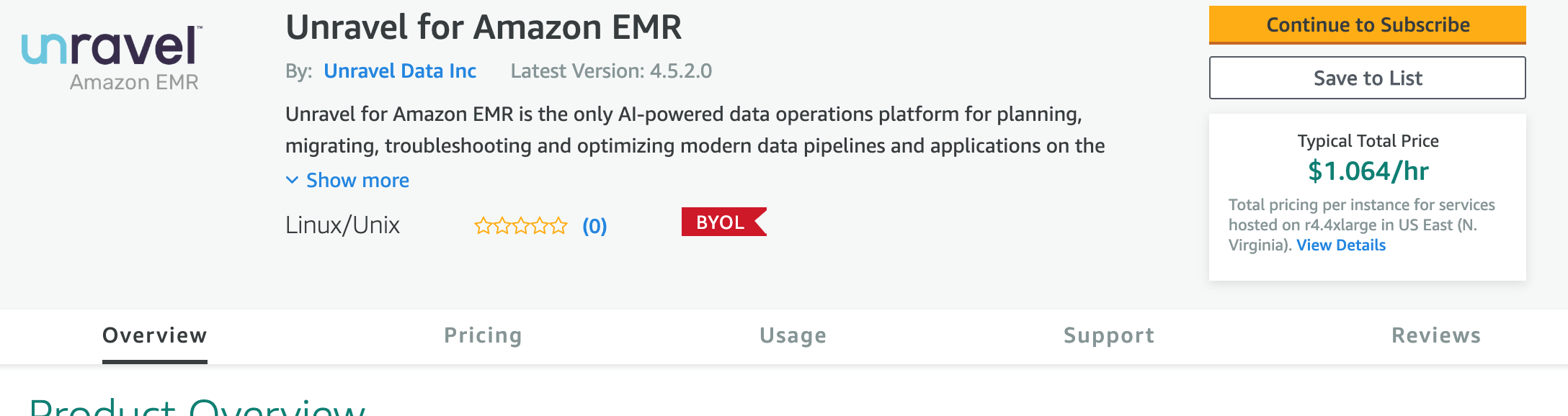
On the listing page, Click Continue to Subscribe.
On the subscription page, click Continue to Configuration.
Choose a version and location:
On the Configure this software page, select the latest software version and the same region where you plan to create EMR clusters (Unravel Server can reside in a different region, but then you'll need to set up VPC peering.
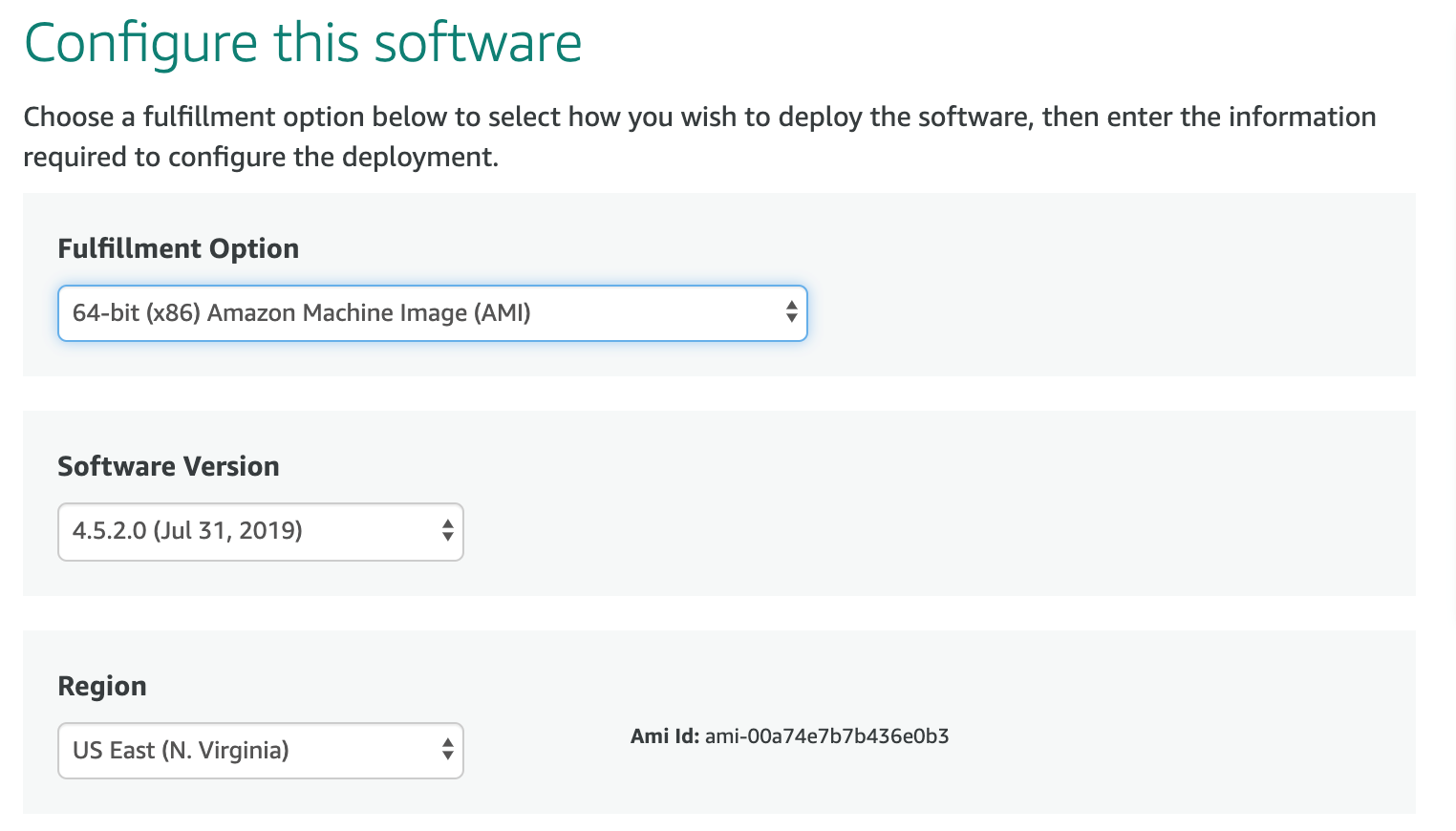
Click Continue to Launch to continue with the setup.
Note that there are several steps to be done next before the instance is actually launched.
Launch the software:
On the Launch this software page, select Launch from Website from the dropdown and then click Launch.
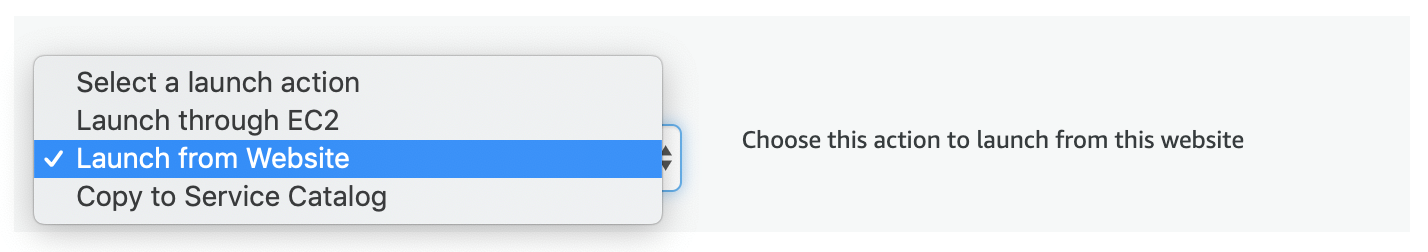
Note
Note that some more steps remain before the instance is actually launched.
The instance type you choose depends on the number of applications that will be monitored on a daily basis and other factors. You can leave the default value as is.
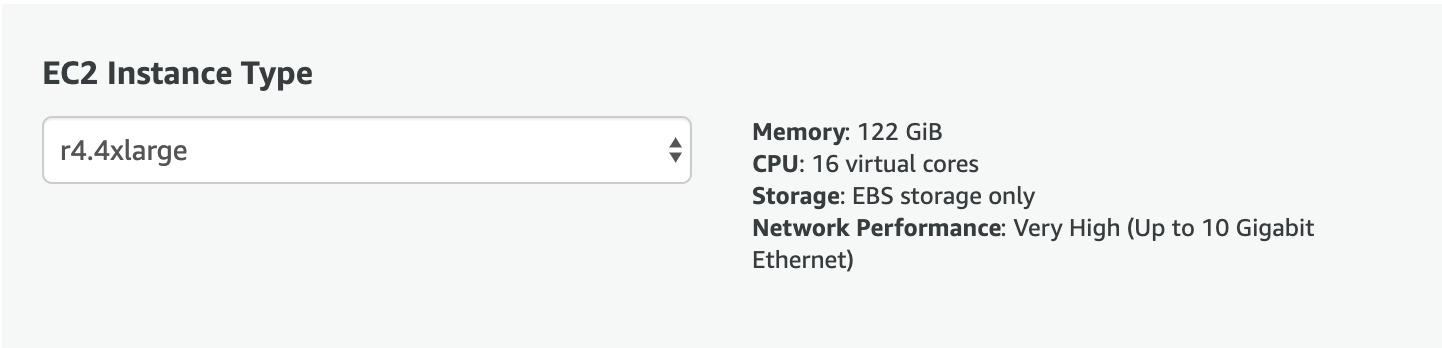
Choose the VPC and Subnet that you created or a suitable one as discussed in Quick background.
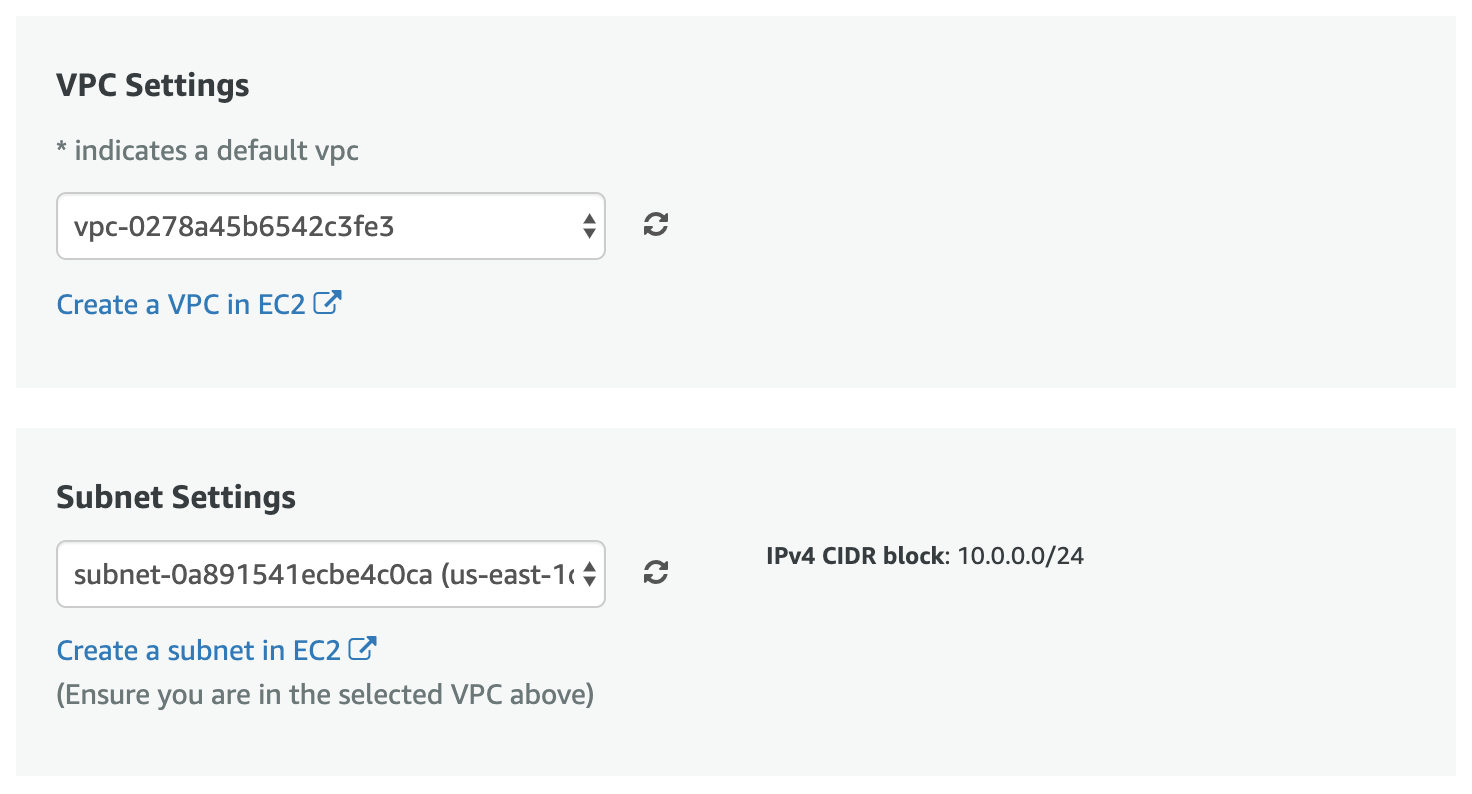
Click Create New Based On Seller Settings.
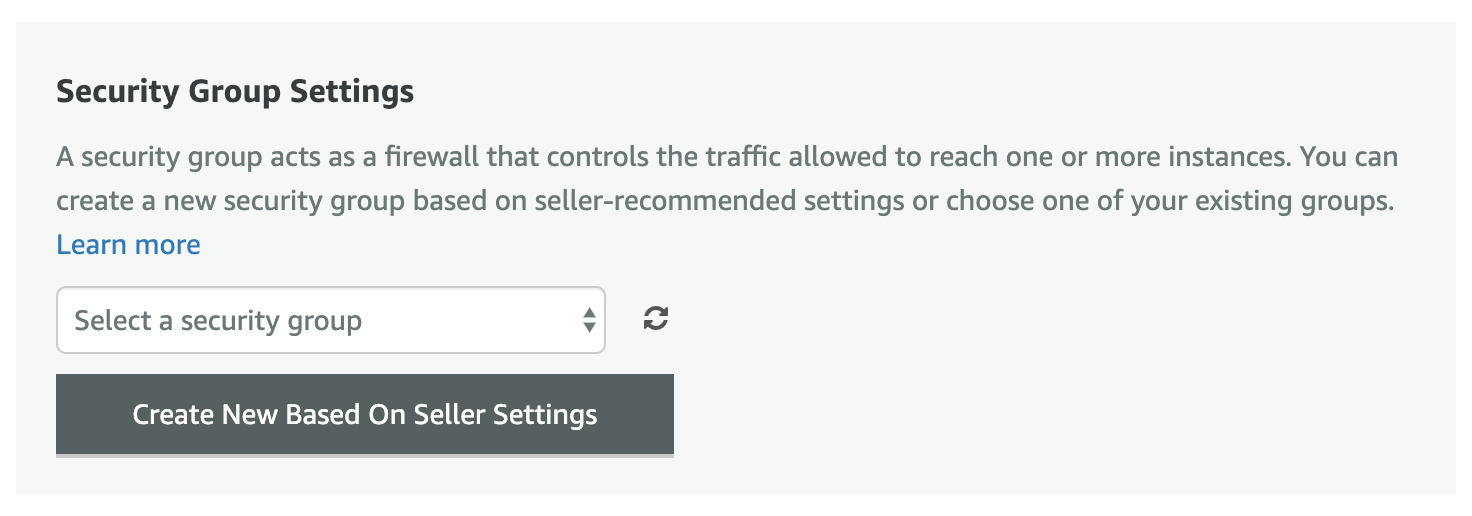
Name the security group anything you like and make a note of its name.
For example,
Unravel for Amazon EMR-1. Enter any description you like.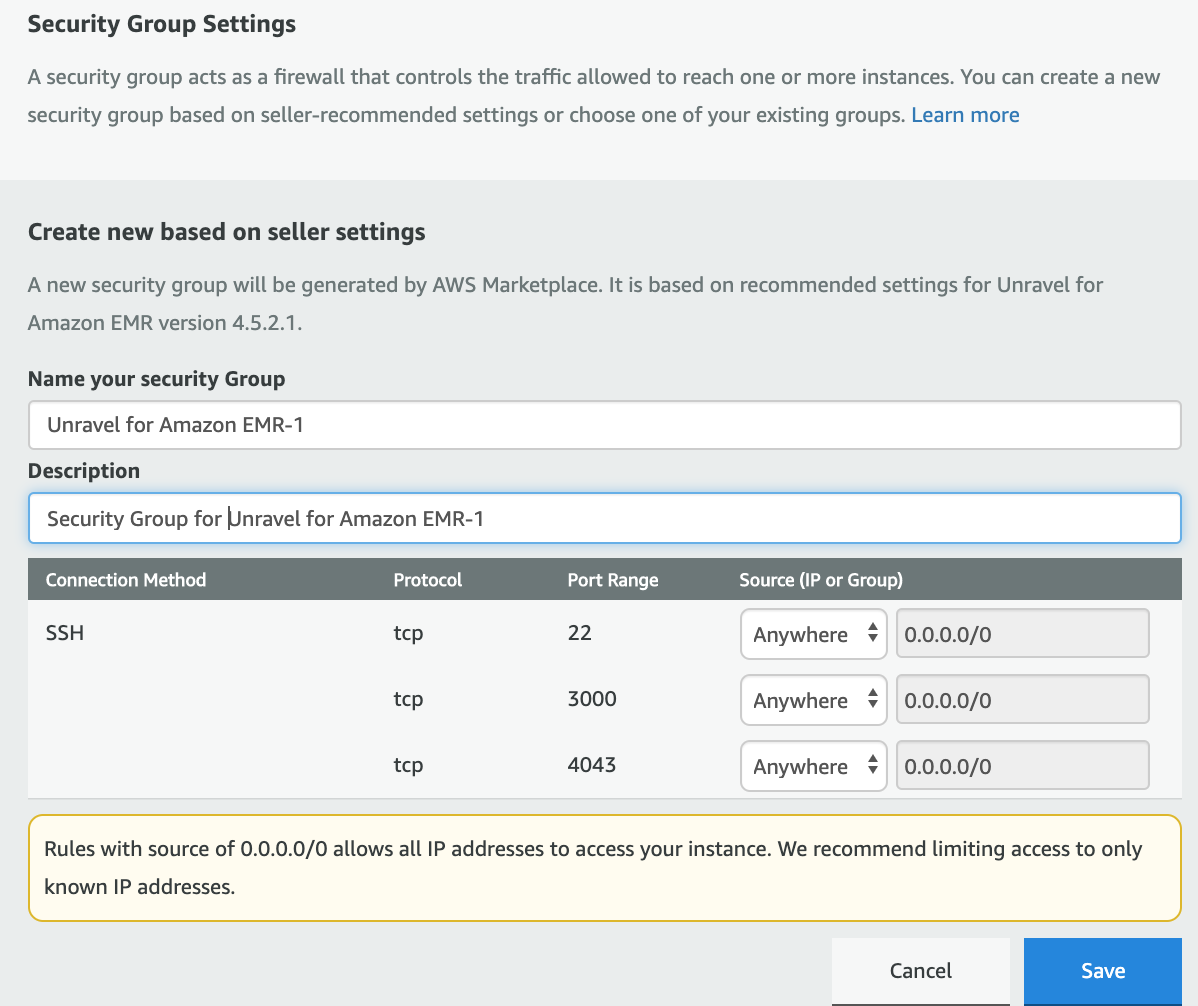
Click Save.
Note
For enhanced security, you can change the rules above based on your setup and Unravel's requirements.
Choose an existing key pair that connects to this instance or create a new one, and then click Launch.
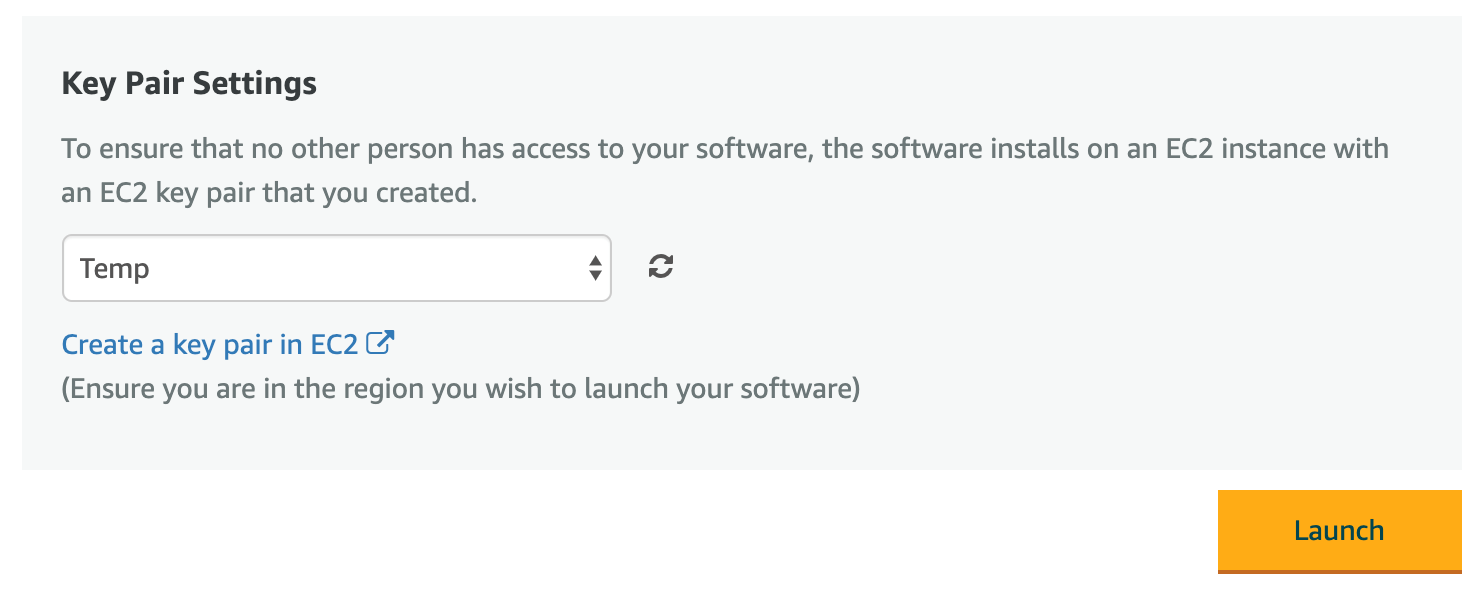
Once the AMI has instantiated and Unravel is installed, which can take 10-15 minutes, log into Unravel UI.
Get the hostname or IP of the instance from the AWS Console:
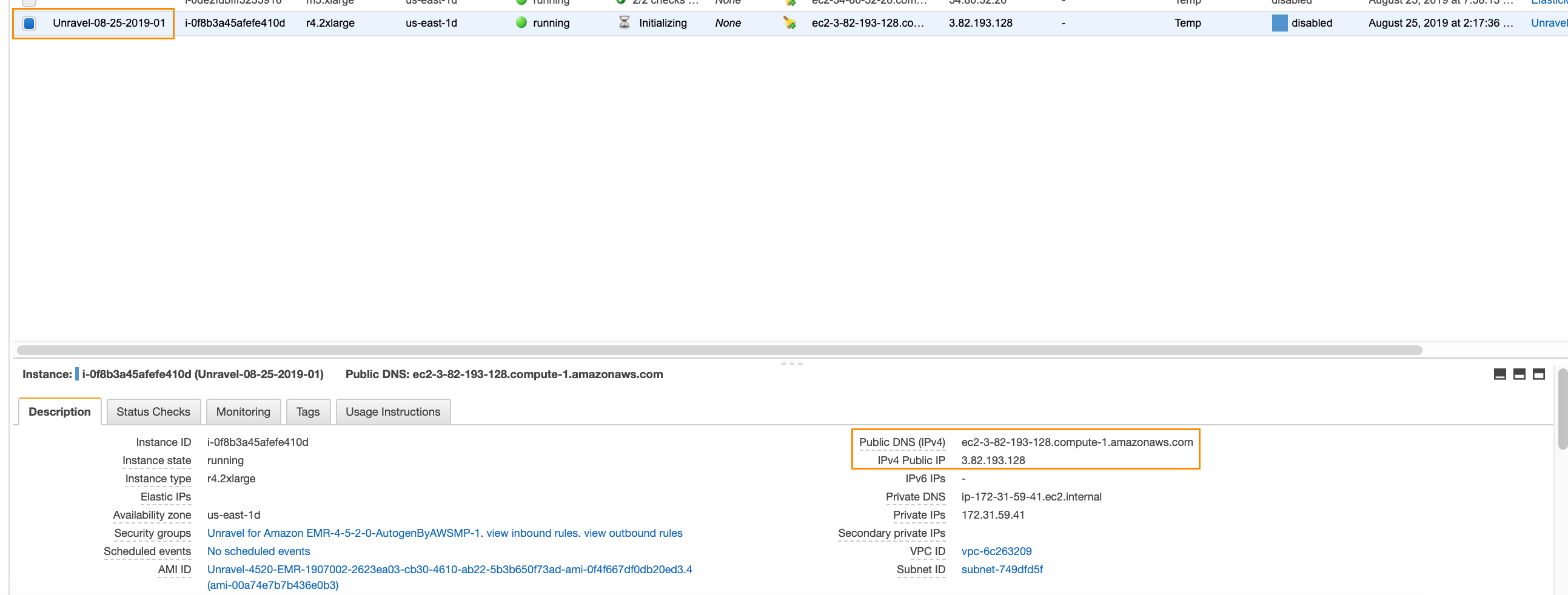
Navigate to
http://with a web browser.hostname-or-ip-address-of-the-instance:3000Log in with username
adminand passwordunraveldata.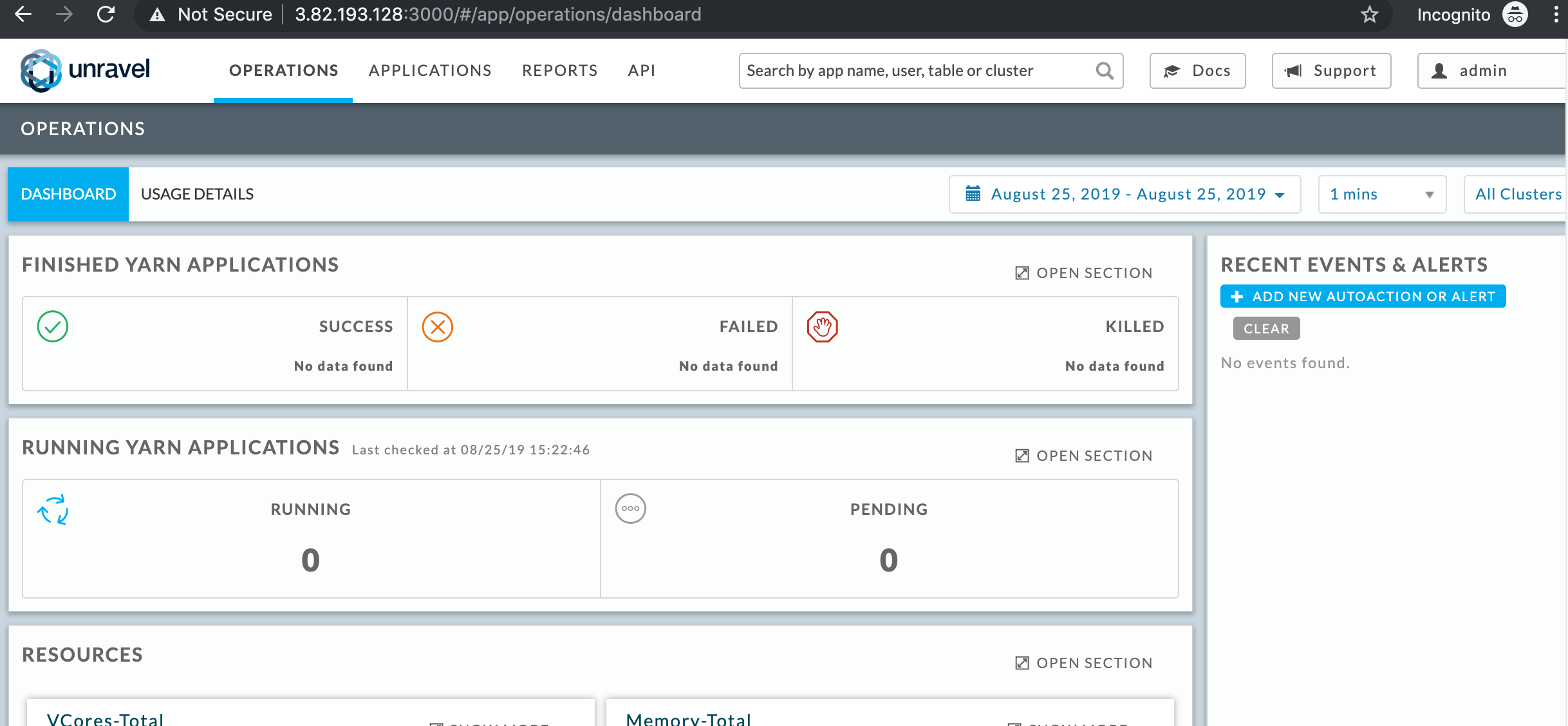
Next, let’s connect a new EMR cluster to Unravel Server.