Authentication through Unravel UI
Log into Unravel UI and select the API page.
Expand POST /signIn and click Try it out.
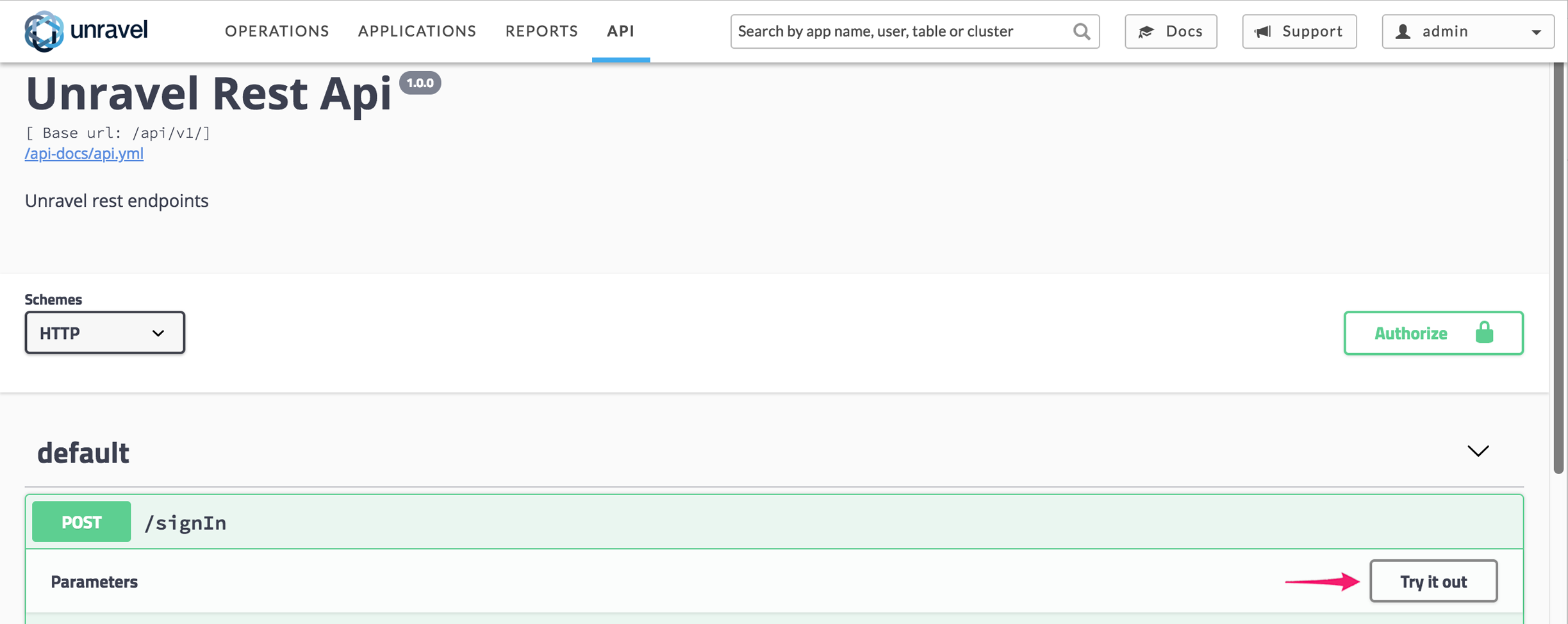
Enter your username and password and click Execute.
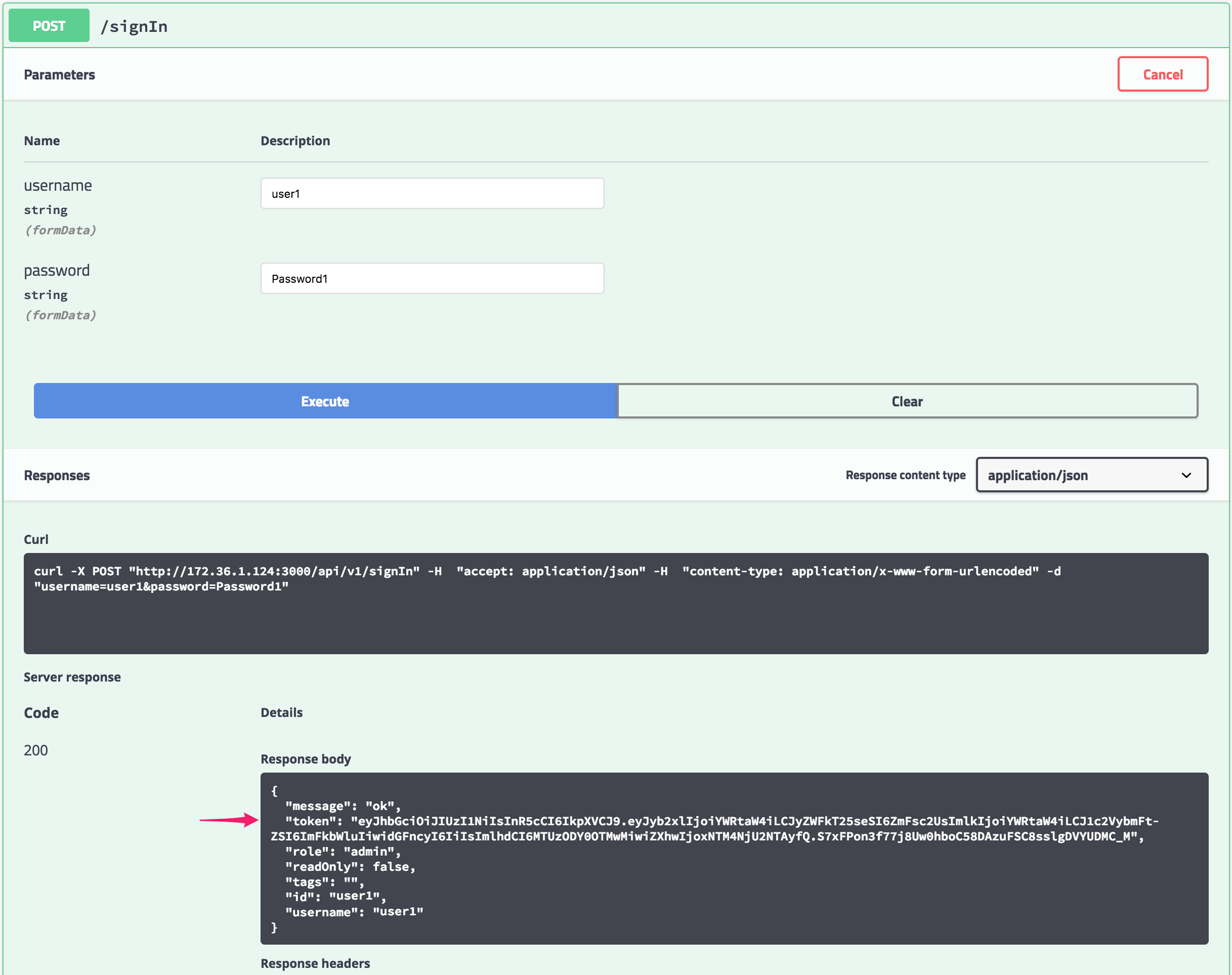
Copy the value of the
tokenfield in the response body. Don't include the quotation marks.Click Authorize at the top of the page.
In the Value text box, paste the token after the string
JWT. Make sure there's a space betweenJWTand the token.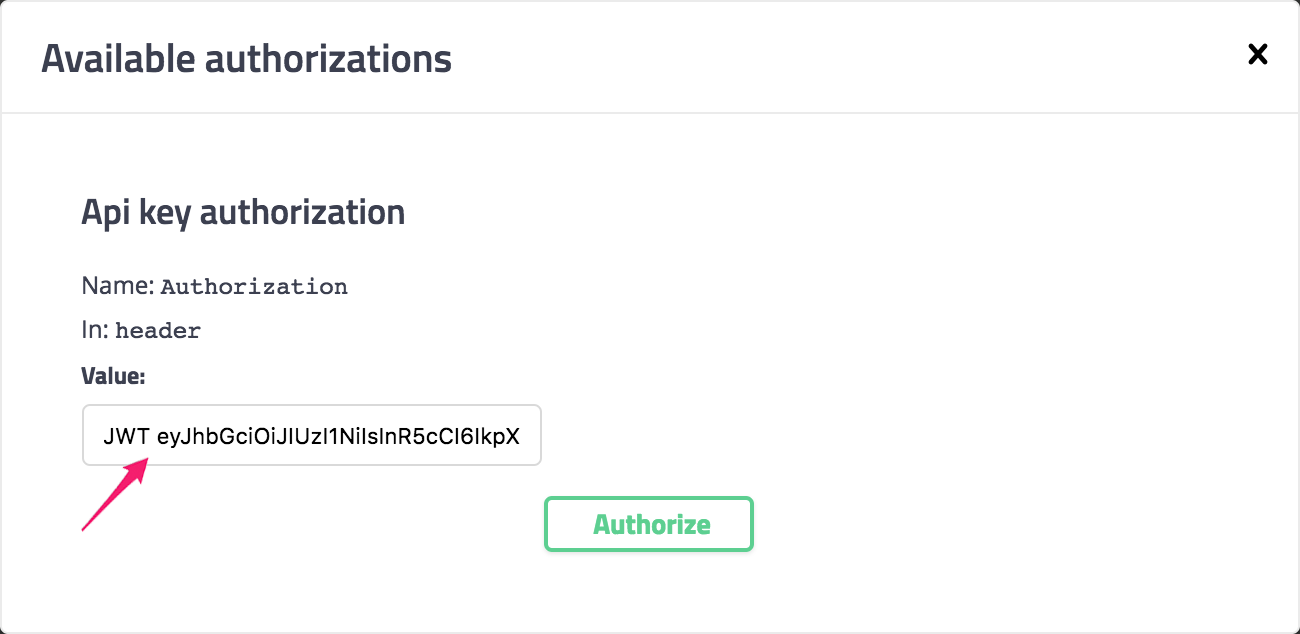
Click Authorize.