Migrations
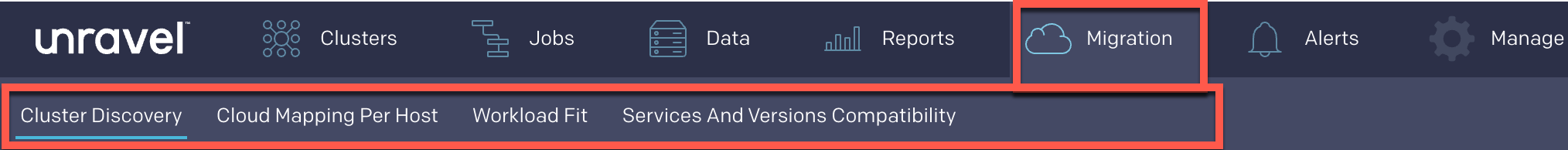
Configuring the Migration reports
To configure the Migration reports do the following:
Stop Unravel.
<Unravel installation directory>/unravel/manager stop
Select the cluster where the migration reports must be enabled. Run the following command:
<Unravel installation directory>/unravel/manager config ondemand select-cluster
Note
In the case of multi-cluster deployment, this configuration is set on the core node. However, you must provide the edge nodes where you want to set the Migration report.
<Unravel installation directory>/unravel/manager config on-demand select-cluster <edge-node>
Provide the edge-key when prompted. Run the manager config edge show command to get the edge key.
Enable the Migration reports as an admin user. Run the following command:
<Unravel installation directory>/unravel/manager config ondemand cloud-migration enable
Provide username and password of the Unravel Web UI when prompted.
Apply the changes.
<Unravel installation directory>/unravel/manager config apply
Start Unravel
<Unravel installation directory>/unravel/manager start