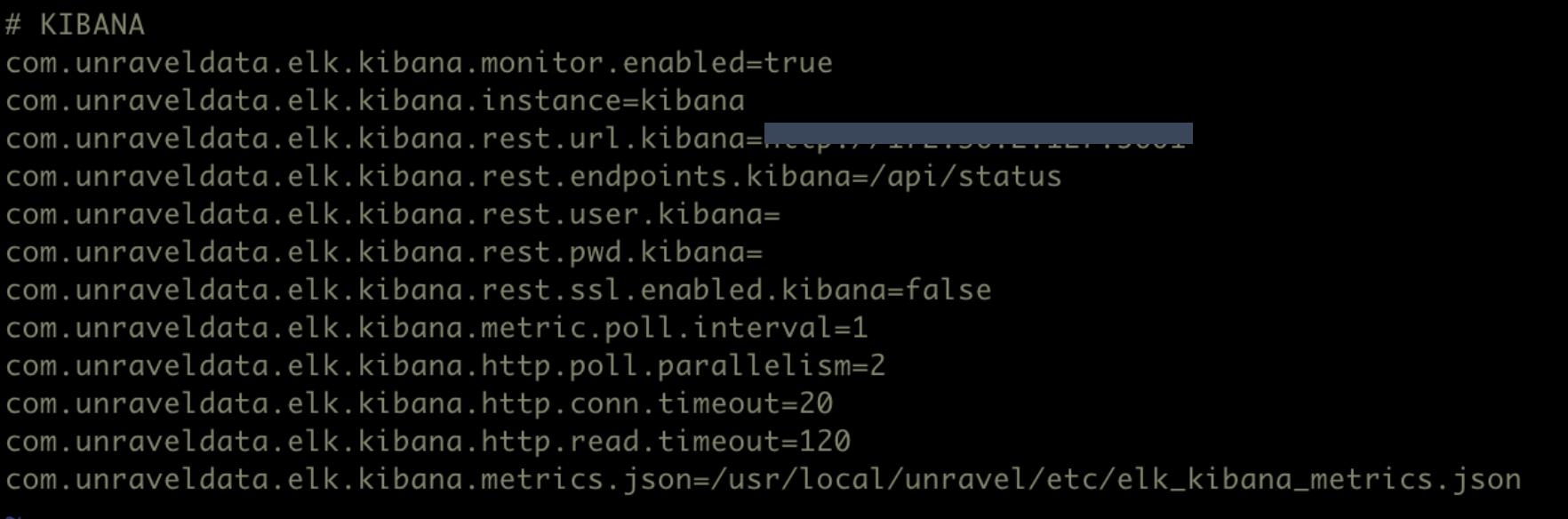ELK
You can configure the ELK (Elasticsearch, Logstash, and Kibana) settings from the Unravel manager service. Following is the common method to set the properties for Elasticsearch, Logstash, and Kibana.
Stop Unravel
<Unravel installation directory>/unravel/manager stop
Set the ELK properties using any of the following options.
Option 1
Create a file containing the properties of ELK that you want to configure and their corresponding values.
##Example: com.unraveldata.elk.es.monitor.enabled=true com.unraveldata.elk.es.clusters=cluster1, cluster2 com.unraveldata.elk.es.rest.url=http://111.111.11.11,http://222.22.22.22 com.unraveldata.elk.es.rest.endpoints=/_cluster/health?level=indices,/_cluster/stats,/_nodes/stats,/_stats,/_cat/nodes?format=json&h=*,/_cat/indices?format=json&h=* com.unraveldata.elk.es.rest.user=user com.unraveldata.elk.es.rest.pwd=password com.unraveldata.elk.es.rest.ssl.enabled.elasticsearch=false com.unraveldata.elk.es.metric.poll.interval=1 com.unraveldata.elk.es.http.poll.parallelism=2 com.unraveldata.elk.es.http.conn.timeout=20 com.unraveldata.elk.es.http.read.timeout=120 com.unraveldata.elk.es.metrics.json=/opt/unravel/versions/abcd.1234/core/etc/elk_es_metrics.json
From the installation directory, where Unravel binaries are installed, run the following command and provide the path to the properties file.
<Unravel installation directory>/unravel/manager config properties import <path to the properties file> ##Example: /opt/unravel/manager config properties import /opt/properties.txt
Option 2
From the installation directory, where Unravel binaries are installed, set the properties as follows:
<Unravel installation directory>/unravel/manager config properties set
<property><value>##Example: opt/unravel/manager config properties set com.unraveldata.elk.es.monitor.enabled true opt/unravel/manager config properties set com.unraveldata.elk.logstash.enabled true opt/unravel/manager config properties set com.unraveldata.elk.kibana.monitor.enabled true
Refer to ELK properties for the complete list of properties for ElasticSearch, Logstash, and Kibana and their corresponding descriptions.
Enable the ELK service on the Unravel UI.
<Unravel installation directory>/unravel/manager config feature enable elk-monitoring
Apply the changes.
<Unravel installation directory>/unravel/manager config apply
Start Unravel
<Unravel installation directory>/unravel/manager start
ELK (Elasticsearch, Logstash, Kibana)
Elasticsearch
Example:
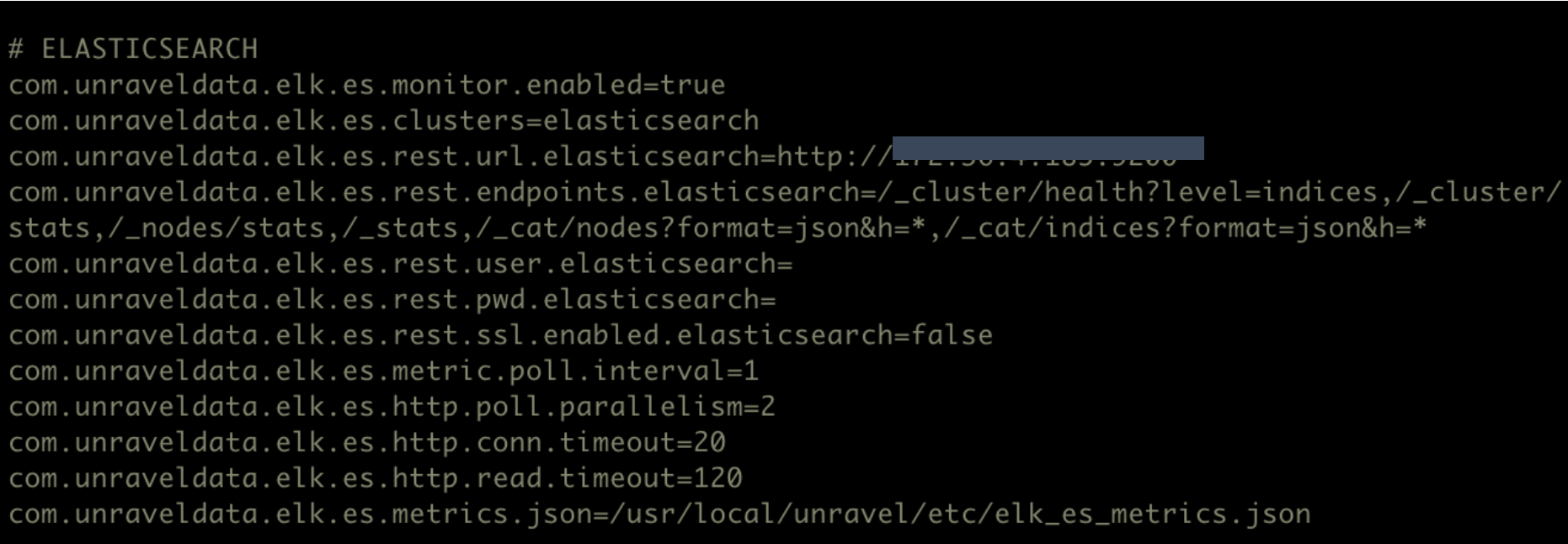
Logstash
Example:
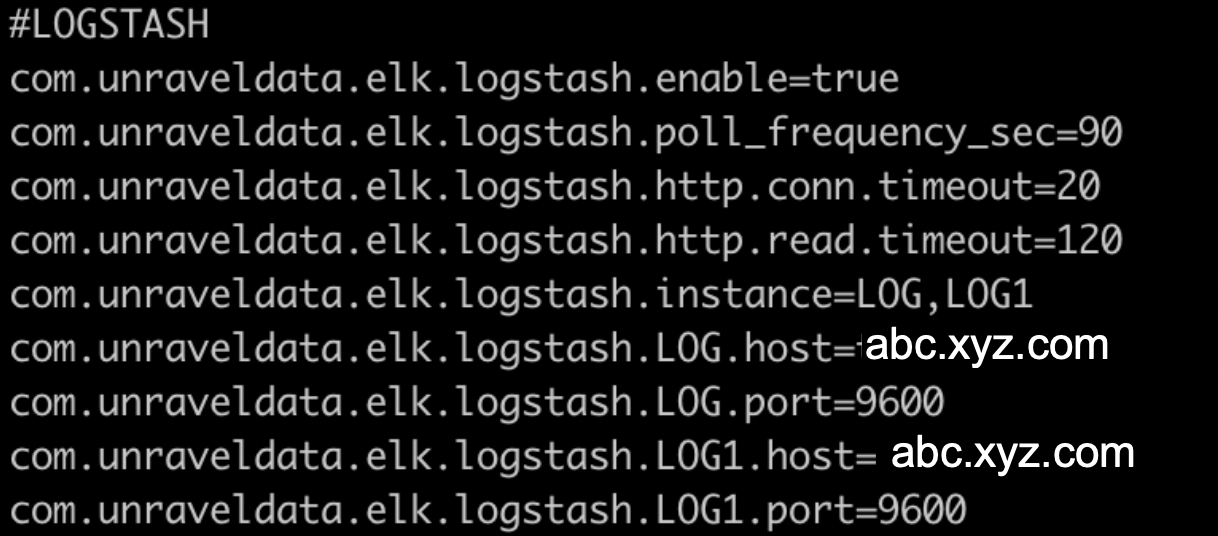
Kibana
Example: