Installing PostgreSQL for Unravel on Azure HDI
You can either use the Unravel bundled PostgreSQL or external PostgreSQL version 12.
Installing and configuring Unravel bundled PostgreSQL on Azure HDI
Install Unravel RPM. The Unravel bundled PostgreSQL is automatically installed.
Run the following commands in the given sequence to set up and connect the bundled PostgresSQL
bash /usr/local/unravel/dbin/postgres_setup.sh sudo chkconfig unravel_emdb on sudo /etc/init.d/unravel_emdb start
Installing and configuring external PostgreSQL 12 on Azure HDI
Download PostgreSQL 12.
sudo yum install https://download.postgresql.org/pub/repos/yum/reporpms/EL-7-x86_64/pgdg-redhat-repo-latest.noarch.rpm
Run the following commands to install:
sudo yum install postgresql12-server sudo /usr/pgsql-12/bin/postgresql-12-setup initdb sudo systemctl start postgresql-12 sudo systemctl enable postgresql-12
Configuring PostgreSQL for Unravel on Azure HDI
Run the following command to setup PostgreSQL.
sudo -u postgres psql
Run the following queries:
create database unravel; create user unravel with encrypted password 'unraveldata'; grant all privileges on database unravel to unravel;ALTER USER unravel WITH SUPERUSER;alter user unravel with createdb createrole inherit replication bypassrls;grant connect on database unravel to unravel;grant usage on schema public to unravel; grant all privileges on all tables in schema public to unravel; grant all privileges on all sequences in schema public to unravel; alter default privileges in schema public grant all privileges on tables to unravel; alter default privileges in schema public grant all privileges on sequences to unravel; grant pg_read_server_files to unravel; grant pg_write_server_files to unravel; grant pg_execute_server_program to unravel;
Allow user/server to connect to the database using one of the following options:
Option 1: If PostgreSQL is installed on the same server as Unravel
Add the following line in
/var/lib/pgsql/12/data/pg_hba.conf, in the first line of IPv4 local connections:host all unravel 127.0.0.1/32 md5
For example:
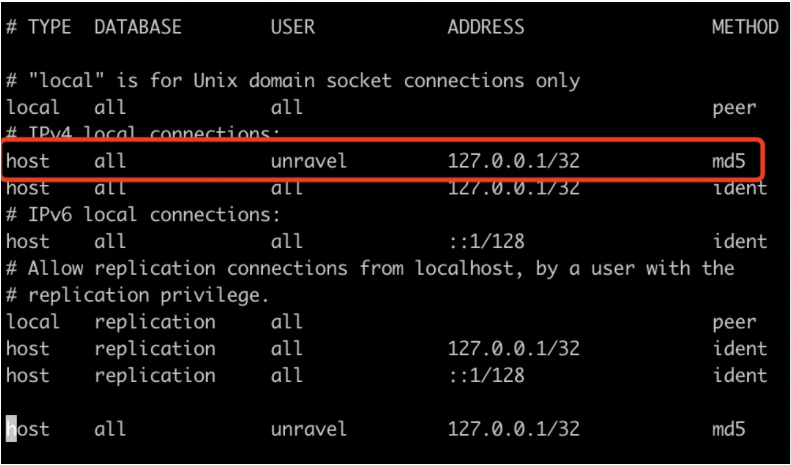
Option 2: If PostgreSQL is installed on a different server:
Add the following line in
/var/lib/pgsql/12/data/pg_hba.confin the first line of IPv4 local connections:host all unravel <Unravel Server Internal IP Address>/32 md5
Update
/var/lib/pgsql/12/data/postgresql.confand ensure listen_addresses = '*' is set to allow PostgreSQL to listen to all traffic.
Add the following properties in
unravel.properties:unravel.jdbc.username unravel.jdbc.password unravel.jdbc.url
For example:
unravel.jdbc.username=unravel unravel.jdbc.password=unraveldata unravel.jdbc.url=jdbc:postgresql://<
IP address of the server where PostgreSQL is installed> /unravelRestart PostgreSQL.
sudo systemctl restart postgresql-12.service
Test and update db schema.
/usr/local/unravel/install_bin/db_access.sh* /usr/local/unravel/dbin/db_schema_upgrade.sh
Check if the tables are created using following command:
echo '\dt' | /usr/local/unravel/install_bin/db_access.sh
Note
In case db_access.sh shows the error: /usr/local/unravel/emdb/bin/psql: error while loading shared libraries: libpq.so.5: cannot open shared object file: No such file or directory, you must install postgresql11-libs:
# sudo yum install https://download.postgresql.org/pub/repos/yum/reporpms/EL-7-x86_64/pgdg-redhat-repo-latest.noarch.rpm # sudo yum install postgresql11-libs