Setting up Azure MySQL for Unravel (Optional)
Step 1: Create Azure MySQL 5.7 instance.
We recommend using Memory Optimized type.
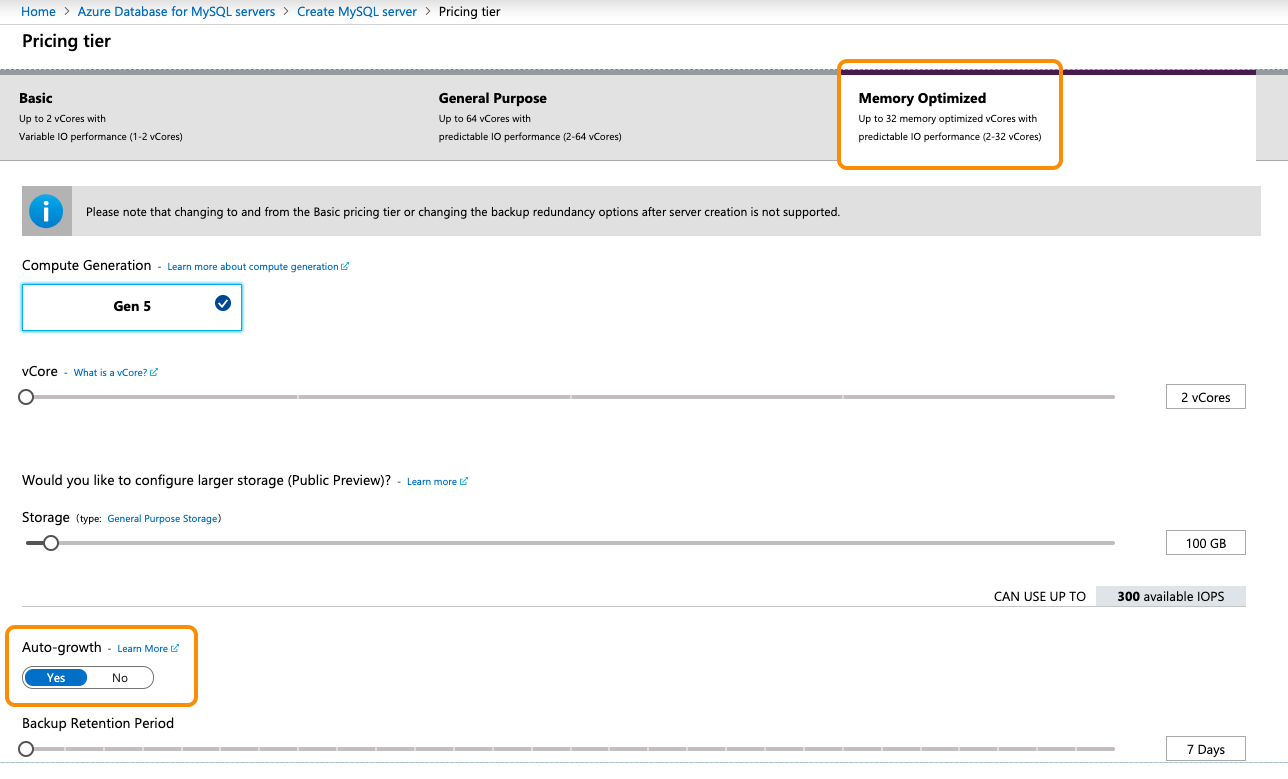
Step 2: Disable SSL Enforce in Azure MySQL instance.
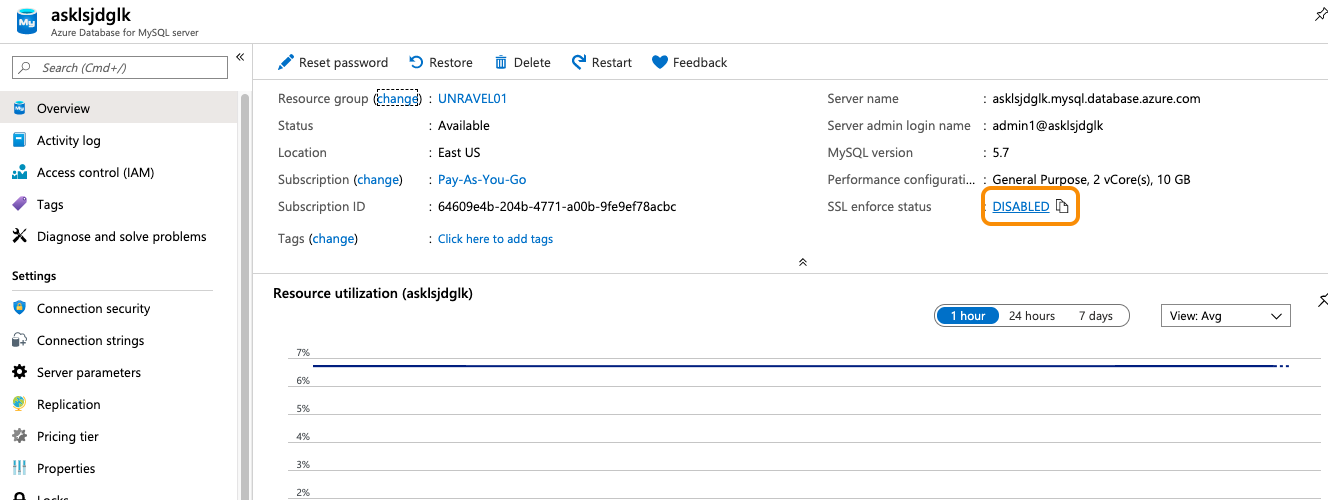
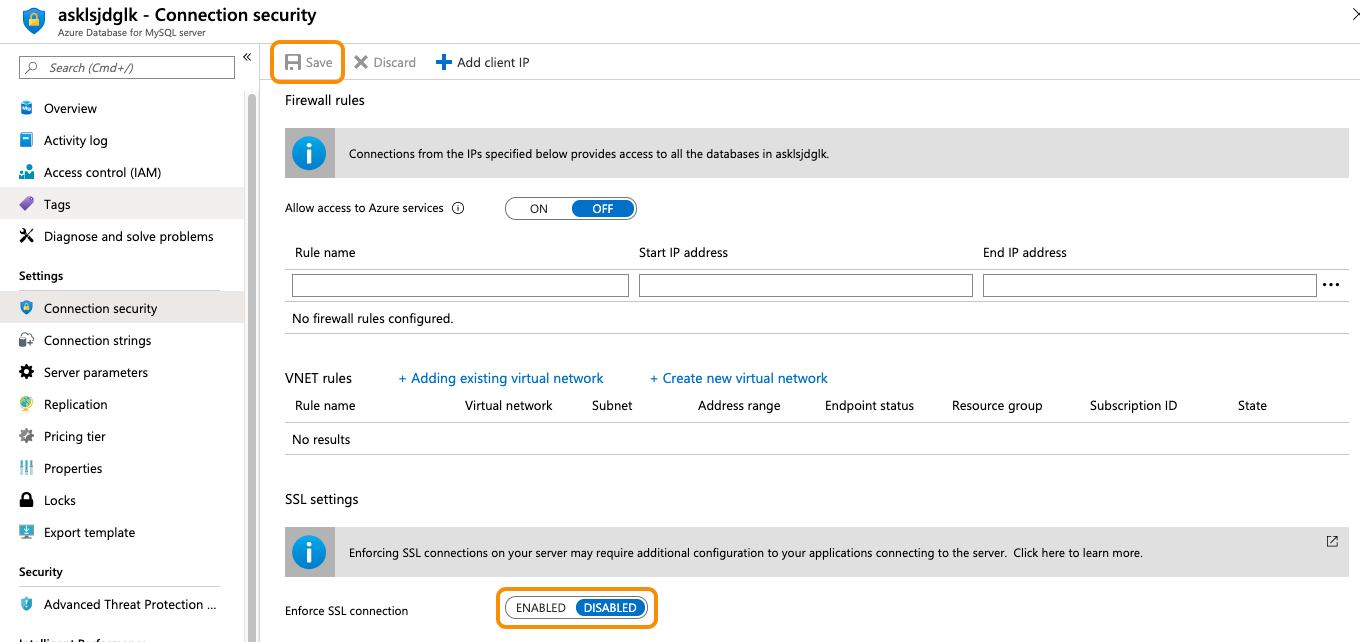
Step 3: (Optional) Update Azure MySQL service parameters.
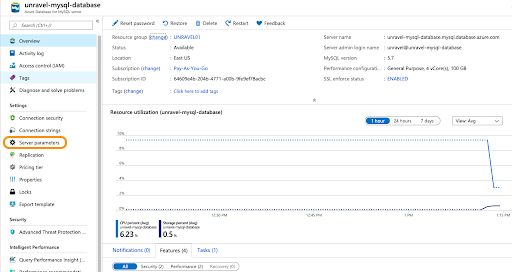
Tune the following MySQL parameters for better performance for Unravel.
max_allowed_packet: 32000000 and beyond sort_buffer_size: 32000000 and beyond or maximum allowed value query_cache_size: 64000000 and beyond or maximum allowed value max_connections: 500 and beyond max_connect_errors: 2000000000 and beyond character_set_server: UTF8 innodb_file_per_table: ON innodb_buffer_pool_size: maximum allowed value innodb_lock_wait_timeout: 50 innodb_thread_concurrency: 20 innodb_read_io_threads: 16 innodb_write_io_threads: 4 innodb_io_capacity: 4000 innodb_io_capacity_max: 4000
Step 4: Set up VNET rule to allow Unravel server to access the database via port 3306.
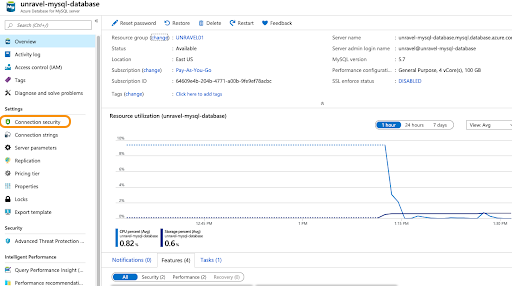
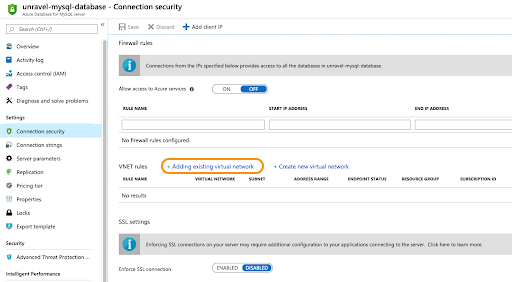
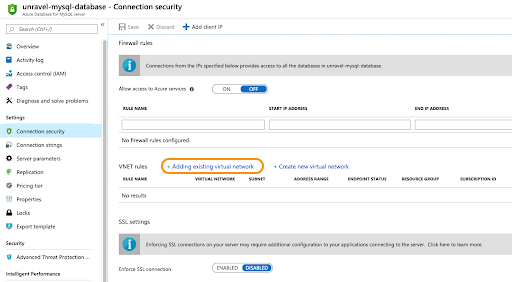
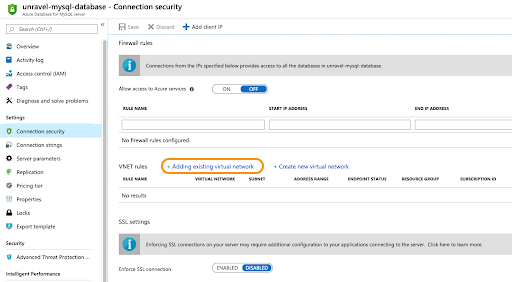
Select the subscription, Virtual Network, Subnet that Unravel server located and click OK.
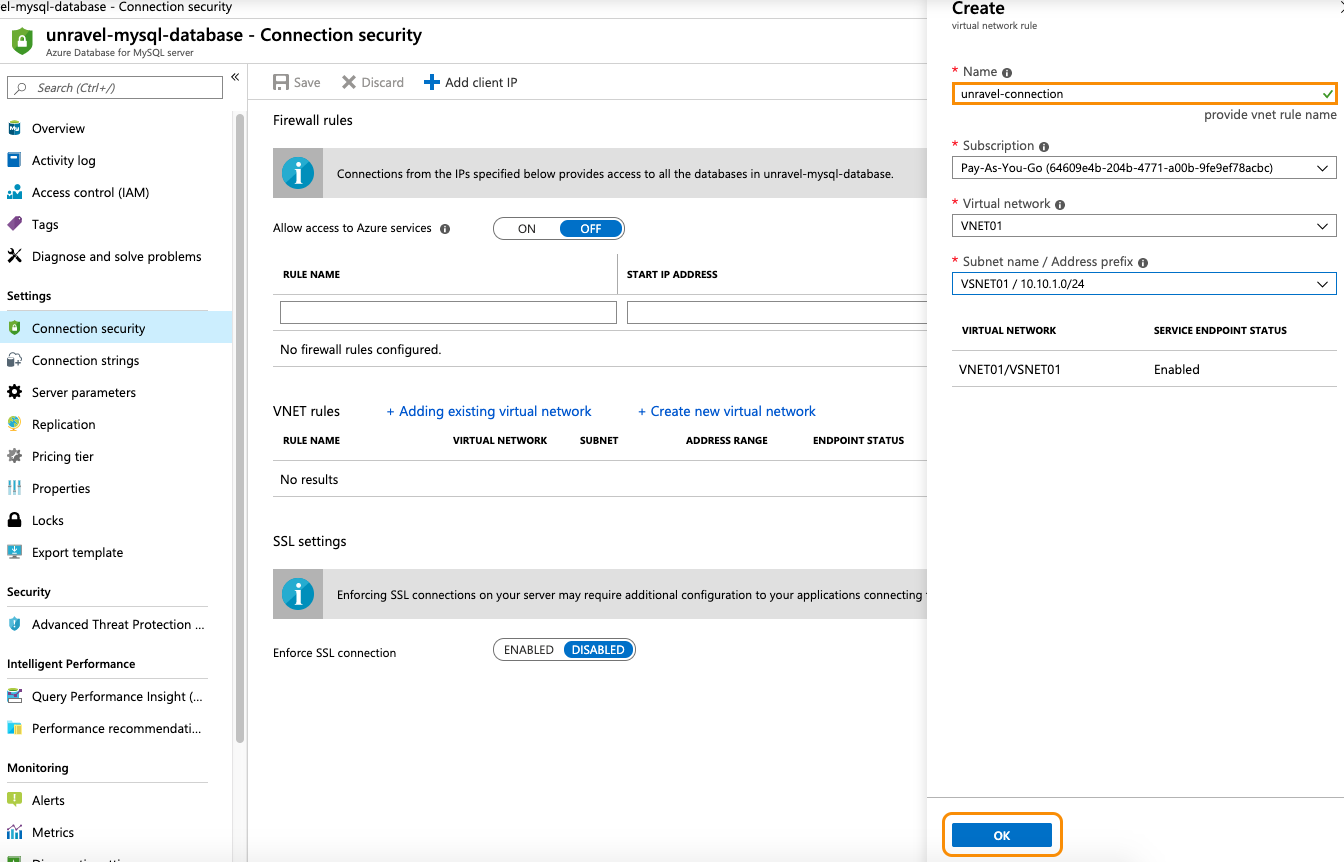
Step 5: Log into the Unravel node and install the MySQL Client.
sudo yum install mysql
Step 6: Update /usr/local/unravel/etc/unravel.properties with the JDBC URL to Azure MySQL instance.
Check MySQL JDBC driver is located in Unravel Java classpath
/usr/local/unravel/share/java/wget https://dev.mysql.com/get/Downloads/Connector-J/mysql-connector-java-5.1.47.tar.gz -O /tmp/mysql-connector-java-5.1.47.tar.gz cd /tmp tar xvzf /tmp/mysql-connector-java-5.1.47.tar.gz sudo mkdir -p /usr/local/unravel/share/java sudo cp /tmp/mysql-connector-java-5.1.47/mysql-connector-java-5.1.47.jar /usr/local/unravel/share/java sudo cp /tmp/mysql-connector-java-5.1.47/mysql-connector-java-5.1.47.jar /usr/local/unravel/dlib/unravel
Construct the JDBC URL for Unravel.
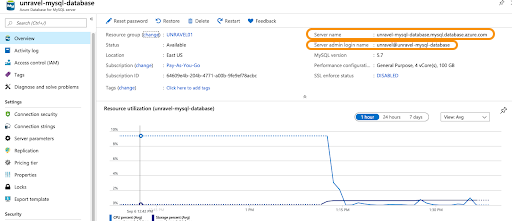
Modify above properties in
/usr/local/unravel/etc/unravel.properties.Example:
unravel.jdbc.username=<Server admin login name> unravel.jdbc.password=<admin password> unravel.jdbc.url=jdbc:mysql://<Server name>:3306/unravel_mysql_prod unravel.jdbc.url.params=useSSL=true&requireSSL=false
Restart Unravel daemons.
/etc/init.d/unravel_all.sh restart
Create database/tables for Unravel
mysql --host=
Server name--port=3306 --userServer admin login name-padmin password-e 'create database unravel_mysql_prod' /usr/local/unravel/dbin/db_schema_upgrade.shCreate the default admin user for Unravel UI.
sudo /usr/local/unravel/install_bin/db_initial_inserts.sh | sudo /usr/local/unravel/install_bin/db_access.sh