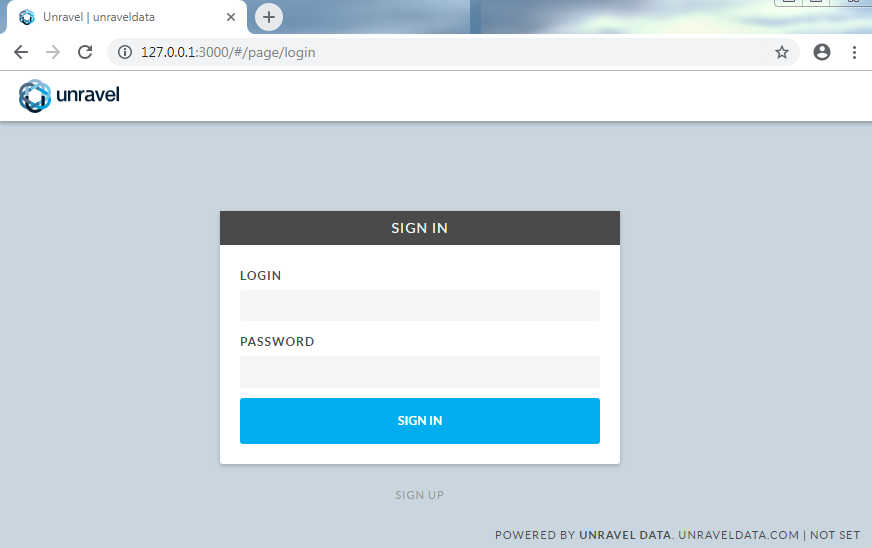Installing Unravel on CDH+CM
This topic explains how to deploy Unravel on Cloudera Distribution of Hadoop (CDH). Your CDH environment must be running Cloudera Manager (CM).
Important
If you have not already done so, confirm your cluster meets Unravel's CDH compatibility matrix hosting requirements.
1. Configure the host
Use Cloudera Manager to allocate a cluster gateway/edge/client host with HDFS access, and create a gateway configuration for the host. The gateway configuration must have client roles for HDFS, YARN, Spark, Hive, and optionally, Spark2.
6. Configure Unravel with basic options
(Optional) Enable additional daemons for high-volume workloads.
Edit Unravel properties through automatic or manual configuration. Following is a reference list of the basic properties that you can configure for CDH installation.
If Kerberos is enabled, create or identify a principal and keytab for Unravel daemons to use for access to HDFS and the REST API.
If Sentry is enabled:
Create your own alternate principal with narrow privileges and HDFS access permissions.
Verify that the user running the Unravel daemon
/etc/unravel_ctlhas the permissions shown in the table below.Resource
Principal
Permission
Purpose
hdfs://user/spark/applicationHistoryYour alt principal
read+execute
Spark event log
hdfs://user/spark/spark2ApplicationHistoryYour alt principal
read+execute
Spark2 event log (if Spark2 is installed)
hdfs://user/historyYour alt principal
read+execute
MapReduce logs
hdfs://tmp/logsYour alt principal
read+execute
YARN aggregation folder
hdfs://user/hive/warehouseYour alt principal
read+execute
Obtain table partition sizes with "stat" only
If you are using a virus scanner,
It is recommended to disable your virus scanner from scanning the elasticsearch directories which are located under
<Unravel installation directory>/data.
7. Change the run-as user and group for Unravel daemons
Unravel daemons run under the local user unravel by default. However, if you have Kerberos or Sentry enabled, or a non-Kerberos cluster with simple Unix security, or a different username for the Unravel user, or a non-local user such as an LDAP user, run switch_to_user.sh script to change the Unix owner and group of the Unravel daemons.
9. Start Unravel
Run the following command to start Unravel:
<Unravel installation directory>/manager start
This completes the basic/core configuration.
10. Log into Unravel UI
Find the hostname of Unravel Server.
echo "http://$(hostname -f):3000/"
If you're using an SSH tunnel or HTTP proxy, you might need to make adjustments.
Using a supported web browser, (see Unravel's Azure Databricks compatibility matrix), navigate to
http://and log in with usernameunravel-host:3000adminwith passwordunraveldata.