MapR
Before installing, ensure to check and complete the installation requirements. Follow the below instructions to download, install, and set up Unravel for the MapR platform.
Notice
The following instructions are for a single cluster environment. For installing Unravel on a multi-cluster environment, refer to Multi-cluster install.
1. Download Unravel
2. Deploy Unravel binaries
Unravel binaries are available as a tar file or RPM package. You can deploy the Unravel binaries in any directory on the server. However, the user who installs Unravel must have write permissions to the directory where the Unravel binaries are deployed.
After the Unravel binaries are deployed, the directory layout for both the Tar and RPM will be unravel/versions/<Directories and files>. The binaries are deployed to <Unravel_installation_directory> and Unravel will be available in <Unravel_installation_directory>/unravel.
Option 1: Deploy Unravel from a tar file
The following steps to deploy Unravel from a tar file should be performed by a user, who will run Unravel.
Create an Installation directory.
mkdir
/path/to/installation/directory## For example: mkdir /opt/unravelNote
Some locations may require root access to create a directory. In such a case, after the directory is created, change the ownership to unravel user and continue with the installation procedure as the unravel user.
chown -R
username:groupname/path/to/installation/directory## For example: chown -R unravel:unravelgroup /opt/unravelExtract and copy the Unravel tar file to the installation directory, which was created in the first step. After you extract the contents of the tar file,
unraveldirectory is created within the installation directory.tar zxf unravel-
<version>tar.gz -C /path/to/installation/directory ## For example: tar zxf unravel-4.7.2.3.tar.gz -C /opt ## The unravel directory will be available within /opt
Option 2: Deploy Unravel from an RPM package
Important
The following steps, to deploy Unravel from an RPM package, should be performed by a root user. After the RPM package is deployed, the remaining installation procedures should be performed by the unravel user.
Create an installation directory.
mkdir /usr/local/unravel
Grant ownership of the directory to a user who will run Unravel. This user executes all the processes involved in Unravel installation.
chown -R
username:groupname/usr/local/unravel ## For example: chown -R unravel:unravelgroup /usr/local/unravelRun the following command:
rpm -i unravel-
<version>.rpm ## For example: rpm -i unravel-4.7.2.3.rpm ## The unravel directory will be available in /usr/localIn case you want to provide a different location, you can do so by using the --prefix command. For example:
mkdir /opt/unravel chown -R
username:groupname/opt/unravel rpm -i unravel-4.7.2.3.rpm --prefix /opt ## The unravel directory will be available in /optContinue with the installation procedures as unravel user.
3. Run the setup
You can run the setup command to install Unravel. The setup command allows you to do the following:
Runs Precheck automatically to detect possible issues that prevent a successful installation. Suggestions are provided to resolve issues. Refer to Precheck filters for the expected value for each filter.
Let you run extra parameters to integrate the database of your choice.
The setup command allows you to use a managed database shipped with Unravel or an external database. The setup uses the Unravel managed PostgreSQL database when run without any additional parameters. Otherwise, you can specify one of the following types of databases in the setup command:
MySQL (Unravel managed as well as external MySQL database)
MariaDB (Unravel managed as well as external MariaDB database)
PostgreSQL (External PostgreSQL)
Refer to Integrate database for details.
Let you specify a separate path for the data directory other than the default path.
You can locate the Unravel data and configurations in the
datadirectory. By default, the installer maintains the data directory under<Unravel installation directory>/data. You can also change the data directory's default location by running additional parameters with the setup command. To install Unravel with the setup command.Provides more setup options.
Notice
The Unravel user who owns the installation directory should run the setup command to install Unravel.
To install Unravel with the setup command, do the following:
Switch to Unravel user.
su -
<unravel user>Run setup command:
Note
Refer to setup Options for all the additional parameters that you can run with the setup command
Refer to Integrate database topic and complete the pre-requisites before running the setup command with any other database other than Unravel managed PostgreSQL, which is shipped with the product. Extra parameters must be passed with the setup command when using another database.
Tip
Optionally, if you want to provide a different data directory, you can pass an extra parameter (--data-directory) with the setup command as follows:
<unravel_installation_directory>/unravel/versions/
<Unravel version>/setup --data-directory/the/data/directorySimilarly, you can configure separate directories for other unravel directories —contact support for assistance.
PostgreSQL
Unravel managed PostgreSQL
<unravel_installation_directory>/unravel/versions/
<Unravel version>/setupExternal PostgreSQL
<unravel_installation_directory>/unravel/versions/
<Unravel version>/setup --external-database postgresql<HOST><PORT><SCHEMA><USERNAME><PASSWORD>The
HOST,PORT,SCHEMA,USERNAME, andPASSWORDare optional fields and are prompted if missing. For example: /opt/unravel/versions/abcd.992/setup --external-database postgresql xyz.unraveldata.com 5432 unravel_db_prod unravel unraveldata
MySQL
Unravel managed MySQL
<unravel_installation_directory>/unravel/versions/
<Unravel version>/setup --extra /tmp/mysqlExternal MySQL
<unravel_installation_directory>/unravel/versions/
<Unravel version>/setup --extra /tmp/<MySQL-directory> --external-database mysql<HOST><PORT><SCHEMA><USERNAME><PASSWORD>The
HOST,PORT,SCHEMA,USERNAME, andPASSWORDare optional fields and are prompted if missing.
MariaDB
Unravel managed MariaDB
<unravel_installation_directory>/unravel/versions/<Unravel version>/setup --extra /tmp/mariadbExternal MariaDB
<unravel_installation_directory>unravel/versions/<Unravel version>/setup --extra /tmp/<MariaDB-directory>--external-database mariadb<HOST><PORT><SCHEMA><USERNAME><PASSWORD>The
HOST,PORT,SCHEMA,USERNAME, andPASSWORDare optional fields and are prompted if missing.
Precheck is automatically run when you run the setup command. Refer to Precheck filters for the expected value for each filter.
Apply the changes.
<Unravel installation directory>/unravel/manager config apply
Start all the services.
<unravel_installation_directory>/unravel/manager start
Check the status of services.
<unravel_installation_directory>/unravel/manager report
The following service statuses are reported:
OK: Service is up and running.
Not Monitored: Service is not running. (Has stopped or has failed to start)
Initializing: Services are starting up.
Does not exist: The process unexpectedly disappeared. A restart will be attempted ten times.
You can also get the status and information for a specific service. Run the manager report command as follows:
<unravel_installation_directory>/unravel/manager report <service>
For example: /opt/unravel/manager report auto_action
The Precheck output displays the issues that prevent a successful installation and provides suggestions to resolve them. You must resolve each of the issues before proceeding. See Precheck filters.
After resolving the precheck issues, you must re-login or reload the shell to execute the setup command again.
Note
You can skip the precheck using the setup --skip-precheck command in certain situations.
For example:
/opt/unravel/versions/<Unravel version>/setup --skip-precheck
You can also skip the checks that you know can fail. For example, if you want to skip the Check limits option and the Disk freespace option, pick the command within the parenthesis corresponding to these failed options and run the setup command as follows:
setup --filter-precheck ~check_limits,~check_freespace
Tip
Run --help with the setup command and any combination of the setup command for complete usage details.
<unravel_installation_directory>/unravel/versions/<Unravel version>/setup --help
Precheck Sample
/opt/unravel/versions/abcd.1004/setup 2021-04-05 15:51:30 Sending logs to: /tmp/unravel-setup-20210405-155130.log 2021-04-05 15:51:30 Running preinstallation check... 2021-04-05 15:51:31 Gathering information ................. Ok 2021-04-05 15:51:51 Running checks .................. Ok -------------------------------------------------------------------------------- system Check limits : PASSED Clock sync : PASSED CPU requirement : PASSED, Available cores: 8 cores Disk access : PASSED, /opt/unravel/versions/develop.1004/healthcheck/healthcheck/plugins/system is writable Disk freespace : PASSED, 229 GB of free disk space is available for precheck dir. Kerberos tools : PASSED Memory requirement : PASSED, Available memory: 79 GB Network ports : PASSED OS libraries : PASSED OS release : PASSED, OS release version: centos 7.6 OS settings : PASSED SELinux : PASSED -------------------------------------------------------------------------------- Healthcheck report bundle: /tmp/healthcheck-20210405155130-xyz.unraveldata.com.tar.gz 2021-04-05 15:51:53 Prepare to install with: /opt/unravel/versions/abcd.1004/installer/installer/../installer/conf/presets/default.yaml 2021-04-05 15:51:57 Sending logs to: /opt/unravel/logs/setup.log 2021-04-05 15:51:57 Instantiating templates ................................................................................................................................................................................................................................ Ok 2021-04-05 15:52:05 Creating parcels .................................... Ok 2021-04-05 15:52:20 Installing sensors file ............................ Ok 2021-04-05 15:52:20 Installing pgsql connector ... Ok 2021-04-05 15:52:22 Starting service monitor ... Ok 2021-04-05 15:52:27 Request start for elasticsearch_1 .... Ok 2021-04-05 15:52:27 Waiting for elasticsearch_1 for 120 sec ......... Ok 2021-04-05 15:52:35 Request start for zookeeper .... Ok 2021-04-05 15:52:35 Request start for kafka .... Ok 2021-04-05 15:52:35 Waiting for kafka for 120 sec ...... Ok 2021-04-05 15:52:37 Waiting for kafka to be alive for 120 sec ..... Ok 2021-04-05 15:52:42 Initializing pgsql ... Ok 2021-04-05 15:52:46 Request start for pgsql .... Ok 2021-04-05 15:52:46 Waiting for pgsql for 120 sec ..... Ok 2021-04-05 15:52:47 Creating database schema ................. Ok 2021-04-05 15:52:50 Generating hashes .... Ok 2021-04-05 15:52:52 Loading elasticsearch templates ............ Ok 2021-04-05 15:52:55 Creating kafka topics .................... Ok 2021-04-05 15:53:36 Creating schema objects ....................................................................................................................................................................................................................................................................................................................................................................................................................................................................................................................................................................................................................................................................................................................................................................................................................................................................................................................................................................................................................................................................................................................................................................................................................................................................................................................................................................................................................................................................................................................................................................................................................................................................................................................................................................................................................................................................................................................................................................................................................................................... Ok 2021-04-05 15:54:03 Request stop ....................................................... Ok 2021-04-05 15:54:16 Done [unravel@xyz ~]$
4. Configuring Unravel for MapR
You must manually configure Unravel properties after installing Unravel. Do the following to manually configure the required set of properties.
Create a file containing the required properties for MapR installation and their corresponding values. Here is a sample of the file with the mandatory properties for MapR installation. Ensure to replace the highlighted items with the corresponding values.
# site-specific unravel properties com.unraveldata.is_mapr=true fs.defaultFS=maprfs:// hadoop.conf.dir=/opt/mapr/hadoop/hadoop-2.7.0/etc/hadoop com.unraveldata.job.collector.done.log.base=/var/mapr/cluster/yarn/rm/staging/history/done com.unraveldata.spark.eventlog.location=maprfs:///apps/spark com.unraveldata.mr.parse.input.splits=false com.unraveldata.cluster.name=my.cluster.com com.unraveldata.job.collector.log.aggregation.base=/tmp/logs/*/logs/ # Hive metastore properties javax.jdo.option.ConnectionURL=jdbc:mysql://
<hive_metastore_host>:<hive_metastore_port>/hive?createDatabaseIfNotExist=true&useLegacyDatetimeCode=false&serverTimezone=<server_time_zone>javax.jdo.option.ConnectionDriverName=com.mysql.jdbc.Driver javax.jdo.option.ConnectionUserName=<hive_metastore_user>javax.jdo.option.ConnectionPassword=<hive_metastore_password># Resource Manager (RM) properties. Enables https access to Resource Manager. https.protocols=TLSv1.2 yarn.resourcemanager.webapp.address=https://<yarn_resource_manager_host>:<yarn_resource_manager_port>yarn.resourcemanager.webapp.username=<yarn_resource_manager_user>yarn.resourcemanager.webapp.password=<yarn_resource_manager_password># oozie properties oozie.server.url=http://example.localdomain:11000/oozieThe following tables provide descriptions and details about all the properties that can be set for MapR.
From the installation directory, where Unravel binaries are installed, run the following command and provide the path to the properties file.
Note
Ensure that the properties file should be accessible by the user who installs Unravel that is the user should have read permissions for the properties file.
<Unravel installation directory>/unravel/manager config properties import
<path to the properties file>#For example: /opt/unravel/manager config properties import /opt/properties.txtNote
You can set individual properties using the manager utility. Run the following command:
<Unravel installation directory>/unravel/manager config properties set
<property><value>For example: /opt/unravel/manager config properties set com.unraveldata.cluster.type MAPRConfiguring MapR Ticket.
Stop Unravel.
<Unravel installation directory>/unravel/manager stop
Use an editor to open
<Installation_directory>/unravel/data/conf/unravel.yamlfile.Find the
unravel:block and add the following:environment: MAPRTICKET_LOCATION: /path/to/MapR_TicketFor example:
unravel: ... other existing configuration attributes ... environment: MAPRTICKET_LOCATION: /path/to/MapR_TicketApply the changes.
<Unravel installation directory>/unravel/manager config apply
Configure tagging.
Stop Unravel
<Unravel installation directory>/unravel/manager stop
Run the following to enable tagging.
<Unravel installation directory>/unravel/manager config tagging enable
Set the tagging method via the python script. Refer to Writing a Python scriptfor more details.
manager config tagging set
<tagging_method></path/to/tagging/script><tagging method>is the method to call in the tagging script.Apply the changes.
Note
Ensure to stop Unravel before applying the changes.
<Unravel installation directory>/unravel/manager config apply
Start Unravel
<Unravel installation directory>/unravel/manager start
5. Enable additional instrumentation (MapR)
You can use the following steps to enable additional instrumentation for MapR:
Note
After the files are updated on the Unravel host, you can use the scp command to copy them to other hosts, in case of a multi-node MapR cluster. Back up your original files in case you need to roll back changes.
Deploy sensors.
Download the Hive Hook jar.
Create
/usr/local/unravel_clientdirectory, if it does not exist already, and download the Hive Hook jar to this directory.mkdir -p /usr/local/unravel_client cd /usr/local/unravel_client wget
<protocol>://<unravel_base_url>:<port>/hh/unravel-hive-<hive_version>-hook.jarDownload and extract
Spark Sensor zip.Create
/usr/local/unravel-agentdirectory, if it does not exist already, and enter the directory. Download and extractSpark Sensor zipto this directory.mkdir -p /usr/local/unravel-agent cd /usr/local/unravel-agent wget
<protocol>://<unravel_base_url>:<port>/hh/unravel-agent-pack-bin.zip unzip unravel-agent-pack-bin.zip(Optional) In the case of a multi-node MapR cluster, you must distribute the sensor to all the hosts using SCP.
SCP Hive Hook sensor
scp -i <ssh_key> -r /usr/local/unravel_client/ ssh_user@host:/usr/local
SCP Spark/MR sensor
scp -i <ssh_key> -r /usr/local/unravel-agent/ ssh_user@host:/usr/local
Update
hive-env.sh.In
/opt/mapr/hive/hive-, append these lines:<hive-version>/conf/hive-env.shexport AUX_CLASSPATH=${AUX_CLASSPATH}:/usr/local/unravel_client/unravel-hive-<hive-version>-hook.jar export HIVE_AUX_JARS_PATH=${HIVE_AUX_JARS_PATH}:/usr/local/unravel_clientConfigure
hive-site.xmlIn
/opt/mapr/hive/hive-, add the following properties:<hive-version>/conf/hive-site.xml</property> <!--<property> <name>com.unraveldata.hive.hook.tcp</name> <value>true</value> <source>yarn-site.xml</source> </property><property> <name>hive.exec.failure.hooks</name> <value>com.unraveldata.dataflow.hive.hook.UnravelHiveHook</value> <source>yarn-site.xml</source> </property><property> <name>com.unraveldata.hive.hdfs.dir</name> <value>/user/unravel/HOOK_RESULT_DIR</value> <source>yarn-site.xml</source> </property><property> <name>hive.exec.driver.run.hooks</name> <value>com.unraveldata.dataflow.hive.hook.UnravelHiveHook</value> <source>yarn-site.xml</source> </property><property> <name>hive.exec.post.hooks</name> <value>com.unraveldata.dataflow.hive.hook.UnravelHiveHook</value> <source>yarn-site.xml</source> </property><property> <name>com.unraveldata.host</name> <value><unravel host name></value> <source>yarn-site.xml</source> </property> <property> <name>hive.exec.pre.hooks</name> <value>com.unraveldata.dataflow.hive.hook.UnravelHiveHook</value> <source>yarn-site.xml</source> </property>-->
Update
spark-defaults.conf.In
/opt/mapr/spark/spark-, append these lines:<spark-version>/conf/spark-defaults.confspark.unravel.server.hostport
<unravel-host>:4043 spark.eventLog.dir maprfs:///apps/spark spark.history.fs.logDirectory maprfs:///apps/spark spark.driver.extraJavaOptions -javaagent:/usr/local/unravel-agent/btrace-agent.jar=libs=spark-<spark-version>,config=driver spark.executor.extraJavaOptions -javaagent:/usr/local/unravel-agent/btrace-agent.jar=libs=spark-<spark-version>,config=executorNote
To enable live monitoring of Spark Streaming applications, add the following property in
spark.driver.extraJavaOptionsscript=StreamingProbe.btclass #For example: spark.driver.extraJavaOptions=-javaagent:/usr/local/unravel-agent/btrace-agent.jar=libs=spark-
<spark-version>,script=StreamingProbe.btclass,config=driverUpdate
hadoop-env.sh.In
/opt/mapr/hadoop/hadoop-<hadoop-version>/etc/hadoop/hadoop-env.sh, append these lines:export HADOOP_CLASSPATH=${HADOOP_CLASSPATH}:/usr/local/unravel_client/unravel-hive-<hive-version>-hook.jarUpdate
mapred-site.xml.In
/opt/mapr/hadoop/hadoop-hadoop-version/etc/hadoop/mapred-site.xml, append these lines:<property> <name>mapreduce.task.profile</name> <value>true</value> </property> <property> <name>mapreduce.task.profile.maps</name> <value>0-5</value> </property> <property> <name>mapreduce.task.profile.reduces</name> <value>0-5</value> </property> <property> <name>mapreduce.task.profile.params</name> <value>-javaagent:/usr/local/unravel-agent/btrace-agent.jar=libs=mr -Dunravel.server.hostport=<
unravel-host>:4043</value> </property> <property> <name>yarn.app.mapreduce.am.command-opts</name> <value>-javaagent:/usr/local/unravel-agent/btrace-agent.jar=libs=mr -Dunravel.server.hostport=<unravel-host>:4043</value> </property>Note
Make sure the original value of
yarn.app.mapreduce.am.command-optsis preserved, by appending the Java agent setup rather than replacing the original value.Update
tez-site.xml.In
/opt/mapr/tez/, append these lines:tez-version/conf/tez-site.xml<property> <name>tez.task.launch.cmd-opts</name> <value>-javaagent:/usr/local/unravel-agent/btrace-agent.jar=libs=mr,config=tez -Dunravel.server.hostport=
<unravel-host>:4043</value> <description /> </property> <property> <name>tez.am.launch.cmd-opts</name> <value>-javaagent:/usr/local/unravel-agent/btrace-agent.jar=libs=mr,config=tez -Dunravel.server.hostport=<unravel-host>:4043</value> <description /> </property>Confirm and adjust the settings in
yarn-site.xmlCheck specific properties in
/opt/mapr/hadoop/hadoop-<hadoop-version>/etc/hadoop/yarn-site.xmlto be sure that these settings are present:yarn.resourcemanager.webapp.address<property> <name>yarn.resourcemanager.webapp.address</name> <value>
<your-resource-manager-webapp-ip-address>:8088</value> <source>yarn-site.xml</source> </property>yarn.log-aggregation-enable<property> <name>yarn.log-aggregation-enable</name> <value>true</value> <description>For log aggregations</description> </property>
Go to MapR Control System UI > Services and restart all the services.
6. Log onto Unravel UI
Find Unravel URL from the machine where Unravel is installed.
echo "http://$(hostname -f):3000/"
If you are using an SSH tunnel or HTTP proxy, you might need to make adjustments.
Using a supported web browser (see Unravel's MapR compatibility matrix, navigate to Unravel URL. For example:
http://and log in with usernameunravel-host:3000adminwith passwordunraveldata.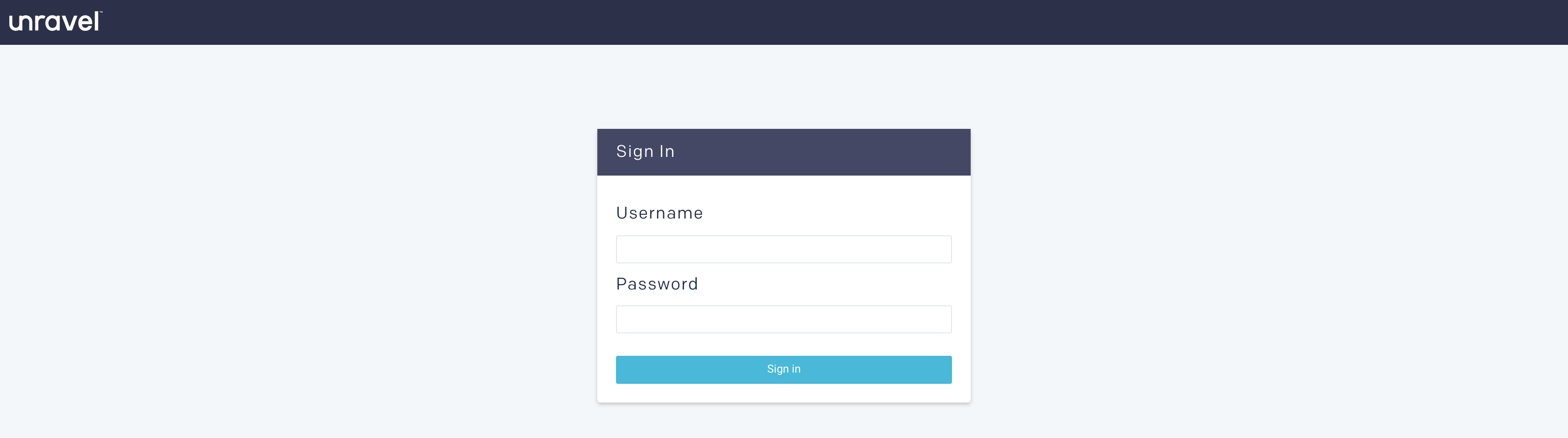
Unravel UI displays the collected data.