Services and Versions compatibility
The report is a matrix mapping on-prem platforms to the available service and compatible with a cloud provider.
You can download the Services and Versions compatibility report in a PDF or JSON format.
Configuring Services and Versions compatibility report
For the Services and Versions compatibility report, ensure the configuration for Migration reports is set.
Generating Services and Versions Compatibility report
Go to Migrations > Services and Versions Compatibility.
Click the
 button to generate a new report.
button to generate a new report.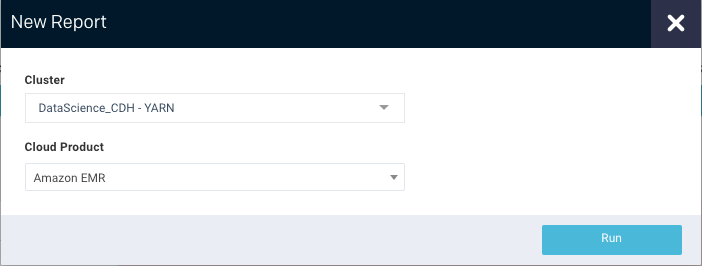
Do the following:
In the case of a multi-cluster setup, you can select a cluster from the Cluster dropdown.
Select a cloud product such as Amazon EMR, Google Dataproc, etc.
Click Run to generate the report.
The progress of the report generation is shown at the top of the page, and you are notified about the successful creation of the report.
All reports (successful or failed attempts) are in the Reports Archive.
Note
Before the initial report generation, the default is a seven-day history.
Scheduling Services and Versions Compatibility Report
Click Schedule to generate the report regularly (See Generating Services and Versions Compatibility report) and provide the following additional details for scheduling:
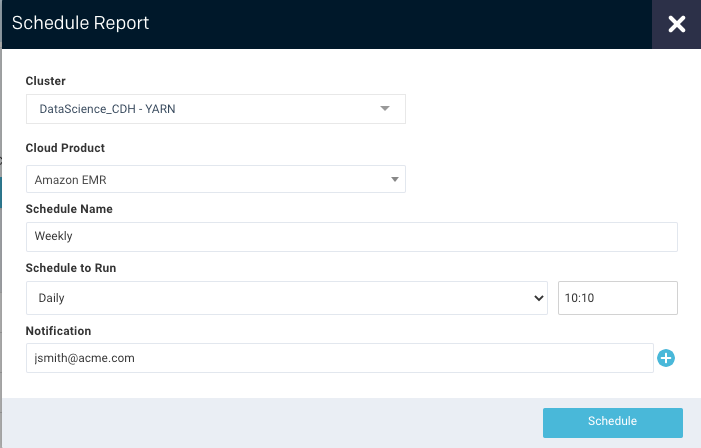
Schedule Name: Name of the schedule.
Schedule to Run: Select any of the following schedule options from the drop-down and set the time from the hours and minutes drop-down:
Daily
Weekdays (Sun-Sat)
Every two weeks
Every month
Notification: Provide an email ID to receive the notification of the reports generated.
Click Schedule.
Viewing the Services and Versions Compatibility report
The compatibility of the cloud services can be checked based on the following color-coded categories:
Services and Versions are Compatible: The service is on your cluster, and the cloud product is compatible. (
 )
)Services and Versions are not Compatible: The service is on your cluster and the cloud product, but they aren't compatible. (
 )
)Service available in Source but missing in Target: The service is on your cluster but not the cloud product. (
 )
)Service missing in Source, but available in Target: The service is missing in your cluster but available on the cloud product. (
 )
)
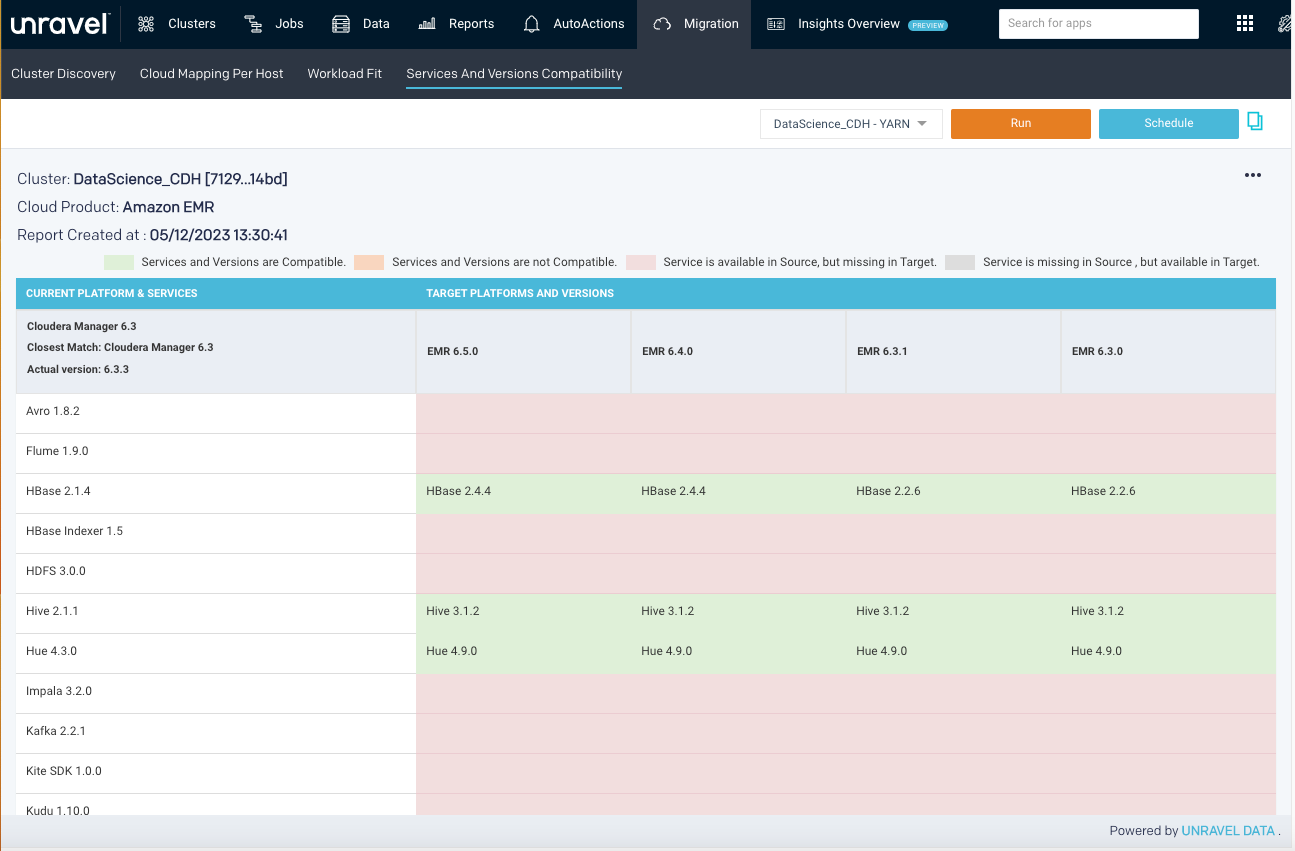
Note
Click  from the upper right corner of the page to copy the report URL.
from the upper right corner of the page to copy the report URL.
Downloading the Services and Versions compatibility report in PDF or JSON format
On the Migration > Services and Versions compatibility page, click
 on the right.
on the right. Select either Download PDF or Download JSON. The file is downloaded and can be saved to your local machine.