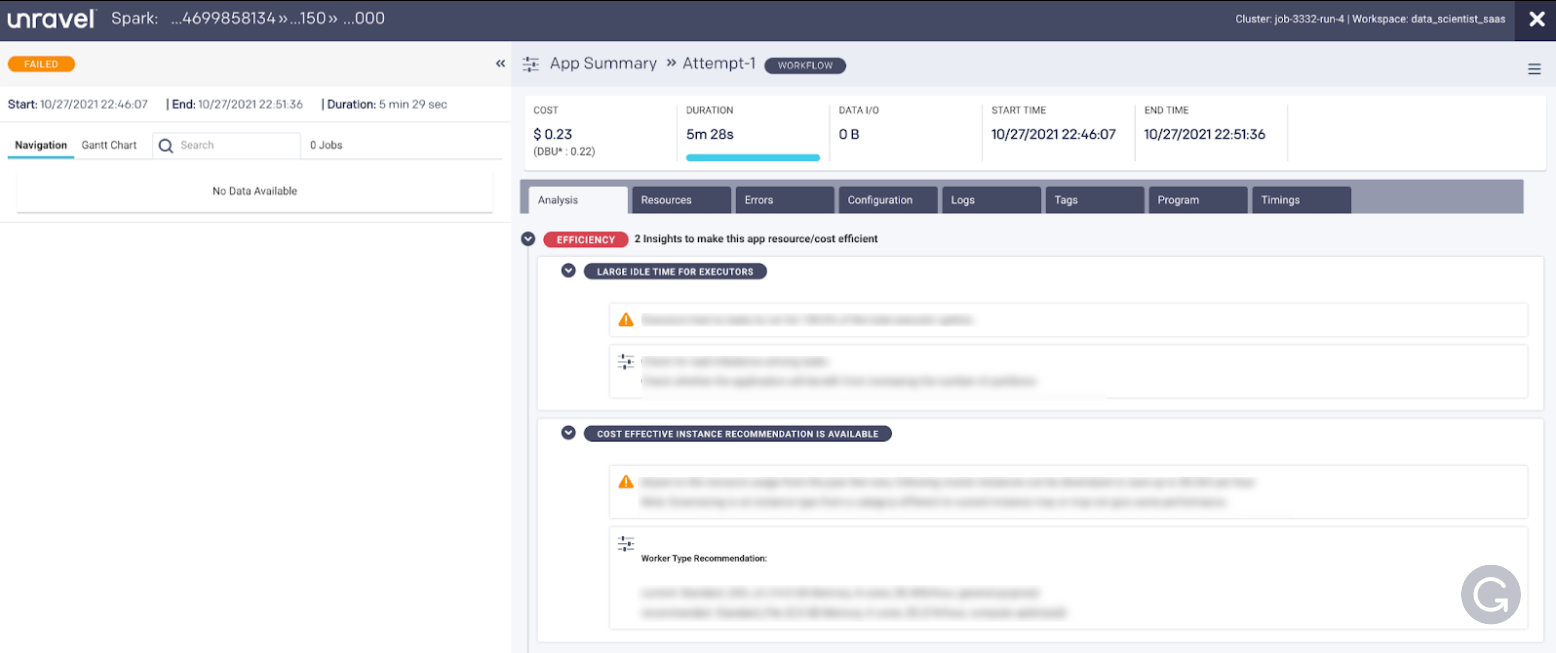How to find job recommendations
Unravel provides recommendations and suggestions that you can use to optimize Spark jobs for performance and resource utilization. To view the Spark recommendations, do the following:
On the Unravel UI, click the Jobs tab > Jobs to see all the jobs that you have run.
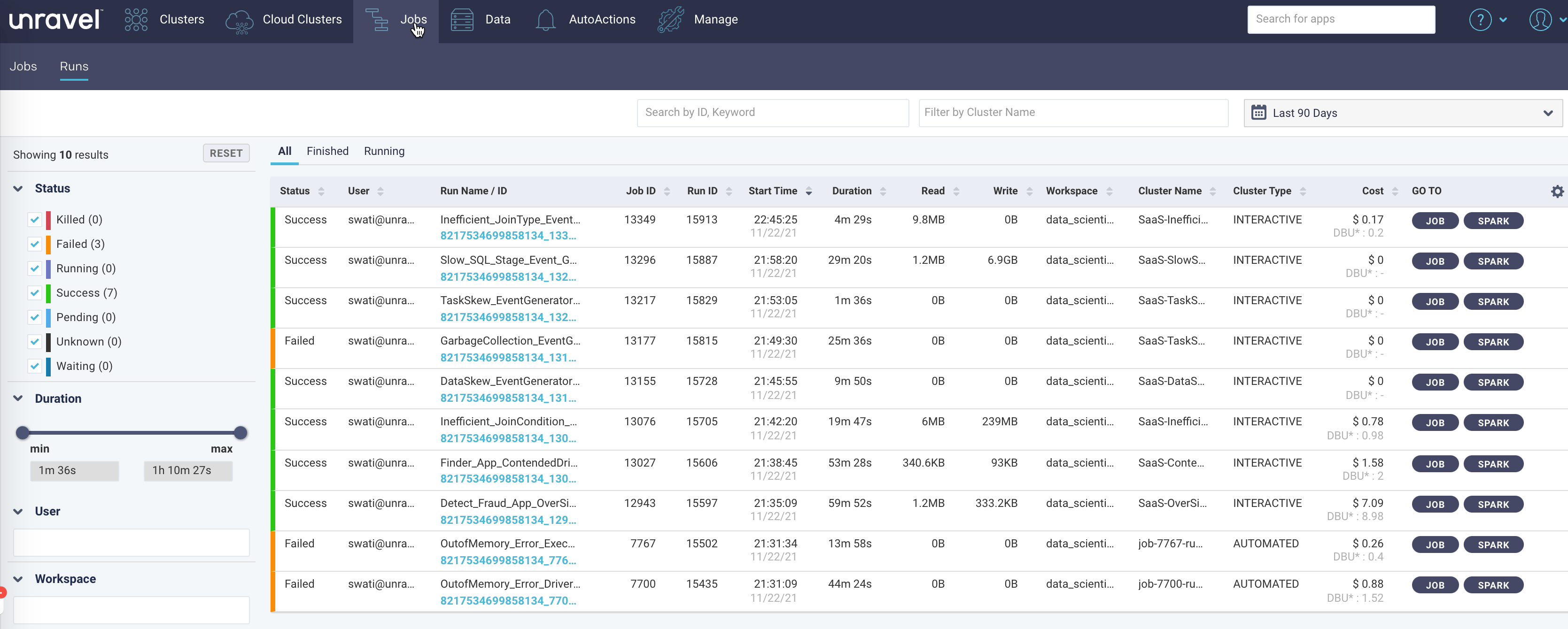
Click the date picker on the right and select a period range to list your historic job runs. For this walkthrough, you can select the Last 90 days period range. The applications in the specified period range are displayed.
Select a job from the table. The job details page is displayed, where the Analysis tab displays the recommendations to improve efficiency. Click the link to the application to view the application details page.
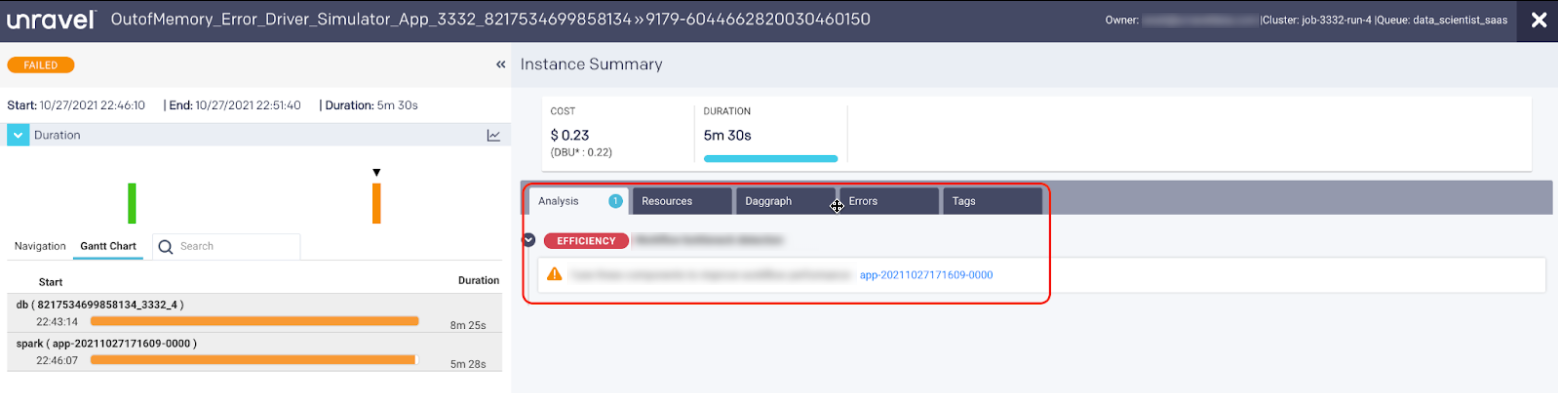
The application details page displays more recommendations in the Analysis tab.