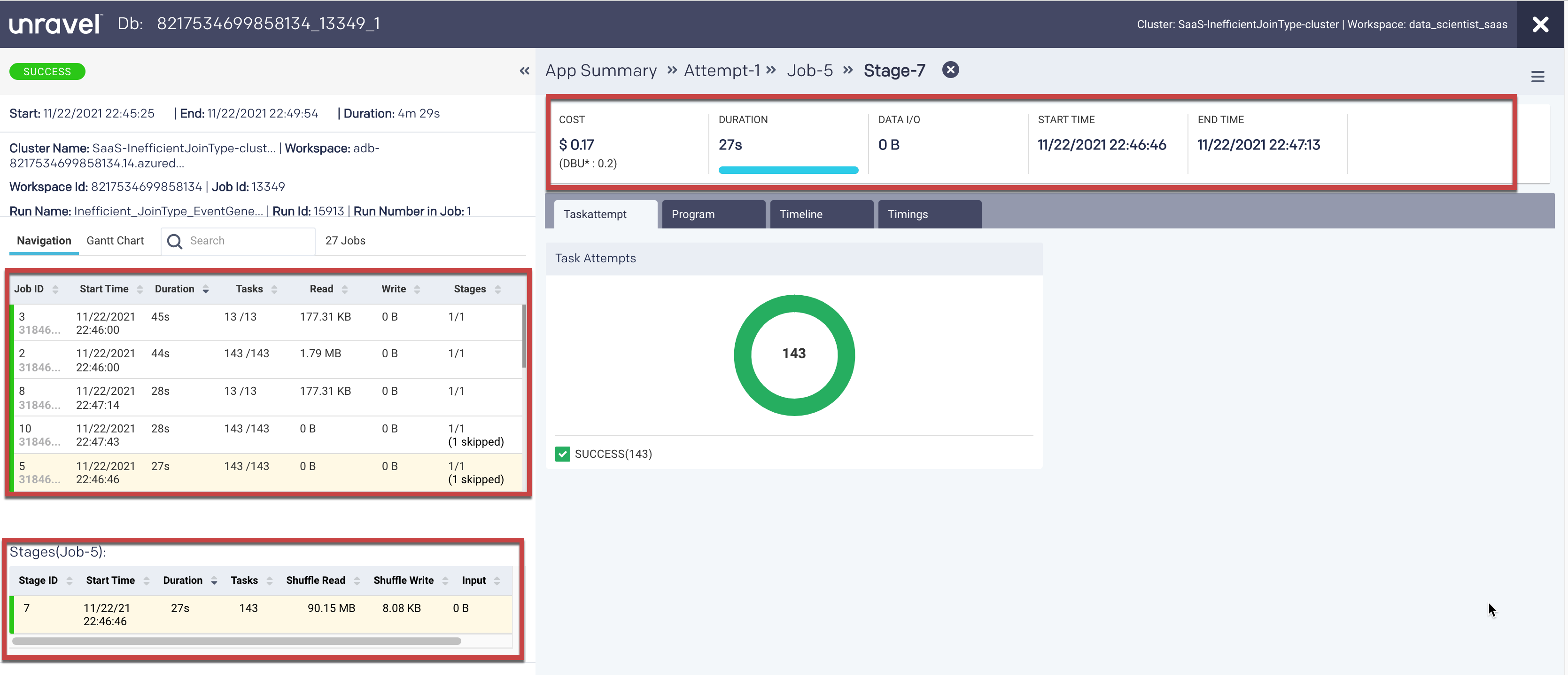How to view pipelines
A job workflow instance for an application provides a comprehensive view of the data pipelines and their execution patterns. You can check the workflow instance and identify anomalies, inefficiencies, and bottlenecks in your data pipelines.
To view the data pipeline details, do the following:
On the Unravel UI, click Jobs > Runs tab. All the job workflows in the cluster are listed.
Click the date picker on the right and select a period range. For this walkthrough, you can select the Last 90 days period range. The job workflows that are only in the specified period range are shown.
Click the link in the Run Name / ID column for a job.
You can view the details such as cost, I/O, and duration in tabs on the right side of the application details page.
Click any individual runs to view additional details of the runs.