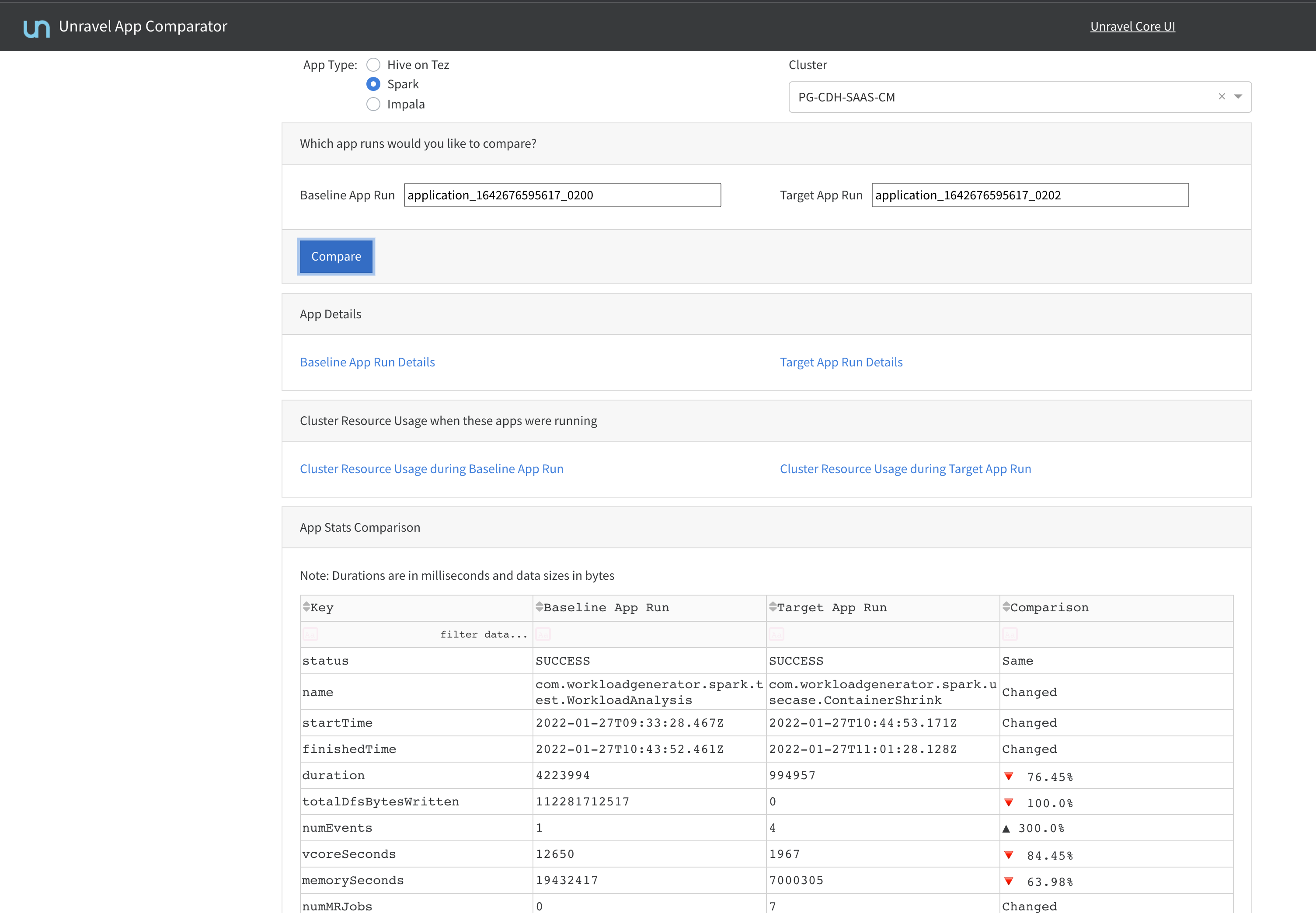- Home
- Unity Apps
- App Comparator
App Comparator
Open the App Comparator using any of the following methods:
Use a browser and open the following URL. In the URL, provide the Unravel host and the port number as 8050:
http://
<unravelhost>:8050Open the app with the following URL and click the Go button on Compare App Runs.
http://
<unravelhost>:8111
Select an app from the App Type options:
Hive on Tez
Spark
Impala
From the Cluster, select a cluster.
Specify the app runs that you want to compare.
Baseline App Run: Specify the ID of the baseline app.
Target App Run: Specify the ID of the target app with which you want to compare the baseline app.
Click Compare. The following app details are given for the baseline and target app run:
App details
Cluster resource usage when these apps were running
App statistics comparison details
App config comparison details
Query string comparison details
Query plan comparison details