Host Details
The Host Details app provides detailed information about the number of hosts per cluster in an on-premises environment. This app simplifies host monitoring by displaying host details on a dedicated page with just a single click from the App Store.
Installing and launching the app
Refer to Installing and accessing the apps.
Using the Host Details app
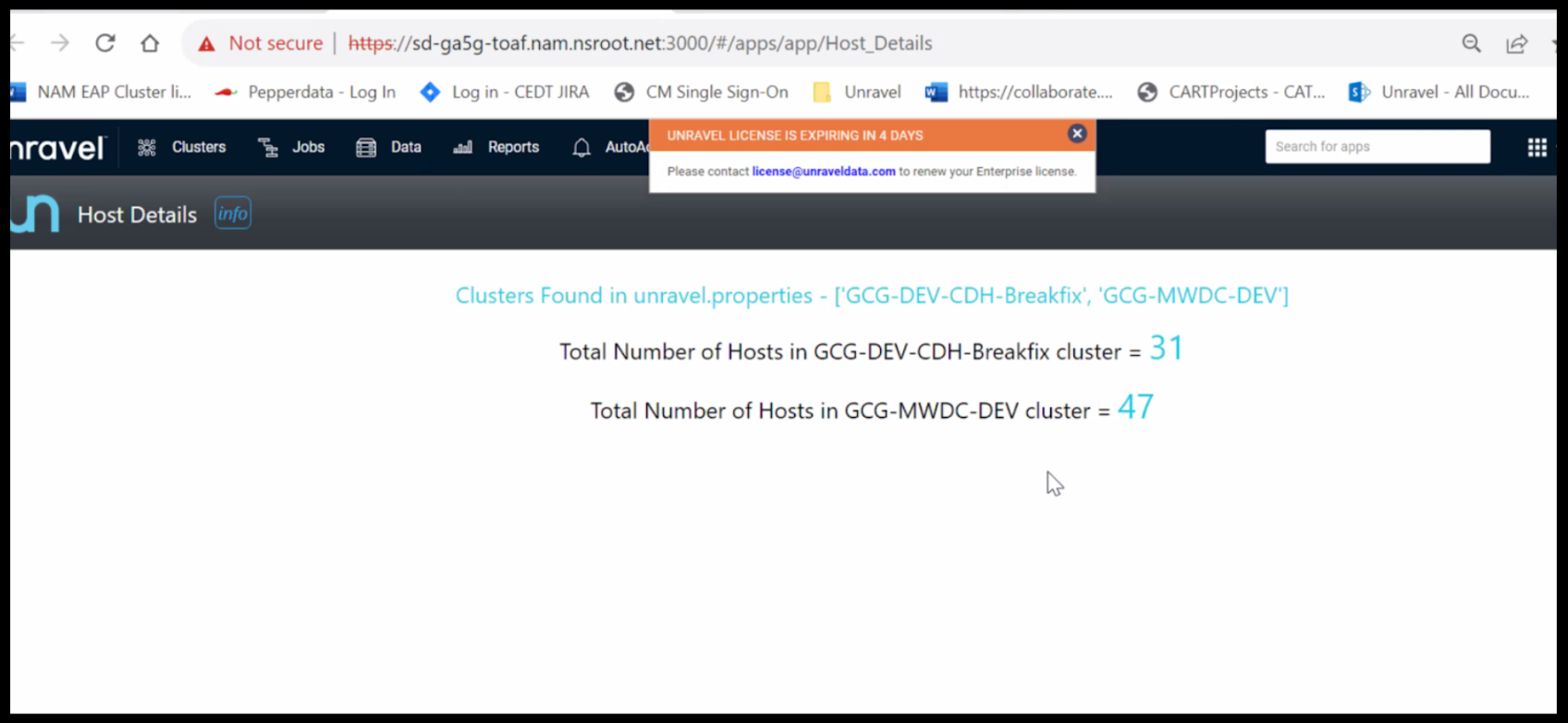
On the Unravel UI, from the upper-right corner, click
 . The App Store page is displayed.
. The App Store page is displayed.Click the Host Details image to open the app. The app opens a new page displaying the following information:
Cluster Name: Name of the cluster.
Host Count: Number of hosts in the clusters.
Environment Details: Metadata about the on-premises environment.