Node reduction app
This app provides recommendations on merging nodes so that the workload of both nodes can be handled by a single node. This reduces the cost of the extra nodes. An approximate estimation of the outcome is also provided in the app.
Unravel uses the following approaches to determine nodes for merging:
Partition strategy
In this strategy, the nodes in the selected clusters for the specified period range are divided into two categories; Set A and Set B.
The nodes in Set A have CPU, Memory, and Capacity utilization lesser than the lower threshold you have set. Whereas, the nodes in Set B have CPU, Memory, and Capacity utilization more than the lower threshold you have set.
The nodes in Set A are compared and determined for merging with nodes in Set B such that after the merge their CPU, Memory, and Capacity utilization does not reach the upper threshold that you have set.
Quadratic-strategy
In this strategy, the nodes to be merged are determined by sorting the nodes based on the CPU, Memory, and Capacity utilization such that after merging the utilization remains lesser than the Upper threshold that you have set.
Installing and opening Node reduction app
Refer to Installing Node reduction app.
Refer to Opening Node reduction app.
Configuring to receive recommendations for node reduction
After installing, you can open the Node reductions app and add the following settings:
On the Unravel UI, from the upper-right corner, click
 . The App Store page is displayed.
. The App Store page is displayed. Click the Node reduction image to open the app.
In the Analysis tab, enter the following details:
Field
Description
Cluster Details
Cluster
Select a cluster to consider the nodes in that specific cluster.
Cluster metric alias
Select Cluster metric alias. Based on the selected cluster, the corresponding Cluster metric alias are listed for selection.
Parameters
Time Range
Select a time range. The Clusters insights data, collected by Unravel within the selected time range, is considered for recommendations.
Threshold Parameters
Global/Specific
Select whether you want to specify the thresholds globally or individually for CPU, memory, and capacity utilization.
Upper Threshold (CPU, Memory and Capacity)
Specify the upper threshold for CPU, Memory, and Capacity utilization. After the nodes are merged, the CPU, Memory, and Capacity utilization should not reach the specified upper threshold. This value should be between 0 to 90.
Lower Threshold (CPU, Memory and Capacity)
Specify the lower threshold for CPU, Memory, and Capacity utilization. After the nodes are merged, the CPU, Memory, and Capacity utilization should not reach the specified upper threshold.
Analysis Parameters
Whitelist roles
Data nodes are only considered for merging. Select roles for the node that implicates that it is a data node.
Notification Parameters
Notification Channels
Select notification channels to send the report summary.
Click Analyse. The nodes that meet the conditions are merged. The results are displayed in the Partition-Based-Strategy and Quadratic-Based-Strategy sections.
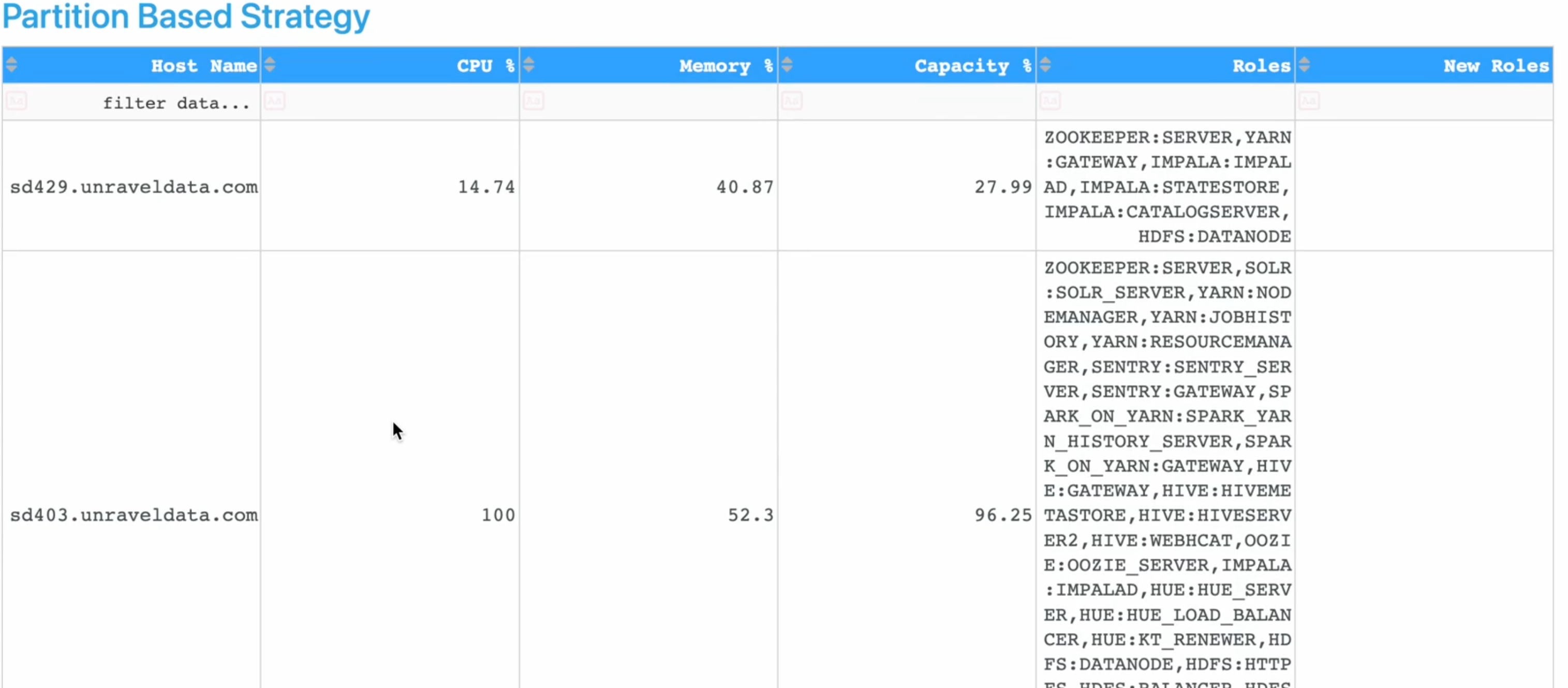
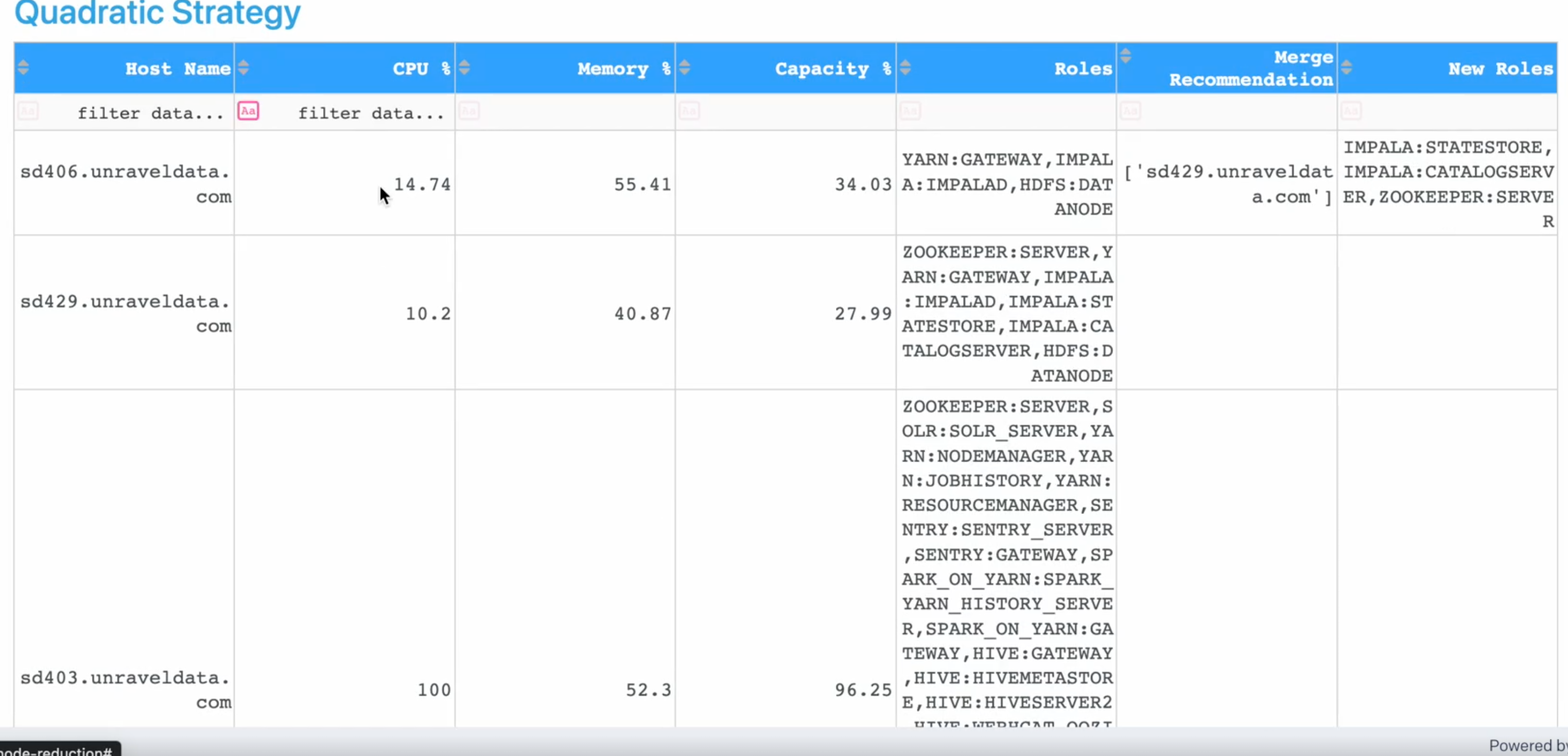
Note
Click Info button on the top to view detailed information about the Partition and Quadratic strategy.
Click Partition-Strategy or Quadratic Strategy to download the summary report in text format which can be downloaded.
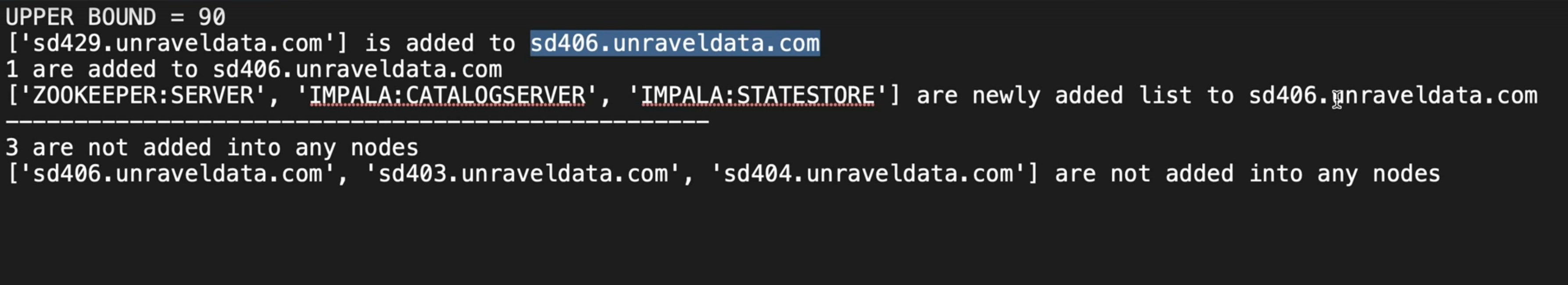
You can view the justification for the node reduction from the Justification tab.
Viewing justification for node-reduction
To view the justification for the node reduction, do the following.
On the Unravel UI, from the upper-right corner, click
 . The App Store page is displayed.
. The App Store page is displayed. Click the Node reduction image to open the app.
Click the Justification tab and select a strategy; Partition-Based-Strategy or Quadratic-Strategy.
Specify the Hostname that needs to be justified.
Click Submit.
Insights are presented, which provide the estimation of CPU, Memory, and Capacity utilization before and after merging the nodes in the selected host.
Time series graphs are displayed, which plot the CPU, Memory, and Capacity allotted versus used for the selected host.