Installing Unity-One app
To install the Unity-One app, do the following:
Prerequisite: Enable Cluster Insights service
Before installing the Unity-One app, enable the Cluster Insights service.
Stop Unravel.
<Unravel installation directory>/unravel/manager stop
Enable Cluster Insights service.
<Unravel installation directory>/unravel/manager service enable clusterinsights_1 --permanent
Apply changes.
<Unravel installation directory>/unravel/manager config apply
Start Unravel.
<Unravel installation directory>/unravel/manager start
Go to
<Unravel Installation directory>/unravel/dataand verify if theclusterinsightsfolder is created.
Installing Unity-One
Note
In case there is an existing installation of the Unity-One app in your system, you must remove it and proceed with a fresh installation. Refer to Removing an existing Unity-One app installation
All the installation steps must be performed as Unravel user.
Download the Unity-One app.
curl https://preview.unraveldata.com/unravel/patches/unity/unity-app.tgz -o unity-app.tgz
Create
appsfolder in<Unravel installation directory>/data/if it is not there already. This is the folder where you extractunity-app.tgz.Change owner to Unravel.
chown -R
unravel-install-user:unravel-install-usergroupunity-app.tgzExtract
unity-app.tgz.tar -xvzf unity-app.tgz
After extracting the package, you will find the following archives:
unity-one.tar.gzAppComparator.tar.gz
Install App Comparator app.
Extract
AppComparator.tar.gzto<Unravel installation directory>/data/apps/cd <Unravel installation directory>/data/apps tar -xvzf AppComparator.tar.gz
Change directory to
/binand run the start.sh script.cd AppCompartor/bin ./start.sh
This will run the App Comparator on the 8050 port by default. To change the default port, update
AppComparator/app_comparator/resources/config.ini.Go to http://
<unravelhost>:8050 and verify if the app is running.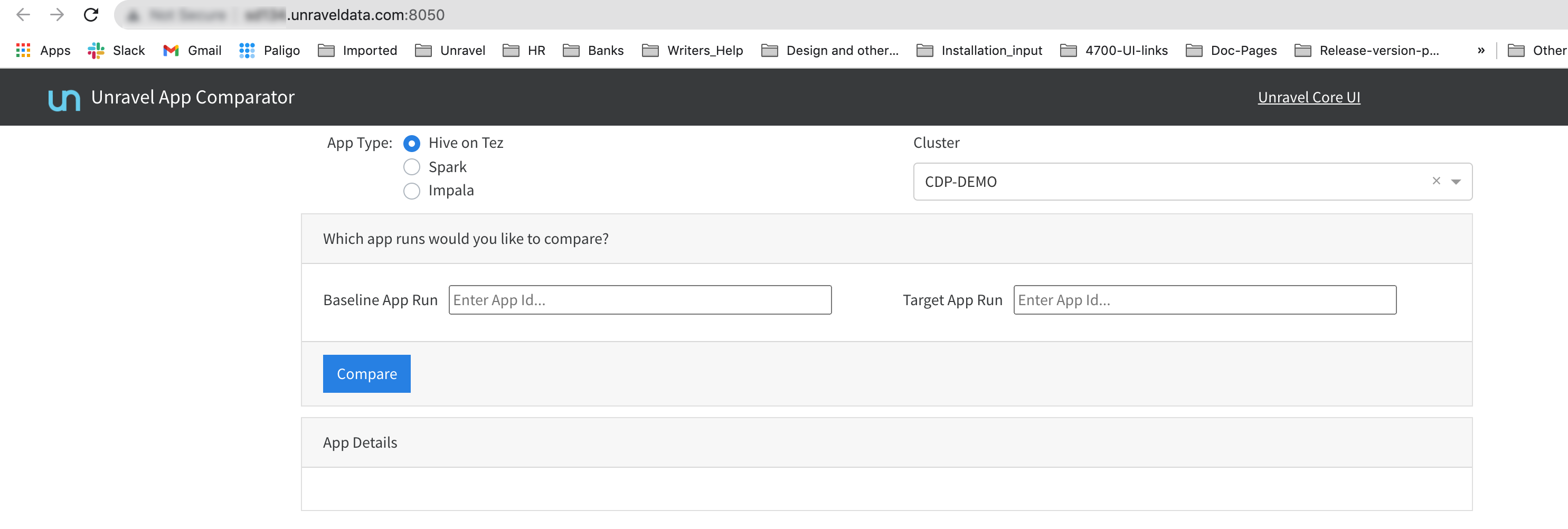
Install Unity-One app.
Change directory to
/data/apps/and extractunity-one.tar.gz.cd <Unravel installation directory>/data/apps tar -xvzf unity-one.tar.gz
Update all the properties in
unity-one/src/config.pywith the required property details. The following table provides a description for some of the significant properties.Note
If you have backed up the
config.pyfile from a previous install, you can overwrite the currentconfig.pyfile with the backed-up file.Properties
Description
unravel_java_dir
Specify the location of either system JAVA:
/usr/java/jdk1.8.0_232-cloudera/jre/bin/or the packaged Unravel JAVA:/<Unravel Installation directory>/unravel/versions/x.x.x.x.xxxx/java/bin.compare_url
Specify the URL of App Comparator. For example: http://xyz.unraveldata.com:8050
metrics_dir
Specify the path to the Cluster insights services folder. For example:
opt/unravel/data/clusterinsights/.cm_alias
Specify the alias of your Cloudera Manager. The value can be retrieved from <Unravel installation directory>/data/clusterinsights/cloudera/
<cm_alias_value>/cluster/<cluster value>path where<cm_alias value>in this path is the value for<cm_alias>.For example: /opt/unravel/data/clusterinsights/cloudera/default/cluster/cdp-717/
es_url
Specify the URL for Unravel Elasticsearch (ES) in the following format:
http://localhost:
<configured_unravel_elasticsearch_port>cluster
Specify the cluster name of your Cloudera Manager. The value can be retrieved from <Unravel installation directory>/data/clusterinsights/cloudera/
<cm_alias_value>/cluster/<cluster value>path where<cluster value>in this path is the value for<cluster-name>.For example: /opt/unravel/data/clusterinsights/cloudera/default/cluster/cdp-717/
unravel_url
URL of the Unravel UI. For example: http://xyz.unraveldata.com:3000
advertised_host
The external resolvable hostname, which is used in an email link for the report. For example: http://playground-xyz001.unraveldata.com/
Using a vi editor, update
start.shto point to the correct UNRAVEL_PROPERTIES path.export UNRAVEL_PROPERTIES=
<Unravel installation directory>/unravel/data/conf/unravel.propertiesStart the app.
sh unity-one/src/start.sh
Verify that a total of 4 processes are running:
ps -ef | grep unity
For example:
unravel 2370 1 0 16:53 ? 00:00:00 /home/unravel/unity-one/python3/bin/python3.7 -m gunicorn index:server --daemon --pid=gunicorn.pid --bind 0.0.0.0:8111 --threads=16 -w 1 --log-level debug --error-logfile logs/gunicorn_error.log --access-logfile logs/gunicorn_access.log --capture-output unravel 2375 2370 0 16:53 ? 00:00:12 /home/unravel/unity-one/python3/bin/python3.7 -m gunicorn index:server --daemon --pid=gunicorn.pid --bind 0.0.0.0:8111 --threads=16 -w 1 --log-level debug --error-logfile logs/gunicorn_error.log --access-logfile logs/gunicorn_access.log --capture-output unravel 2731 2375 0 16:53 ? 00:00:00 /home/unravel/unity-one/python3/bin/python3.7 reports/scheduler.py unravel 2732 2375 0 16:53 ? 00:00:06 /home/unravel/unity-one/python3/bin/python3.7 ast_extractor.py
Check
unity-one/src/logs/ast-extractor.logfor any exceptions.Use a browser and go to https://
<unravelhost>:<port specified for Unity-One app> to view the app on a browser.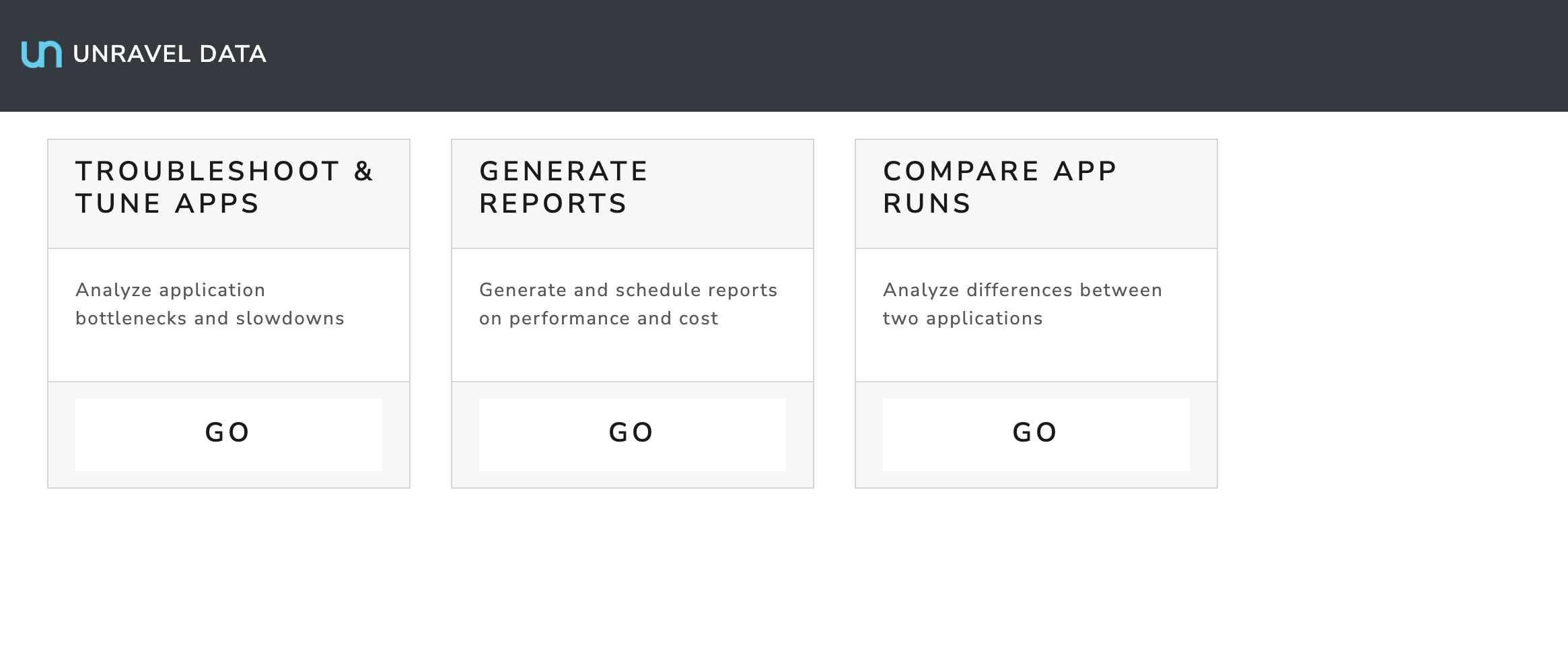
Removing an existing Unity-One app installation
Run the following steps to clean up an existing Unity-One installation.
Clean up App Comparator.
Change directory to
/binand run the stop.sh script.cd
<Unravel installation directory>/data/apps/AppComparator/bin ./stop.shOpen http://
<unravelhost>:8050 in a browser and ensure that the app is no more accessible.Go to
<Unravel installation directory>/data/apps/and delete theAppComparatorfolder along with the existingAppComparator.tar.gzarchive.
Clean up Unity-One app.
Go to the installed location of Unity-One app and run the stop.sh script. By default this is
<Unravel installation directory>/data/apps/unity-one/src/.cd
<Unravel installation directory>/data/apps/unity-one/src/ ./stop.shRun the following command and ensure that no of the app processes are running. Do a ps -ef | grep unity. This can take a few seconds.
ps -ef | grep unity
Open a browser and connect to the port where the Unity-One app is configured. Ensure that the app is no longer accessible.
Back up
config.pyand save it in a different location to facilitate the next install.Go to
<Unravel installation directory>/data/apps/and delete theunity-onefolder, and the existingunity-one.tar.gz.