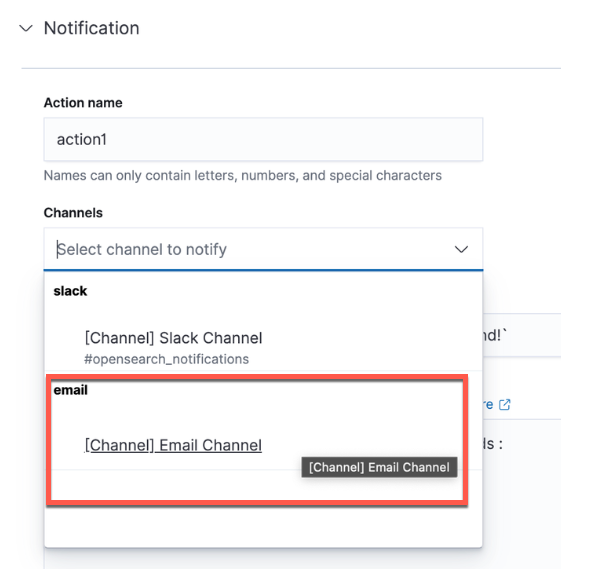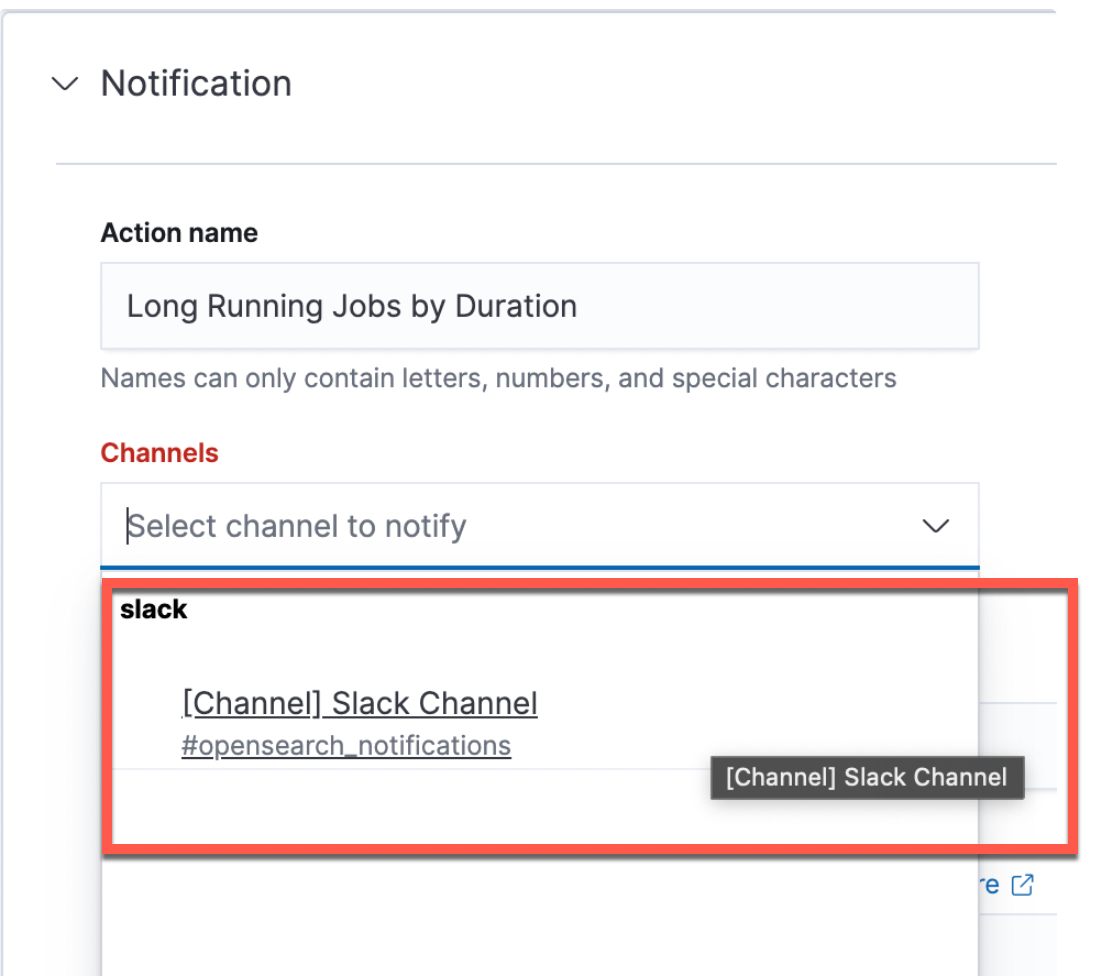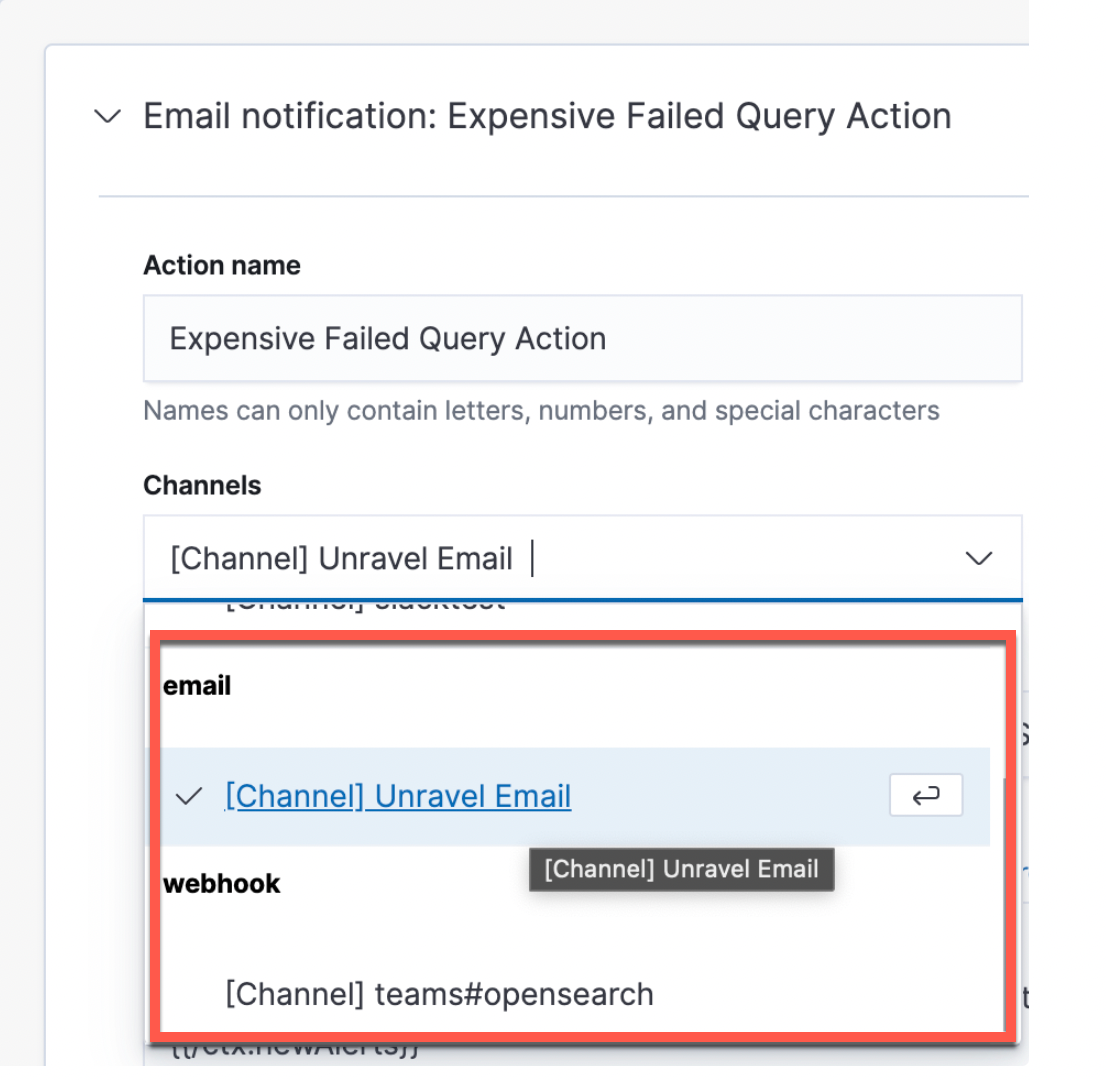Alerting (Snowflake)
You can create monitors or modify the pre-existing monitor templates to generate alerts, which will inform you when specific alert conditions are met. The following default monitor templates are available:
Expensive Running Queries
Generate alerts when a running query exceeds a specific cost.
Long Running Queries
Generate alerts when a running query exceeds a specific duration.
Timing out Queries
Generate alerts when a running query's duration has crossed a specified percentage of the query timeout configured for a cluster.
Failing Same Signature Queries
Generate alerts when a running query is expected to fail because the specified percentage of the previous queries under the same signature over a specific range has failed.
Expensive Cancelled Queries
Generate alerts when a canceled query exceeds a specific cost over a specified range.
From the Alerting section, you can do the following:
Generating alerts
All the Unravel alerts are disabled by default. Do the following to start receiving alert notifications.
The monitors can be updated for any of the following types of notification channels:
After you have set up a notification channel, you must update the pre-existing or the new monitors with the notification channel. Do the following:
From the Unravel UI, click the Alerting tab. The Alerting page is displayed.
Click the Monitors tab and select the checkbox corresponding to a monitor that you want to enable.
From the Actions dropdown, select Enable. Likewise, you can select Disable to disable the monitor.
Receiving alert notifications
After you have enabled a monitor, alerts are generated, which you will receive in the notification channels that you have configured.
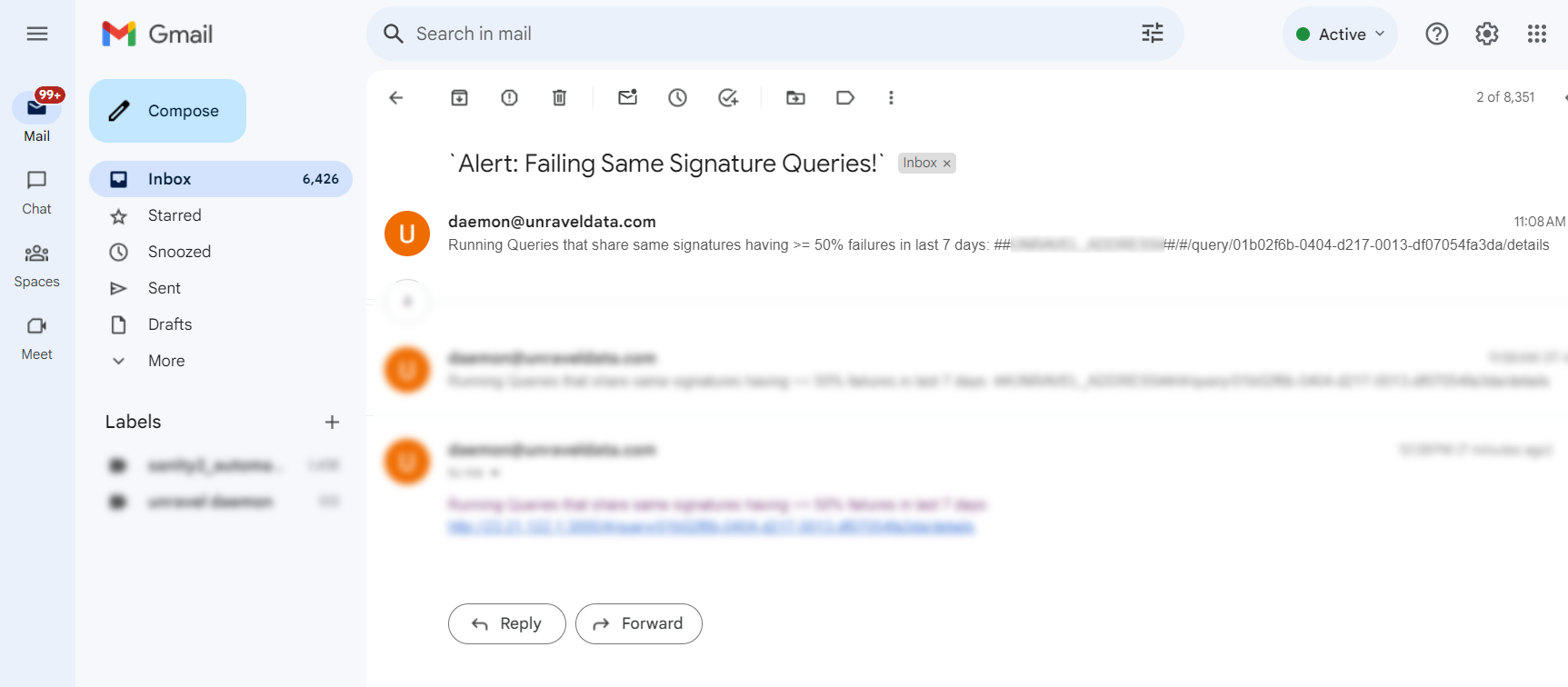
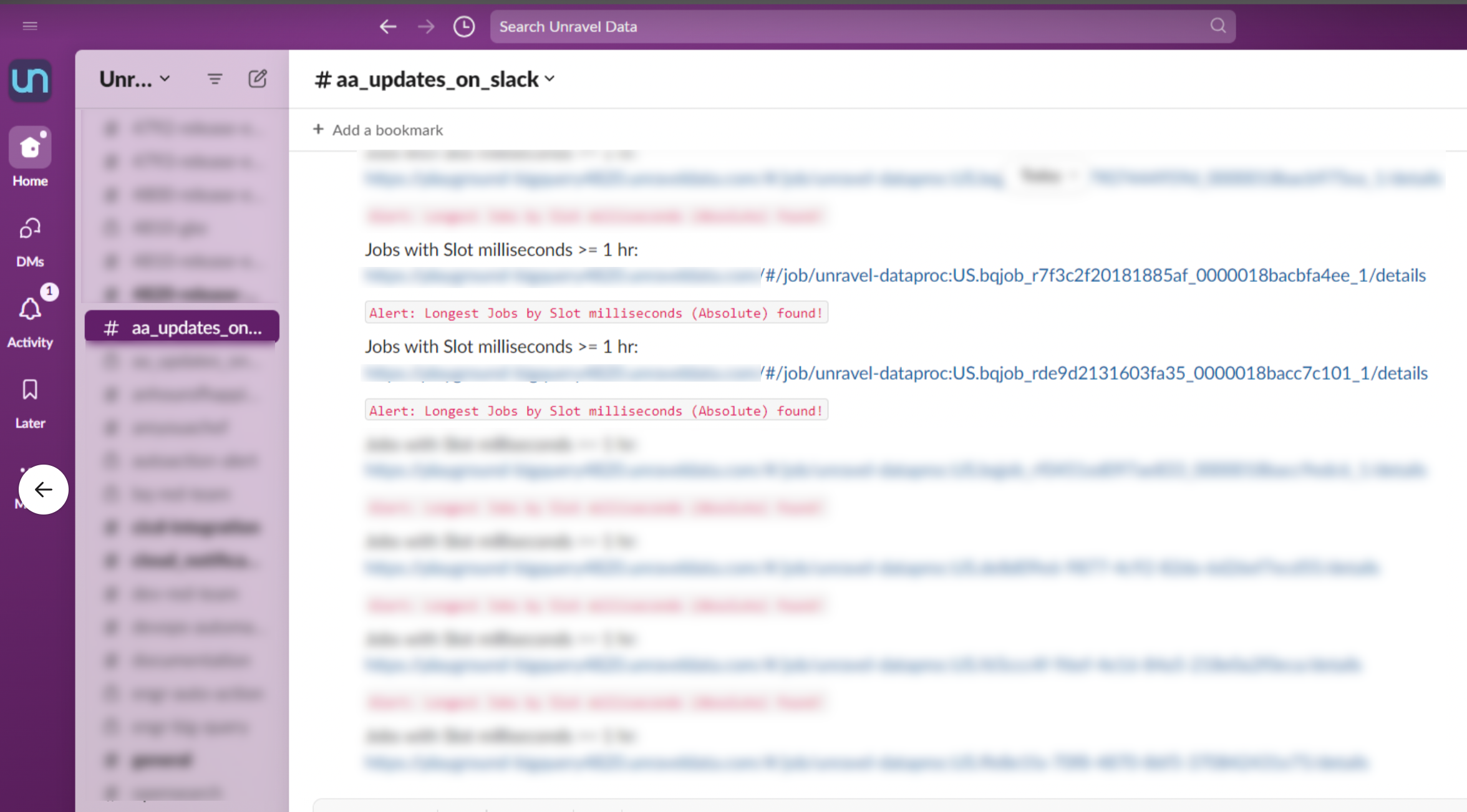
Deleting the monitor
From the Unravel UI, click the Alerting tab. The Alerting page is displayed.
Click the Monitors tab and select the checkbox corresponding to a monitor that you want to delete.
From the Actions dropdown, select Delete.