Insights (Snowflake)
The Insights tab for Snowflake offers a comprehensive summary of all the insights generated for your integrated Snowflake warehouses and queries for the last 15 days. You can check the annualized projected savings that can be achieved through the implementation of these insights and take the recommended actions to optimize your savings. Additionally, you can also monitor the top ten most costly query signatures as well as review and implement the recommended Alerting policies.
You can quickly view the following information from the Insights tab for the period of 15 days:
Cost information
Usage metrics for credits, users monitored by Unravel, warehouses, queries, tables, and storage
Estimated annualized savings for each category of insights for warehouses or queries.
Top 10 Most expensive query signatures, along with actionable recommendations.
Alerting recommendations
Note
The Profiler-based insights are disabled in the Snowflake Snapshot mode. This is because, in the Snapshot mode, there is no direct connection to the Snowflake account. Since there is no direct access to the Snowflake, no query profiler information is available in Unravel.
Projected savings with insights
You can access a thorough overview of all the insights generated for your integrated Snowflake warehouses and queries in the past 15 days. These insights help you optimize your usage and potentially save costs.
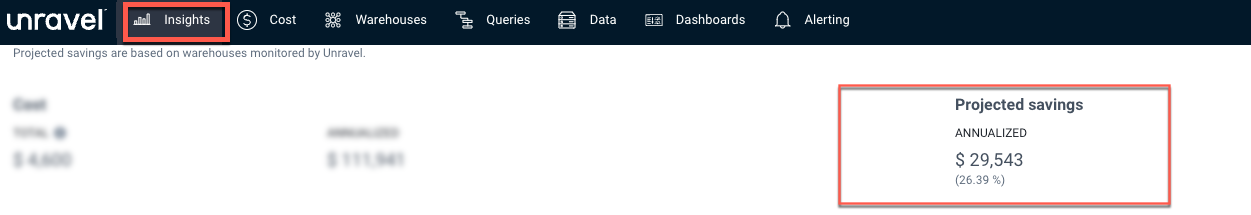
The summary includes an estimate of the potential annual savings that can be achieved if these insights are put into practice. A breakdown is shown of the number of insights produced for both warehouses and queries, along with the potential savings that can be achieved by implementing these insights.
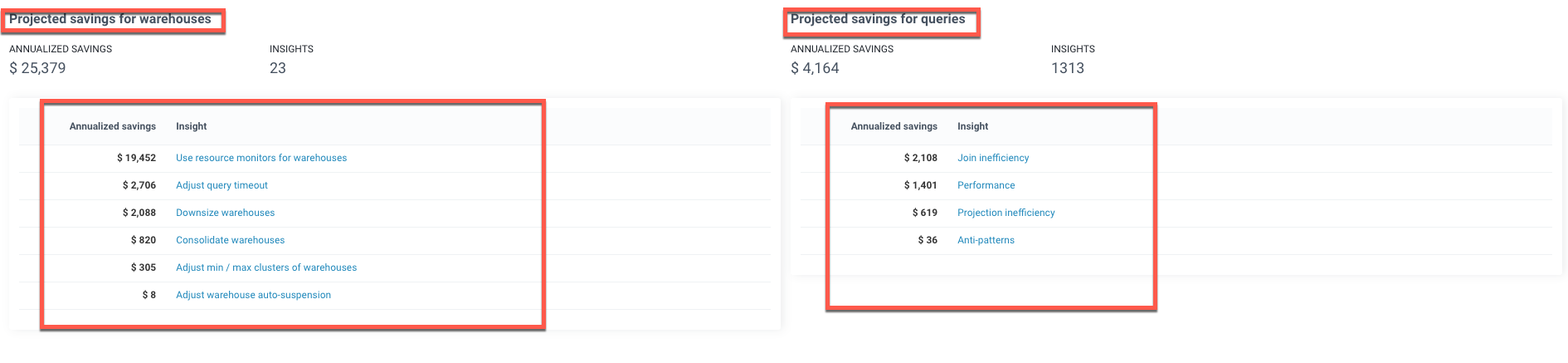
Click the Insights link in the Projected Savings for Warehouses section to view the top 5 insights for different warehouses or queries, along with their projected annualized savings if you choose to implement the recommendations.
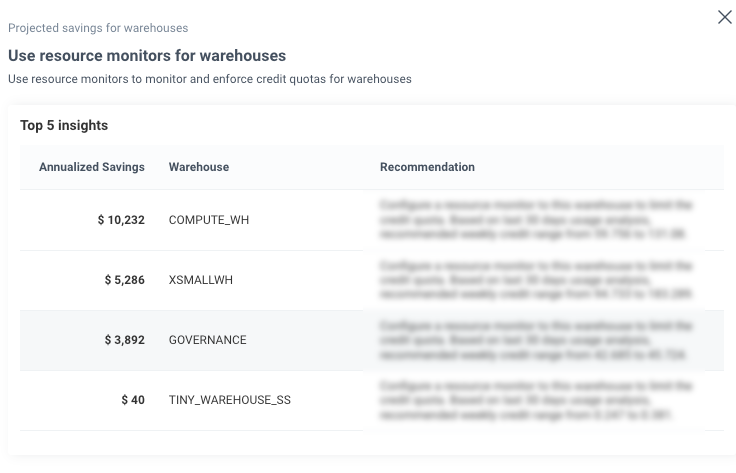
Click the Insights link in the Projected Savings for Queries section to view the list of queries. You can go to the queries details page > Insights tab of that query and view the detailed insights provided for a specific query.
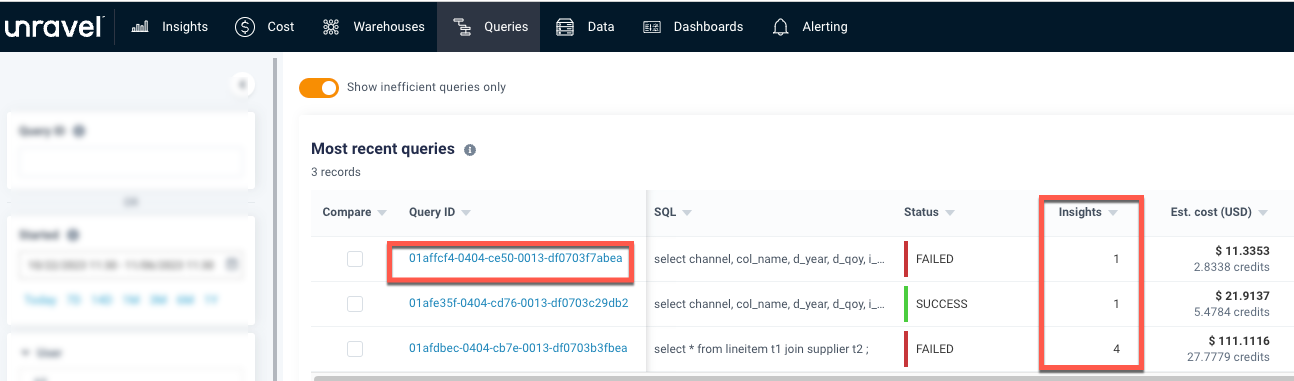
Cost information
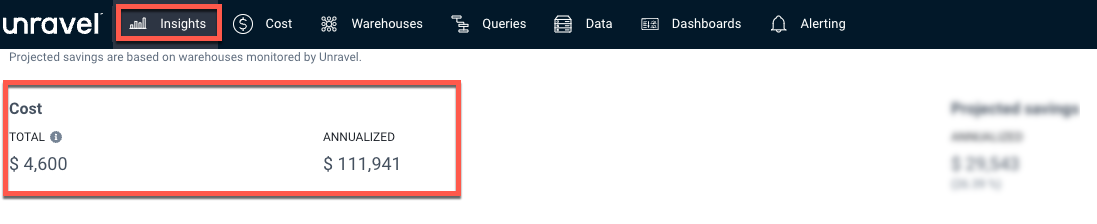
Total cost
This section provides an overview of your total cost for the specified timeframe. It is based on the credit cost incurred over the past 15 days.
Annualized cost
This value projects your total cost over the course of a year based on the recent 15-day cost data.
Usage metrics
You can track the following usage metrics that have occurred over the past 15 days:
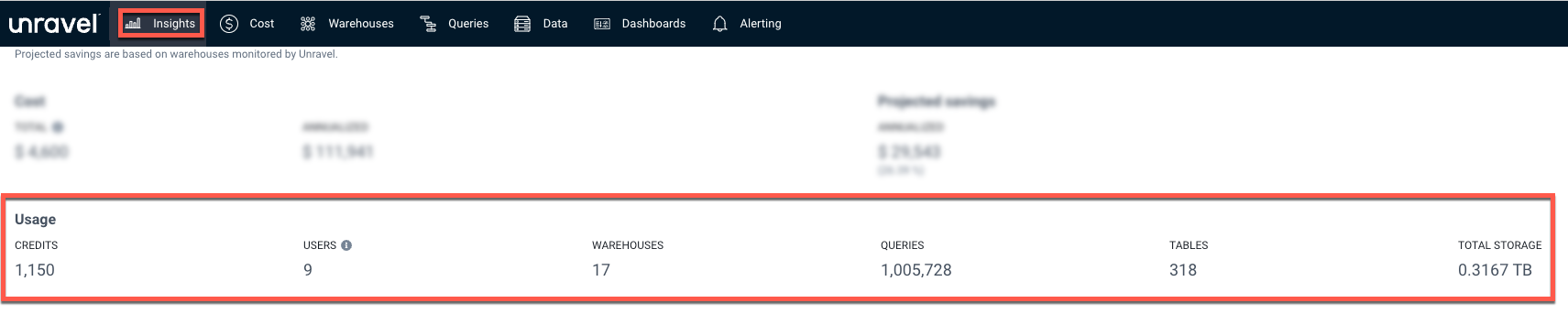
Total usage based on credits
This provides an overview of your credit consumption.
Users
Information about the number of users interacting with your Snowflake environment.
Note
User data is based on the users monitored by Unravel.
Warehouses
Information about the number of Snowflake warehouses that are used.
Queries
Information about the number of queries executed.
Tables
Information about the number of tables in use.
Storage
Information about the total storage utilized.
Top 10 Most expensive queries signatures
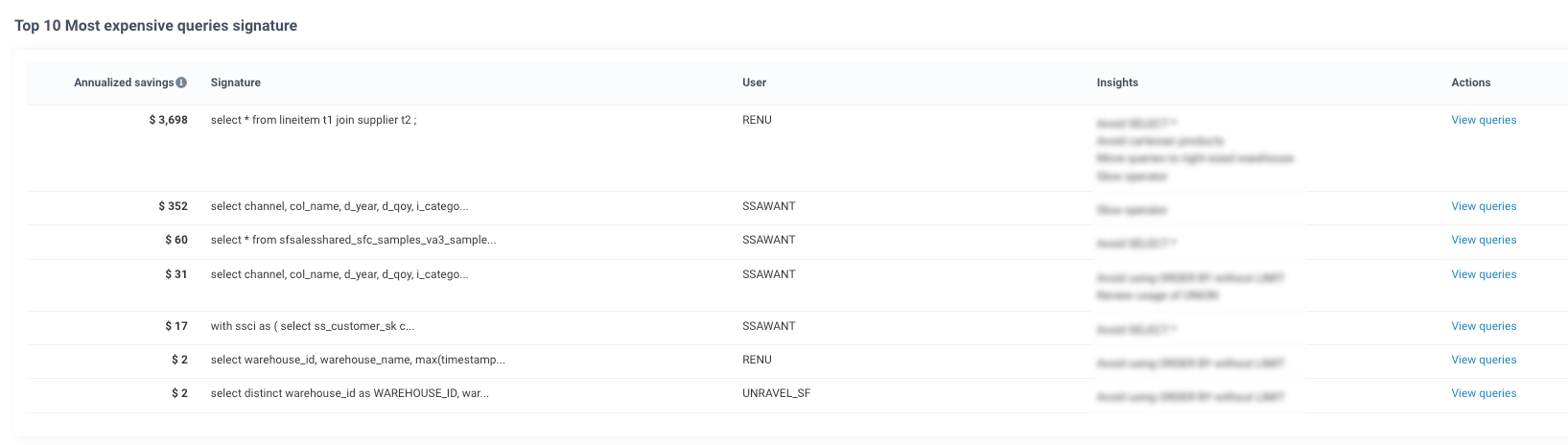
This section allows you to identify the top ten most costly query signatures. This information can help you pinpoint specific queries or query patterns that are contributing significantly to your costs. Moreover, you have the option to review the insights generated for the expensive queries, compare them with the corresponding similar query signatures, and make any required adjustments.
Alerting policies
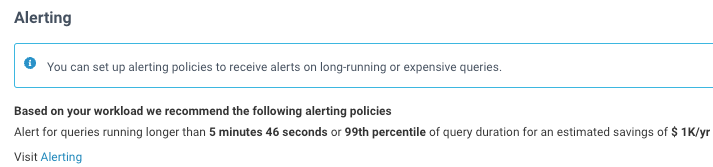
Alerting is a feature that allows you to generate triggers automatically and take actions based on insights and recommendations to optimize performance and cost savings. You can set the Alerting policy to generate alerts for long-running or expensive queries. Unravel provides recommendations to create a precise Alerting policy, along with the potential savings that can be achieved upon implementation.