Configuring Unravel to monitor multiple clusters
Multi-cluster support allows you to see all your clusters through a "single pane of glass". You need only manage one Unravel instance to connect to and analyze multiple clusters. For example, you can use one Unravel instance to monitor Test, UAT (User Acceptance Test), and Production clusters.
Note
Multi-cluster support is only available for fresh installs.
Basic Configuration
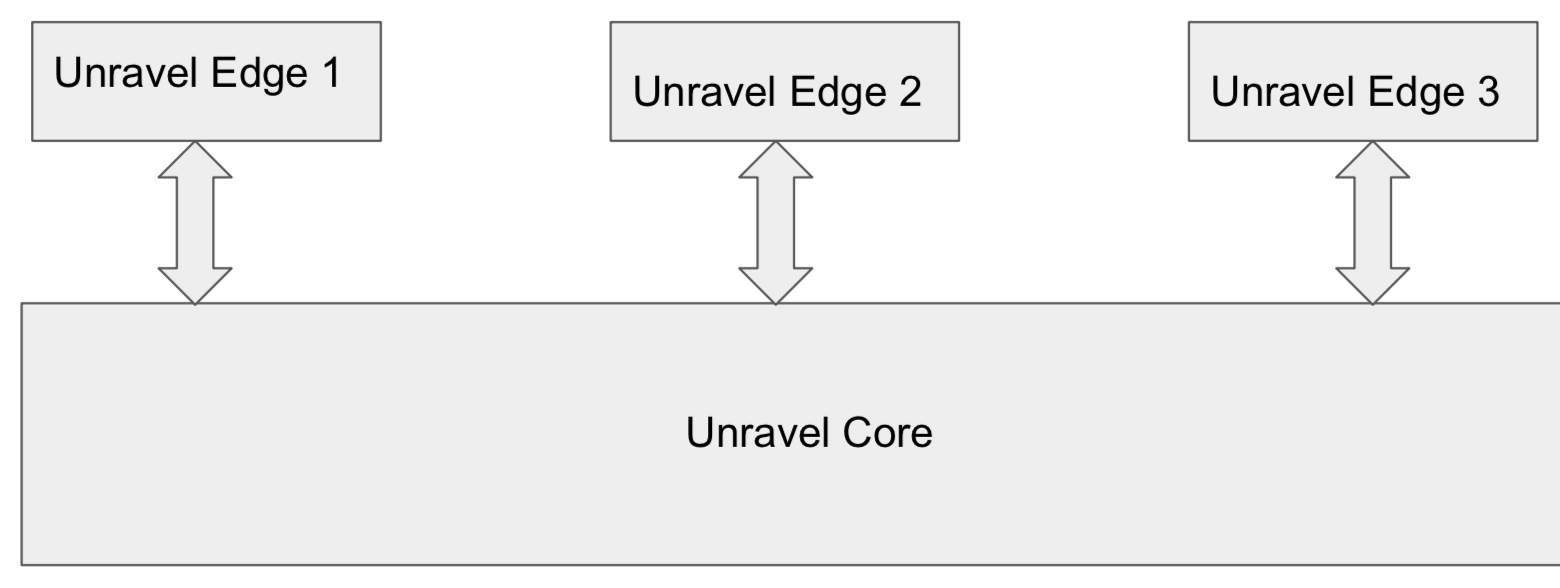
Unravel core to Unravel edge node configuration to cluster
An Unravel Edge Node needs to be configured for each cluster you are monitoring.
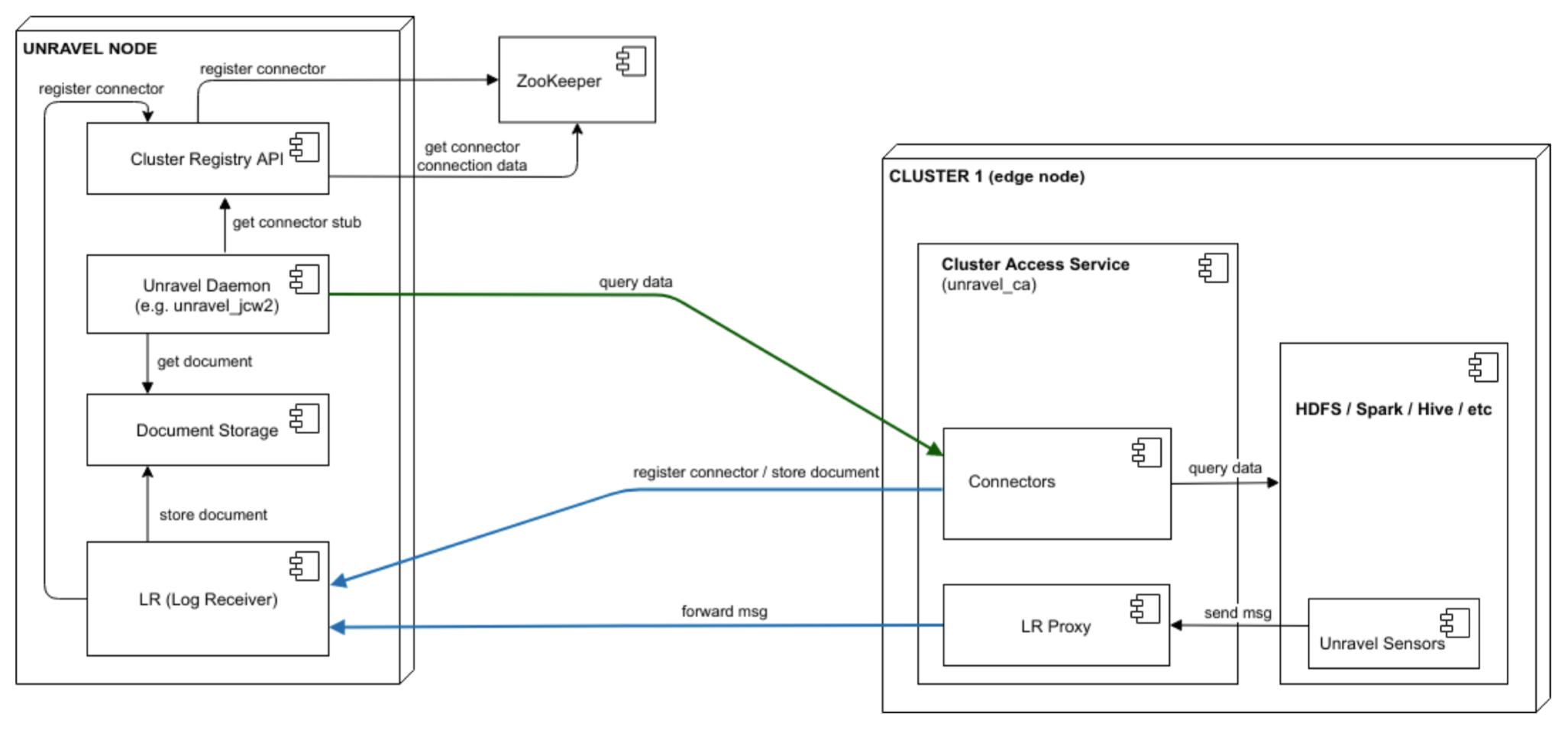
Prerequisites
The Unravel edge node does not have to be a dedicated node. It is a lightweight installation with one child process.
See the installation instructions for your platform for the prerequisites of the Unravel core node.
Unravel core Installation
Install Unravel v4.6.0.0 on your server for your particular platform.
In
/usr/local/unravel/etc/unravel.propertiesset com.unraveldata.multi-cluster.enable=true.Restart Unravel daemons.
/etc/init.d/unravel_all.sh start
Installation for Unravel edge node
Important
For each edge node, you must perform the following steps.
Create a directory for the unravel files.
mkdir /usr/local/unravel
cda directory and createunravel.yaml.cd /usr/local/unravel vi /home/unravel/unravel.yaml
Configure Unravel Core Node and the Unravel edge node.
hosts: host_master: name: "Unravel Core Node" hostname: "core_node_fully_qualified_domain_name" roles: - core - mysql_server edge_#: name: "Unravel Edge Node#" hostname: "edge_node_fully_qualified_domain_name" roles: - cluster_accessChange the owner of
unravel.yamltounravel.chown unravel /home/unravel/unravel.yaml
Download the package and unpack it in the directory you created.
curl http://caballo.unraveldata.com:8081/artifactory/dist-internal/unravel/release/4.6.0.0/unravel-4.6.0.0.2.tar.gz | tar xz -C /usr/local
Change the owner and group of /
usr/local/unraveland its contents tounravel.Run the setup script.
Important
The setup script must be run as $unravel-user.
chown -R unravel:unravel /usr/local/unravel /usr/local/unravel/versions/4.6.0.0.2/setup.sh --config=/home/unravel/unravel.yaml 2019-12-05 14:25:20 Instanciating templates ...................................................................... Ok
If run the script as
rootor another user the script exits. For example,[root@unravelEdgeCluster]# /usr/local/unravel/versions/4.6.0.0.2/setup.sh --config=/home/unravel/unravel.yaml 2019-12-11 14:24:57 FATAL *** /usr/local/unravel/versions/4.6.0.0.2/setup.sh was run as root. This is not supported. Exiting
Run
manager.shto configure Unravel. This script sets up the cluster access andlrproxy relatedcfgs./usr/local/unravel/services/manager.sh configA
Review the
/usr/local/unravel/data/conf/unravel.properties. The following properties should be configured as belowcluster_access.host=
unravel edge nodecluster_access.port=4120 cluster_access.external.host=unravel edge nodecluster_access.external.port=4120 sregistry.mode=proxy com.unraveldata.lrproxy=true remote_lr.host=unravel core noderemote_lr.port=4043Start Unravel on the edge node.
/usr/local/unravel/services/manager.sh start
Configure the edge node Unravel properties. You must set the following properties
Set these properties as below.
// set the host port unravel.server.hostport=
unravel edge node// Configure Spark event logs, mapreduce done directory, yarn aggregated logs directory cluster type cfgs com.unraveldata.cluster.type=CDH com.unraveldata.job.collector.done.log.base=/user/history/done com.unraveldata.spark.eventlog.location=hdfs:///user/spark/applicationHistory com.unraveldata.job.collector.log.aggregation.base=/tmp/logs/*/logs/If you are running Impala you set the following properties.
com.unraveldata.cloudera.manager.url=http://
cm-host:portcom.unraveldata.cloudera.manager.username=userNamecom.unraveldata.cloudera.manager.password=PassWordSee basic log properties for all the log properties you need to set.