Scheduled reports
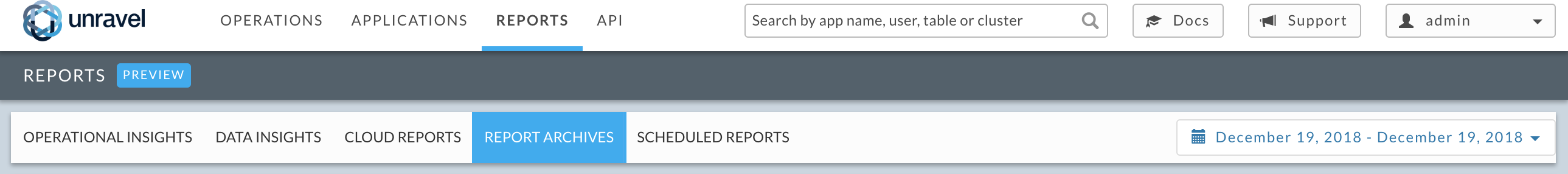
Lists all the currently scheduled reports by report type: Cluster Optimization, Cluster KPIs, Capacity KPIs, Queue Analysis, Small Files, or Top X. At a quick glance you can see a report's Schedule and its New Run. If a report doesn't run daily, the schedule notes the day it runs. You can search by report type to see all scheduled reports of that type, for example, Small Files.
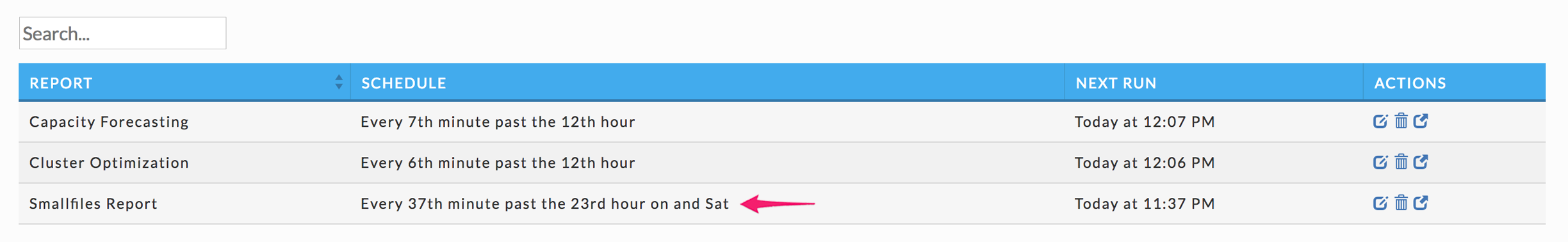
Edit ( ) lets you alter a report's schedule. You can't change the parameters of a report. To change a report's parameters, you must create a new report. If you wish to alter an existing report, delete it and go to the appropriate tab to generate a new one.
) lets you alter a report's schedule. You can't change the parameters of a report. To change a report's parameters, you must create a new report. If you wish to alter an existing report, delete it and go to the appropriate tab to generate a new one.
More info ( ) brings up the report's parameters. Click Close to return to Scheduled Reports.
) brings up the report's parameters. Click Close to return to Scheduled Reports.
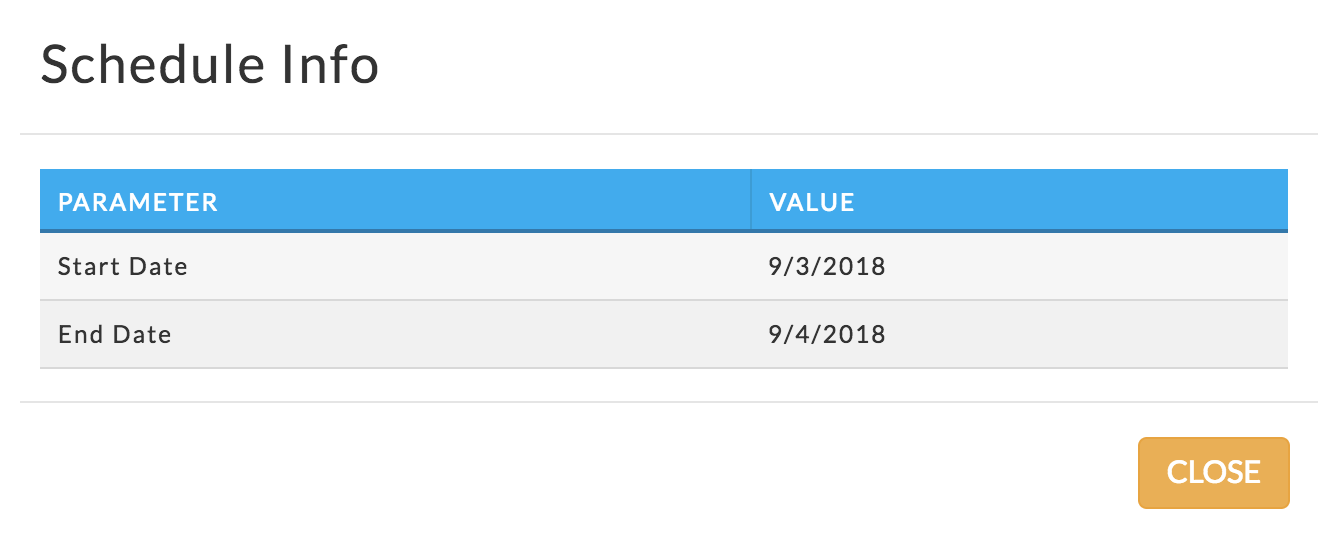 |