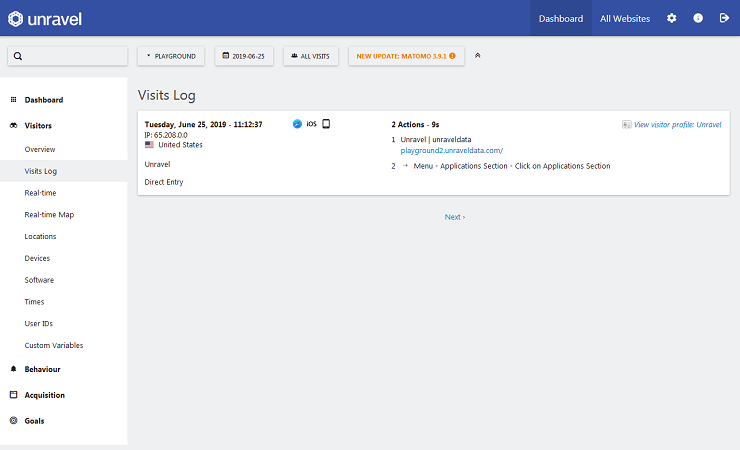Matomo (preview only)
Notice
This feature is in beta/preview mode.
Preview features are in beta and are subject to change. The design and code is less mature than official GA features and is being provided as-is with no warranties. Preview features are not subject to the support SLA of official GA features. We do not recommend you deploy Preview features in a production environment.
Matomo is a free and open-source web analytics platform that runs on MySQL or MariaDB. When you integrate Matomo with Unravel you get information on page visits in Unravel UI.
You can co-locate Matomo with Unravel Server or install it on a separate host. Make sure that your Matomo host meets the sizing requirements for tracking 100,000 pageviews per month. Matomo has no data collection or storage limits, so if you need to adjust your MySQL database size, follow their instructions.
Note
Matomo works with RHEL 6.0-7.6 and CentOS 6.10-7.6.
It is only compatible with Unravel 4.5.1.2 and onward.
Install NGINX.
yum install epel-release yum install nginx
Install PHP.
If the host machine's underlying operating system is CentOS 7.x, install PHP7.3, because the default PHP version on CentOS 7 is PHP 5.4, which isn't supported by Matomo.
yum install http://rpms.remirepo.net/enterprise/remi-release-7.rpm yum install --enablerepo=remi-php73 php php-mcrypt php-cli php-gd php-curl php-mysql php-ldap php-zip php-fileinfo php-fpm php-mbstring php-dom php-xml php-simplexml
Create a user and database for Matomo and connect it to Unravel. Perform only one of the following steps based up the database you are using.
Configure PHP.
On the Matomo host, edit
/etc/php-fpm.d/www.confas follows:Change these lines:
Old
New
user = apache
user = nginx
group = apache
group = nginx
Add the following line after
listen = 127.0.0.1:9000.listen = /var/run/php-fpm/php-fpm.sock
Change these lines (notice the removal of the semicolon):
Old
New
;listen.owner = nobody
listen.owner = nginx
;listen.group
listen.group = nginx
;listen.mode = 0660
listen.mode = 0660
Configure nginx.
On the Matomo host, create the directory
/etc/nginx/snippets.mkdir /etc/nginx/snippets
Create
/etc/nginx/snippets/fastcgi-php.confwith the contents shown below.fastcgi_connect_timeout 60; fastcgi_send_timeout 180; fastcgi_read_timeout 180; fastcgi_buffer_size 512k; fastcgi_buffers 512 16k; fastcgi_busy_buffers_size 1m; fastcgi_temp_file_write_size 4m; fastcgi_max_temp_file_size 4m; fastcgi_intercept_errors off; fastcgi_param SCRIPT_FILENAME $request_filename; fastcgi_param PATH_INFO $fastcgi_path_info; fastcgi_param PATH_TRANSLATED $document_root$fastcgi_path_info; fastcgi_param QUERY_STRING $query_string; fastcgi_param REQUEST_METHOD $request_method; fastcgi_param CONTENT_TYPE $content_type; fastcgi_param CONTENT_LENGTH $content_length; fastcgi_param SCRIPT_NAME $fastcgi_script_name; fastcgi_param REQUEST_URI $request_uri; fastcgi_param DOCUMENT_URI $document_uri; fastcgi_param DOCUMENT_ROOT $document_root; fastcgi_param SERVER_PROTOCOL $server_protocol; fastcgi_param REQUEST_SCHEME $scheme; fastcgi_param HTTPS $https if_not_empty; fastcgi_param HTTP_PROXY ""; fastcgi_param GATEWAY_INTERFACE CGI/1.1; fastcgi_param SERVER_SOFTWARE nginx/$nginx_version; fastcgi_param REMOTE_ADDR $remote_addr; fastcgi_param REMOTE_PORT $remote_port; fastcgi_param SERVER_ADDR $server_addr; fastcgi_param SERVER_PORT $server_port; fastcgi_param SERVER_NAME $server_name; fastcgi_param REDIRECT_STATUS 200;
Create
/etc/nginx/conf.d/matomo.confwith the contents shown below.server { listen [::]:80; # remove this if you don't want Matomo to be reachable from IPv6 listen 80; server_name YOUR_SERVER.YOUR_DOMAIN; # list all domains Matomo should be reachable from access_log /var/log/nginx/matomo.access.log; error_log /var/log/nginx/matomo.error.log; ## uncomment if you want to enable HSTS with 6 months cache ## ATTENTION: Be sure you know the implications of this change (you won't be able to disable HTTPS anymore) # add_header Strict-Transport-Security max-age=15768000; ## replace with your SSL certificate # ssl_certificate /path/to/fullchain.pem; # ssl_certificate_key /path/to/privkey.pem; # include ssl.conf; # if you want to support older browsers, please read through this file add_header Referrer-Policy origin; # make sure outgoing links don't show the URL to the Matomo instance root /var/www/matomo/; # replace with path to your matomo instance index index.php; ## only allow accessing the following php files location ~ ^/(index|matomo|piwik|js/index).php { include snippets/fastcgi-php.conf; # if your Nginx setup doesn't come with a default fastcgi-php config replace this with the one from this repository fastcgi_param HTTP_PROXY ""; # prohibit httpoxy: https://httpoxy.org/ fastcgi_pass unix:/var/run/php-fpm/php-fpm.sock; #replace with the path to your PHP socket file #fastcgi_pass 127.0.0.1:9000; # uncomment if you are using PHP via TCP sockets } ## needed for HeatmapSessionRecording plugin location = /plugins/HeatmapSessionRecording/configs.php { include snippets/fastcgi-php.conf; fastcgi_param HTTP_PROXY ""; fastcgi_pass unix:/var/run/php-fpm/php-fpm.sock; #replace with the path to your PHP socket file # fastcgi_pass 127.0.0.1:9000; # uncomment if you are using PHP via TCP sockets } ## deny access to all other .php files location ~* ^.+\.php$ { deny all; return 403; } ## serve all other files normally location / { try_files $uri $uri/ =404; } ## disable all access to the following directories location ~ /(config|tmp|core|lang) { deny all; return 403; # replace with 404 to not show these directories exist } location ~ /\.ht { deny all; return 403; } location ~ \.(gif|ico|jpg|png|svg|js|css|htm|html|mp3|mp4|wav|ogg|avi|ttf|eot|woff|woff2|json)$ { allow all; ## Cache images,CSS,JS and webfonts for an hour ## Increasing the duration may improve the load-time, but may cause old files to show after an Matomo upgrade expires 1h; add_header Pragma public; add_header Cache-Control "public"; } location ~ /(libs|vendor|plugins|misc/user) { deny all; return 403; } ## properly display textfiles in root directory location ~/(.*\.md|LEGALNOTICE|LICENSE) { default_type text/plain; } }In
/etc/nginx/conf.d/matomo.conf, replaceserver_namewith the name of your Matomo server.
On the Matomo host, enable and start all services.
systemctl enable php-fpm systemctl start php-fpm systemctl enable nginx systemctl start nginx
On the Matomo host, install Matomo.
Download the latest version of Matomo.
curl https://builds.matomo.org/matomo-latest.tar.gz -o /tmp/matomo-latest.tar.gz
Install it in
/var/www.tar zxf /tmp/matomo-latest.tar.gz -C /var/www/
Change the owner to
nginx.chown -R nginx /var/www/
Configure Matomo.
Using a web browser, go to
http://(as configured inserver_name/etc/nginx/conf.d/matomo.conf) and enter the following information at the prompts.Prompt
Value
Database server
If you installed Matomo on the same host as your database, enter
127.0.0.1. Otherwise, enter the IP address of your database server, which depends on which database you're using (the database bundled with Unravel, your own MySQL, or your own MariaDB).Login
matomoPassword
The password you assigned to the user matomo
Database name
matomoConfirm Matomo's connection to Unravel.
On the Matomo UI, you should see the dashboard, which gives you a single pane of glass overview of Unravel UI usage:
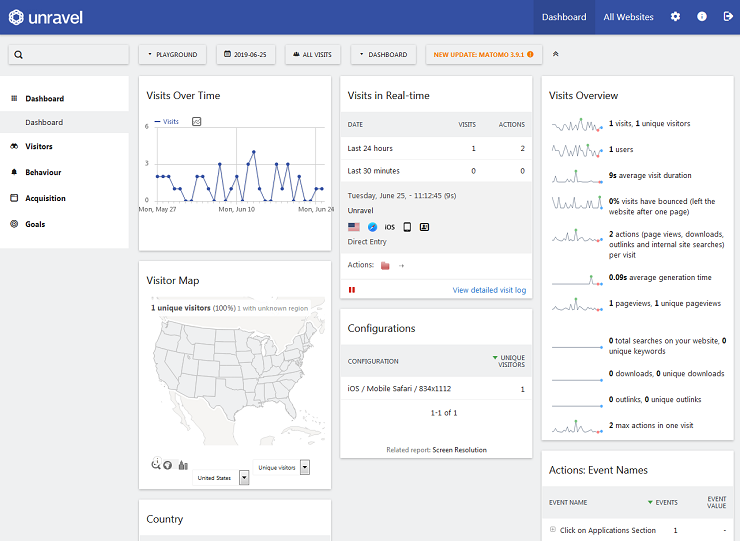
Visitors | Visits Log shows you what pages visitors have looked at in Unravel UI.