Reports archive
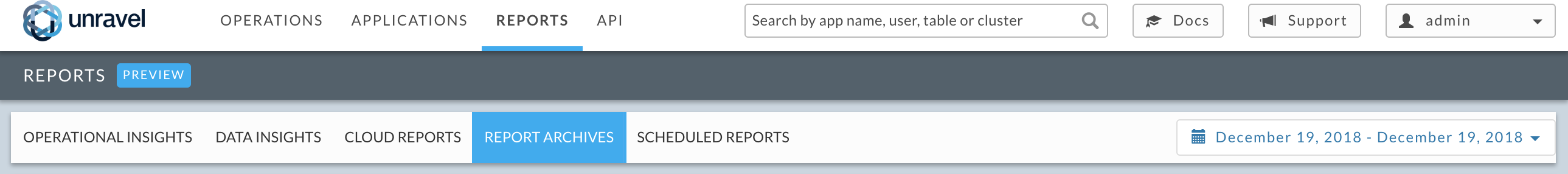
Note
Click here for common features used throughout Unravel's UI.
Lists all reports and attempts to generate a report, whether scheduled or on ad hoc basis. The status of the report is color coded; in this example, three reports succeeded while one failed. You can Filter By report type, for example, Capacity Forecasting. You can Search by a string; any report containing the string in the Report ID, Report Type, or Created Date field is displayed.
Successful reports can be viewed or downloaded. Click the Report ID to view and  to download it and
to download it and  to delete it. To delete more than one report select the checkbox for reports you wish to delete, click on the
to delete it. To delete more than one report select the checkbox for reports you wish to delete, click on the  next to the search box. To delete all reports select the checkbox in the header bar. Once a report is deleted it can not be recovered.
next to the search box. To delete all reports select the checkbox in the header bar. Once a report is deleted it can not be recovered.
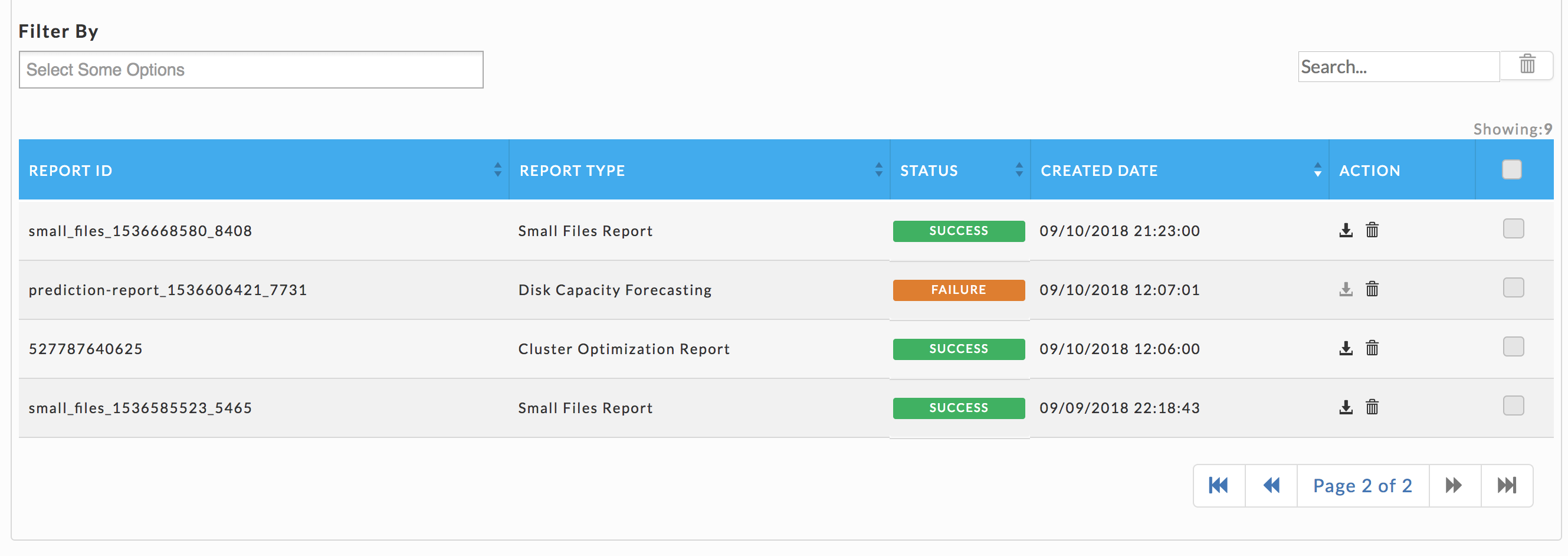
Date | Max Capacity | Observed Capacity | Trend | Lower Trend | Upper Trend |
|---|---|---|---|---|---|
08/23/18 02:00 AM | 3.172 KB | 528.000 B | 528.098 B | 527.120 B | 528.970 B |
08/29/18 02:00 AM | 3.172 KB | 527.000 B | 528.171 B | 527.248 B | 529.097 B |
08/28/18 01:00 PM | 3.172 KB | 527.000 B | 526.385 B | 525.443 B | 527.316 B |
08/27/18 06:00 PM | 3.172 KB | 528.000 B | 528.332 B | 527.420 B | 529.231 B |
08/29/18 07:00 PM | 3.172 KB | 532.000 B | 530.328 B | 529.377 B | 531.289 B |
08/26/18 11:00 PM | 3.172 KB | 528.000 B | 527.933 B | 527.033 B | 528.801 B |
08/26/18 04:00 AM | 3.172 KB | 528.000 B | 528.101 B | 527.199 B | 529.004 B |
08/22/18 11:00 AM | 3.172 KB | 528.000 B | 527.806 B | 526.847 B | 528.694 B |
08/24/18 12:00 PM | 3.172 KB | 528.000 B | 527.651 B | 526.691 B | 528.616 B |