Detecting resource contention in the cluster
If your cluster has a lot of apps they will contend for resources in the cluster. Unravel Web UI assists you in detecting and resolving resource contention.
Click Operations > Usage Details > Resources.
In the Cluster VCoresor Cluster Memory MB graph, click a spike.
Unravel Web UI displays the list of apps running or pending in the cluster at the spike's timestamp, at the bottom of the page. When you see many apps in the Accepted state (not Running), it means they are waiting for resources. For example, the following screenshot shows that only one Spark app is Running (consuming resources) and four MR apps are Accepted (waiting for resources). Now you can take steps to resolve the problem.
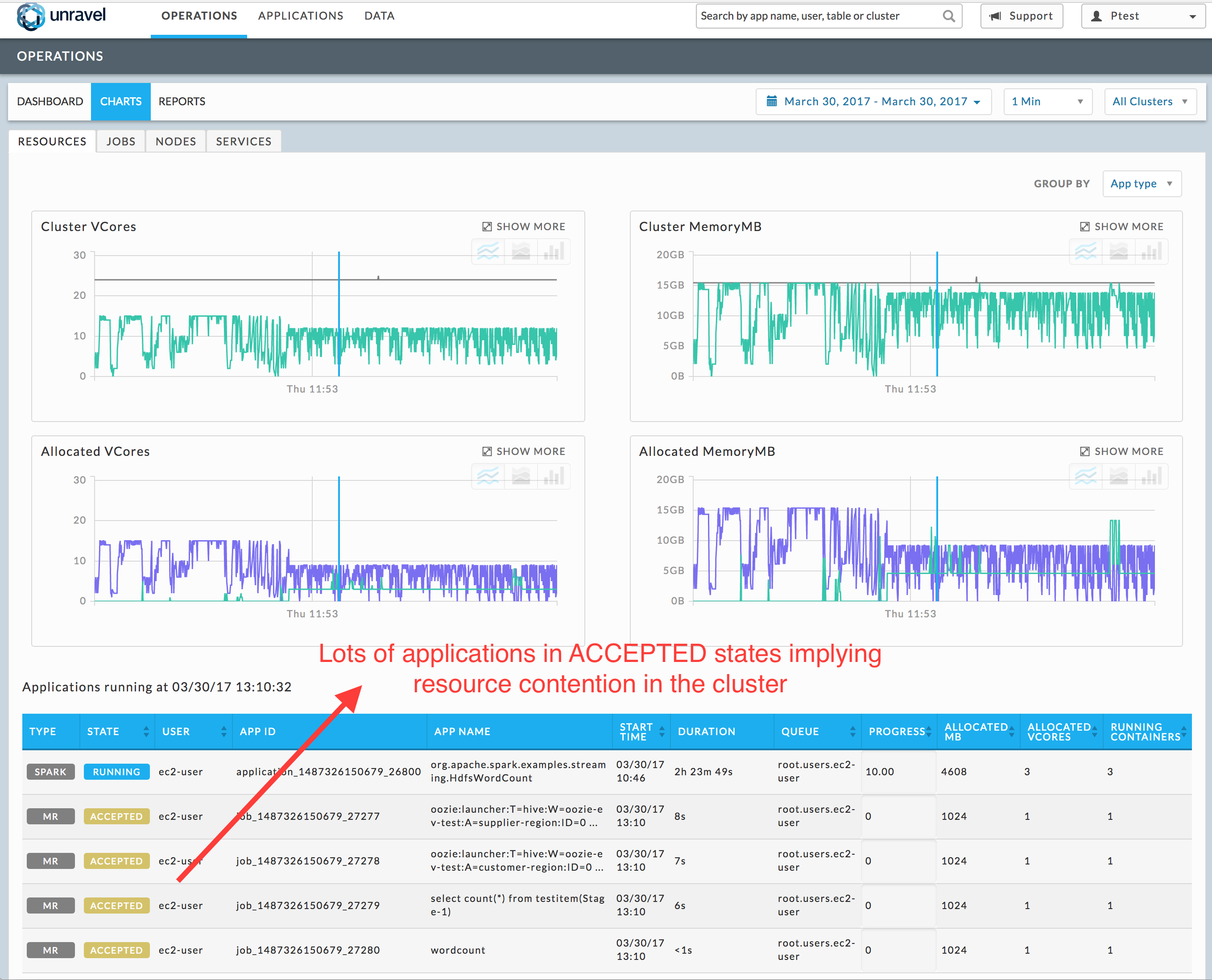
Setting Up AutoActions (Alerts)
To define an action for Unravel to execute automatically when it detects resource contention in the cluster:
Click Manage > AutoActions.
Select Resource Contention in Cluster.
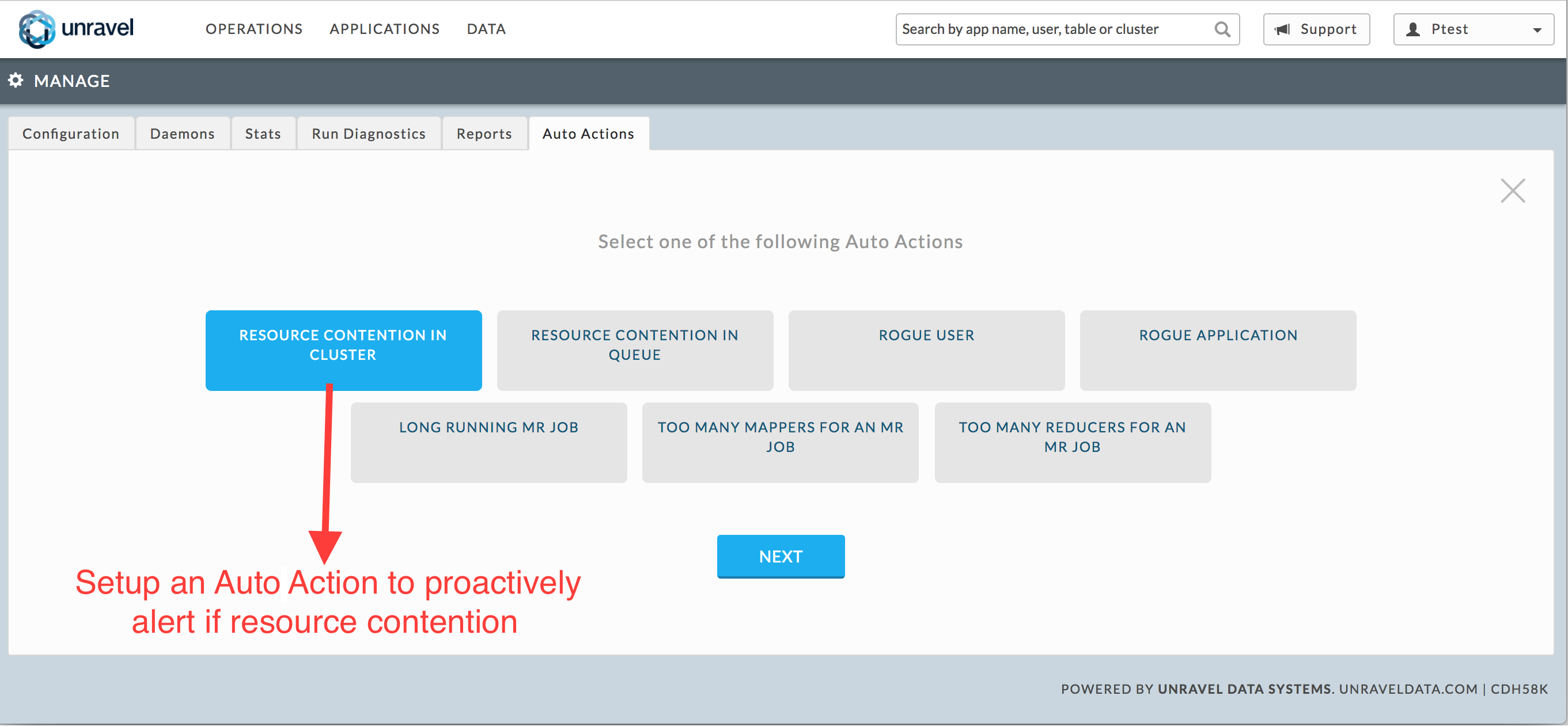
Specify the rules for triggering this AutoAction, such as a memory threshold, job count threshold, and so on:
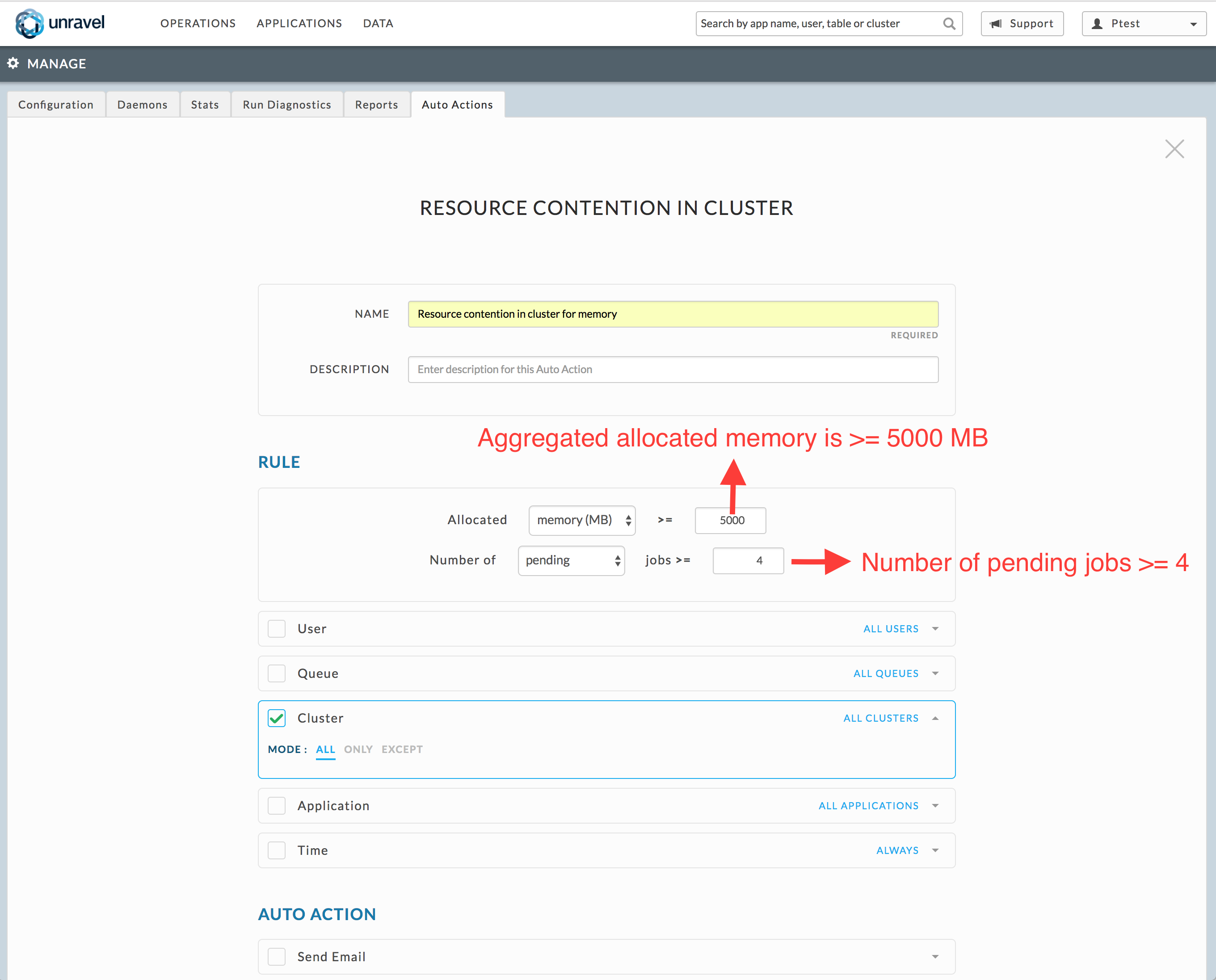
Select Send Email.